From time to time, we get questions about how our plugins work. We want them to be used by the community, and to advertise our GLPI services, without consuming too much time. Most of doubts could be solved by writing thorough documentation, but who wants to do that? Not me, that’s for sure 🙂
Anyway, rather than answering the same doubts time after time, I’ve decided to write an actual post with relevant information about our most popular GLPI plugin: Actualtime.
Issue
Once installed and activated Actualtime, you expect timer controls to be shown on ticket tasks, as shown in the image below. However, no buttons are shown.
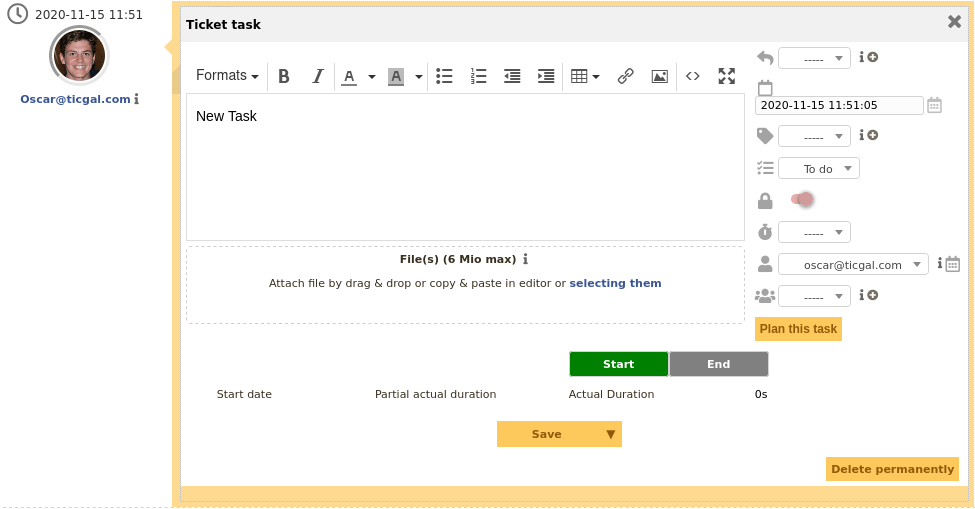
Explanation
Conditions for a ticket task to show timer controls are:
- The task must be saved on the database (it has id).
- The current user is the assigned task tech.
- It’s pending. Task status is To do.
Conditions 2 to 3 are pretty logical, the first one might raise some concerns, though.
When you click on a new task, no actual task is created in the DB until you add it. This means GLPI doesn’t have an id for the task, and we cannot link the timer to it.
Solution
Just create a task and save it. When you reopen the task to edit it, controls will come out.
A couple of extra clicks are needed in order to get the timer running, so we have an Automatically open new created tasks setting. If configured as Yes, it will reopen the task after saving, reducing one extra click.
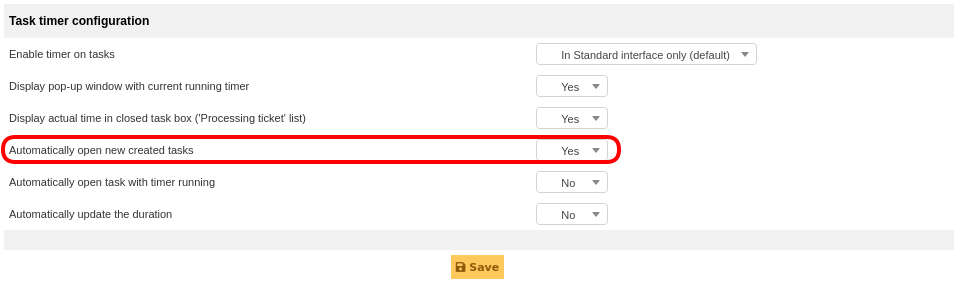
New feature. Timer Autostart
We actively use Actualtime at TICgal, and the solution was far from optimal.
When we decided to support our plugins on Gapp, Actualtime was on the top of the list. And after that, an autostart button felt like a great idea. Can you spot it in blue?
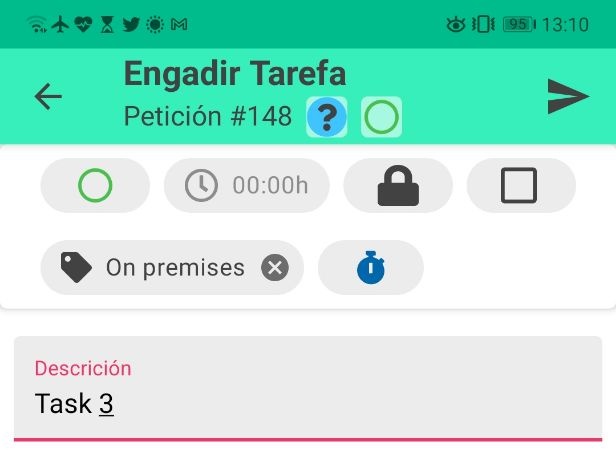
Note: Actualtime support is only available through Gapp White Label.
It played so nice on our internal workflow, that we had to add it to the web-based tool. On our last Actualtime version, 1.4.0, an autostart slider was included. You can see it activated under the Plan this task button, on the screenshot below. The default status is disabled.
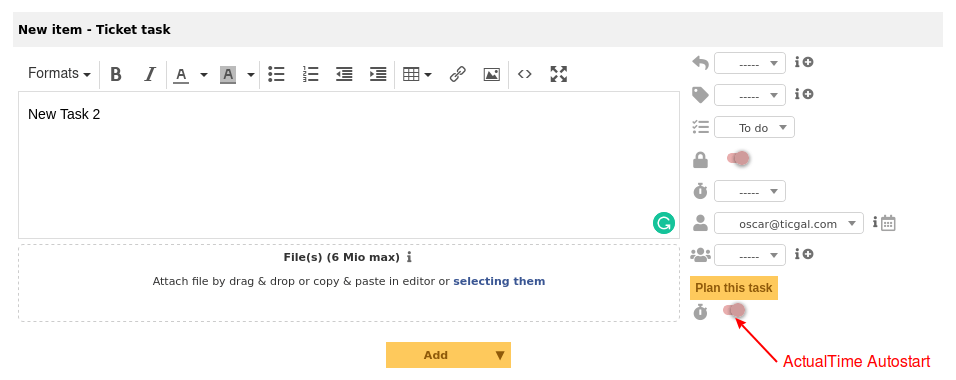
Just, check it, add a task, and the timer will start. Easy peasy.
And that’s it. Let’s be straight: this is a Covid-19 lockdown side effect. Other than that I wouldn’t spend a Sunday morning writing it :).
Happy task time tracking!



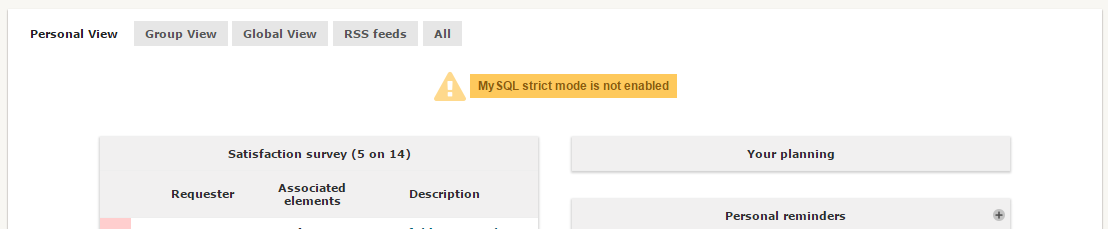
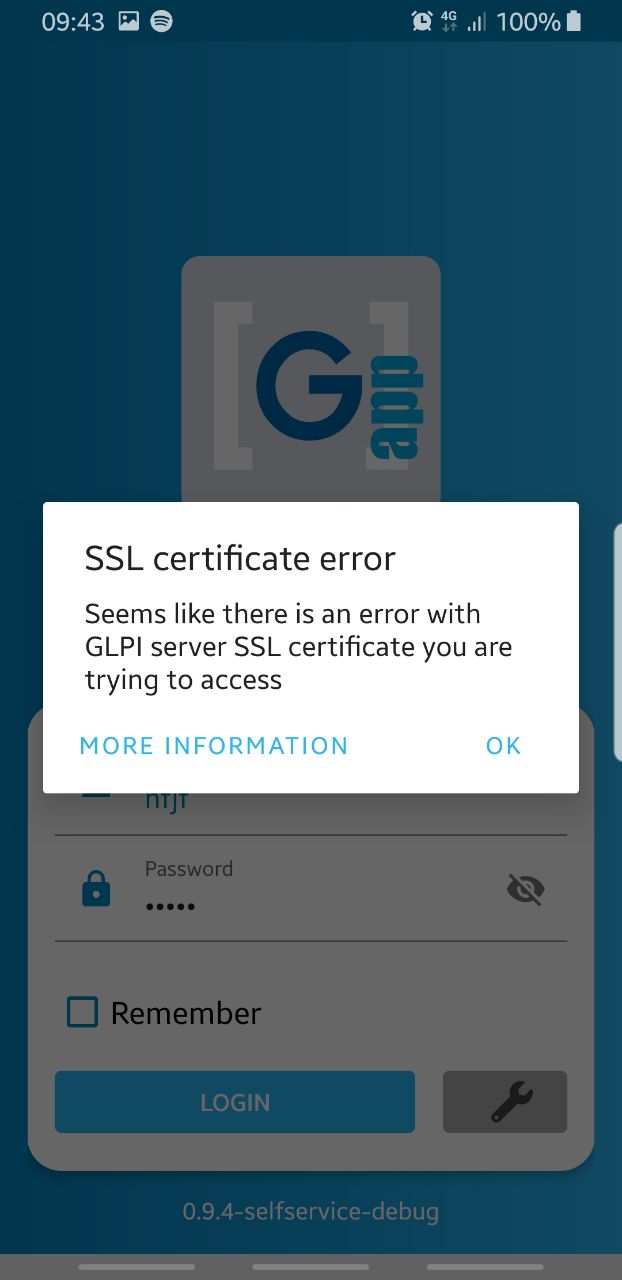
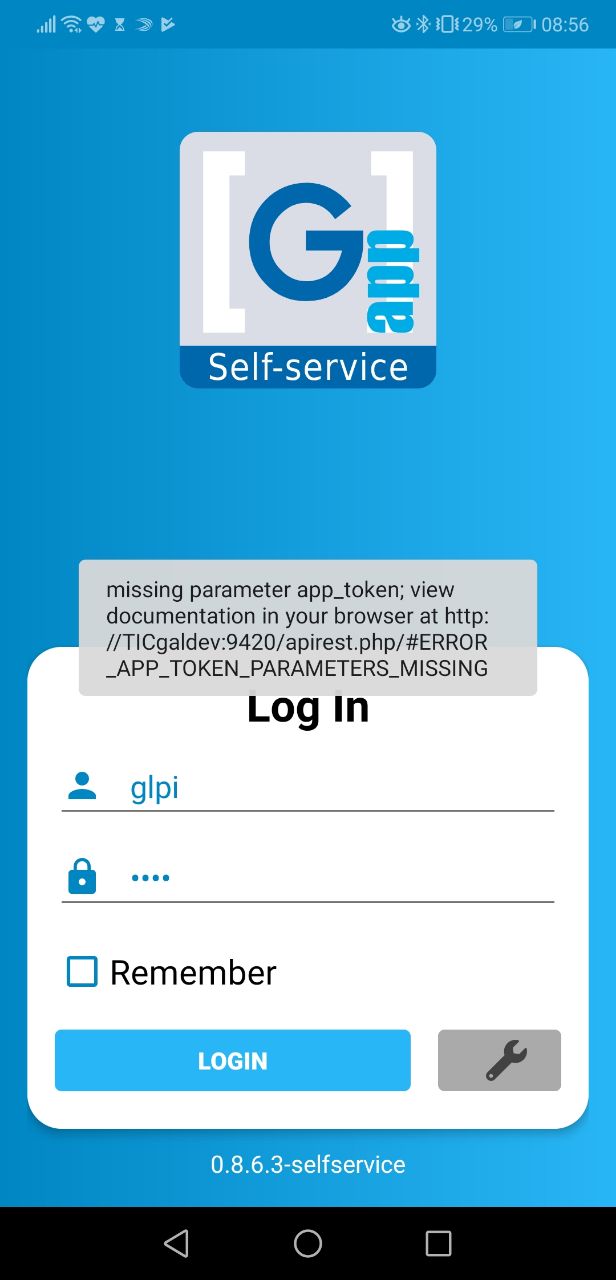
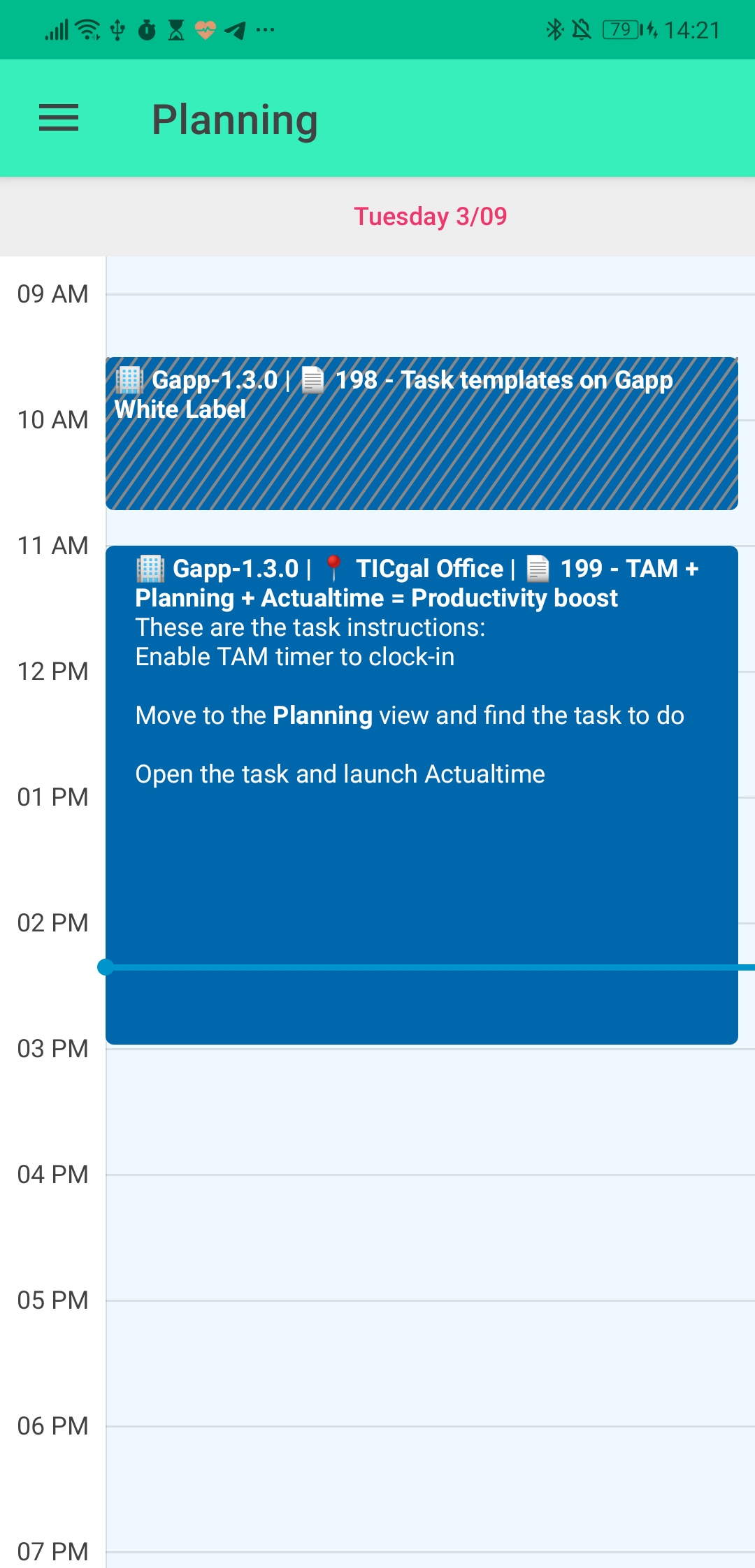


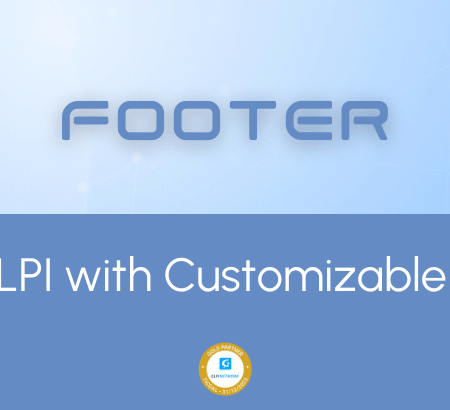


Leave a Reply