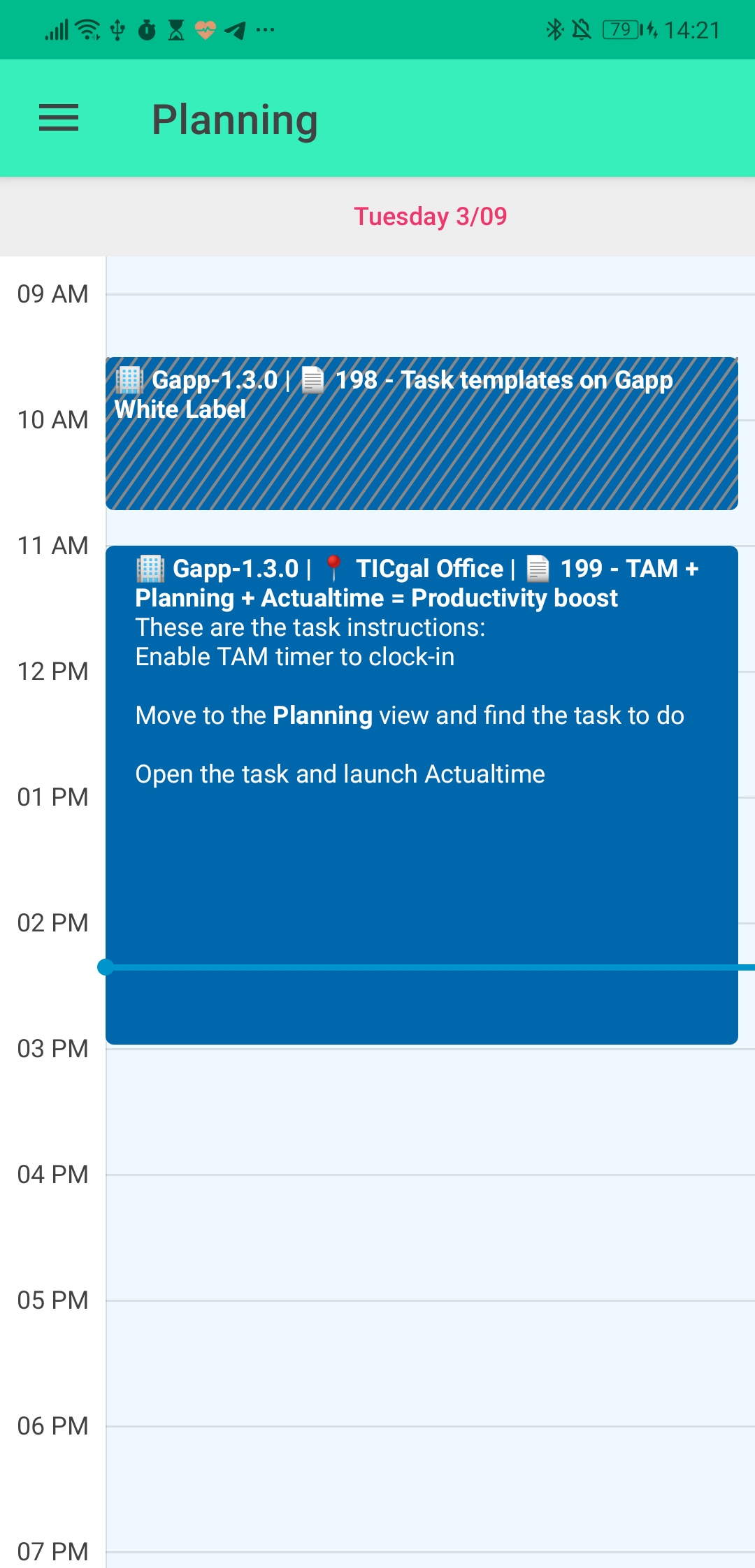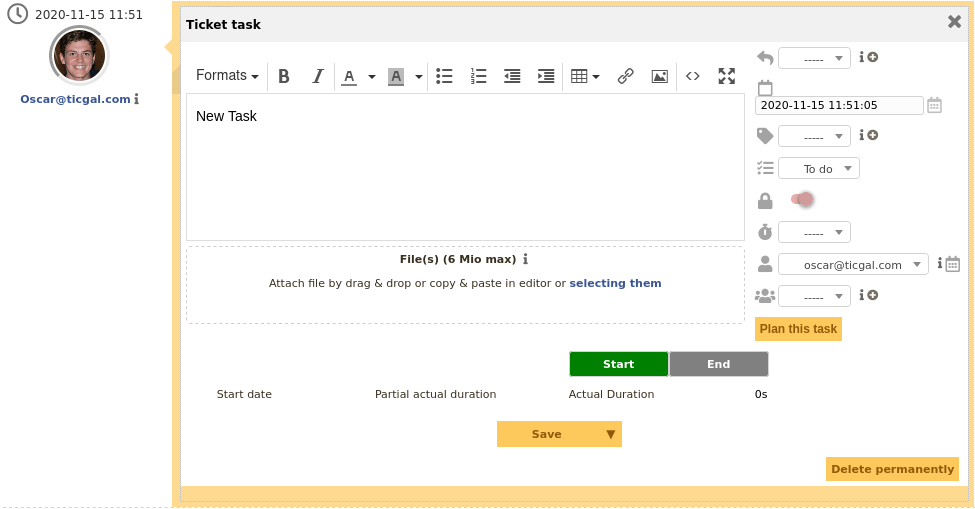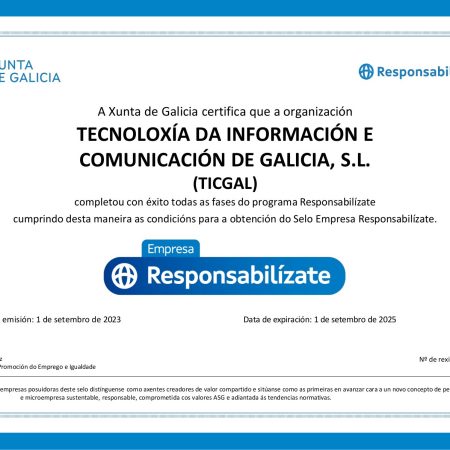It’s been six months since the last release of Gapp. Covid-19 still rules our minor blue planet, and like in the movie, a new hope rises from the multiple vaccines that gradually are making their way to us. Meanwhile, in the NW of the Iberian Peninsula, a small group of madmen keep working on an idea: build the best ticketing app out there, based on GLPI. There is still a long road ahead, but every day we get closer to our goal. In the end, It is up to you to decide if Gapp 1.3 is on the right path.
Back in September, Gapp 1.2 was a release aimed to support GLPI 9.5. Six months later, Gapp 1.3 is focused on enhancing the Android 11 User eXperience. We are still supporting Android 6 and up, but as you can see in this Play Store Console report:
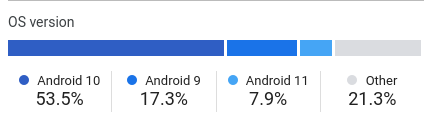
- 80% of the Gapp users have an Android 9 or above version
- More than half use an Android ten device
- Almost 8% owns a smartphone with the last Android version (11), and this is a number growing slowly but steadily by the day.
I’m sure this is more than enough background for you, and you are waiting for relevant info. So, let’s dive into Gapp 1.3 new features.
New features for Gapp 1.3 Self-Service
Linked tickets
Believe it or not, linked tickets were a last-minute addition. While reviewing the roadmap for the next release, it looked both feasible and practical. We at TICgal use it a lot. Sometimes different users report the same issue, and others need to split a single ticket with multiple requests (please stop doing it ?) into different ones. A link among them gives more information. We see the bigger picture by jumping from father to son or duplicates. Well, now we can “jump” on the phone.
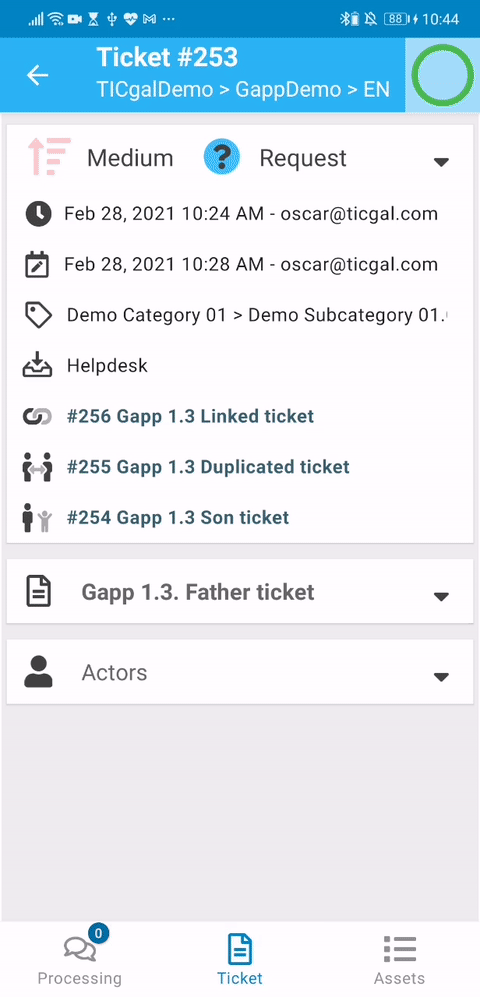
Ticket task templates
I personally think field service technicians will deeply appreciate this feature. When you have to create a non-planned task on the phone, it can be time-consuming. This is what templates are thought for, aren’t they? Speed up your documentation time, and let you focus on fixing the real problems.
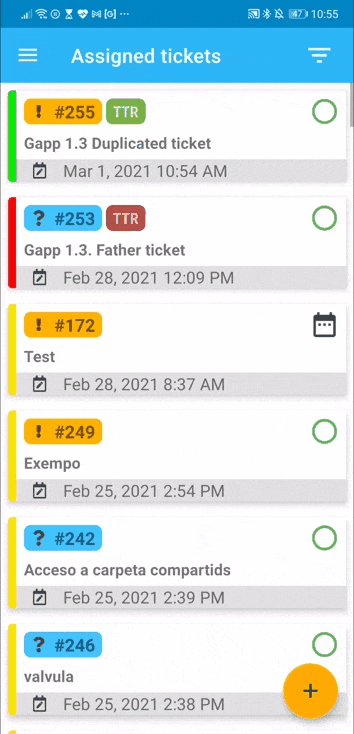
Note: This button will only pop-up if a task template is available.
Show scheduled time on planed ticket task
Ever wonder how a Private Done Scheduled Ticket Task looks like in GLPI? 🙂
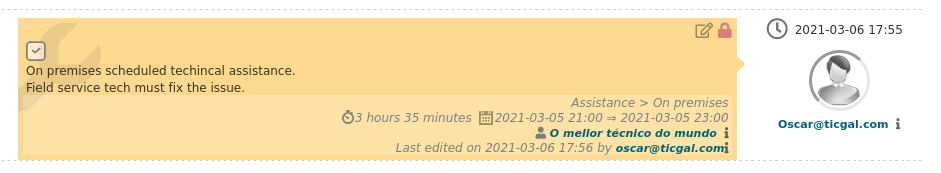
Below, our Gapp adaptation. Change Note that we have added a piece of extra information. Estimated scheduled task durations (2 h in the above example, opposed to task duration is not in GLPI and could be helpful in some cases.
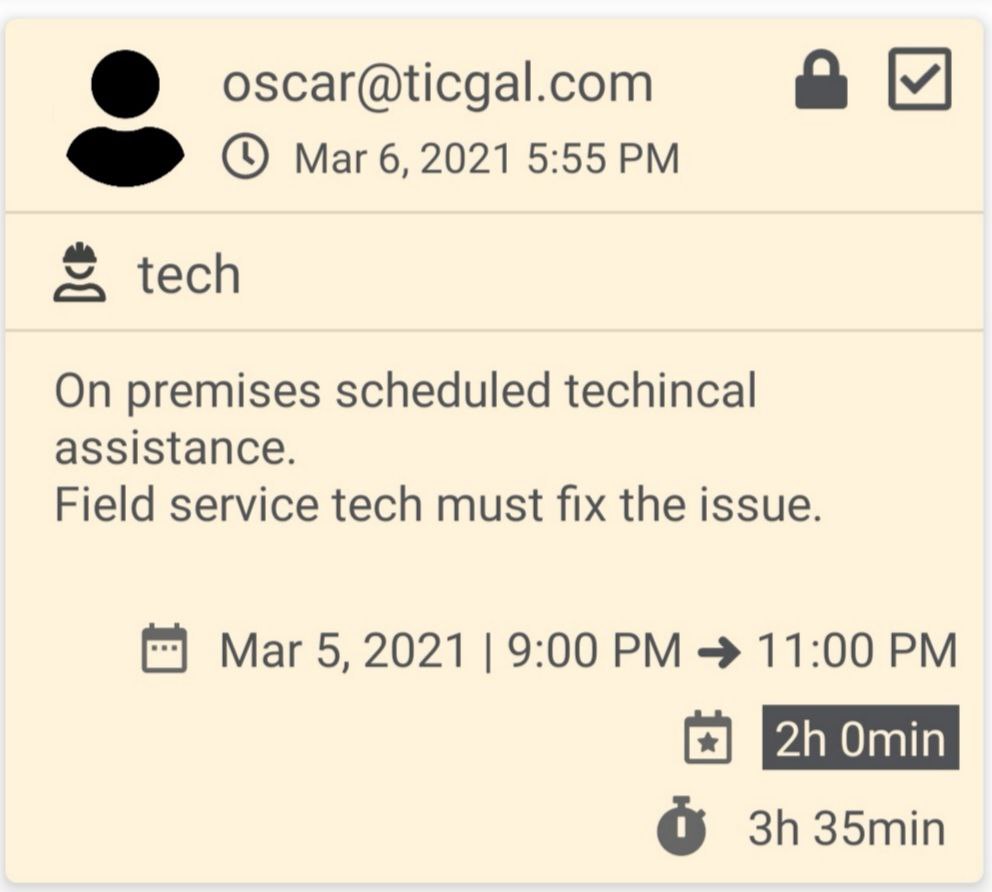
When changing ticket status from followup/task creation, only allowed options are shown.
In the previous version, changing ticket status options shown where all 6:
- New
- Processing (assigned)
- Processing (planned)
- Pending
- Solved
- Closed
Now, Gapp 1.3 checks your profile permissions and only shows the status you really can switch to.
Change ticket status
We’ve added the ability to change ticket status by clicking over the status image on Ticket Screen.
New camera
Recent Android versions are making it harder for us to access information and device components. Security concerns around mobile applications are more than reasonable. They are a huge problem. TICgal simply has to deal with them. Android 10 showed us the way—no access to the stock camera, but still a legacy flag to temporarily enable it. Android 11 got a bit further by disabling it entirely. We had to build our own camera.
As techs, no fancy options are usually needed, and we built a primary camera. No extra options or funny filters for your stories. Explicit photographs.
Just in case, a friendly reminder that you can always use your smartphone fancy camera and then upload the photo as a file.
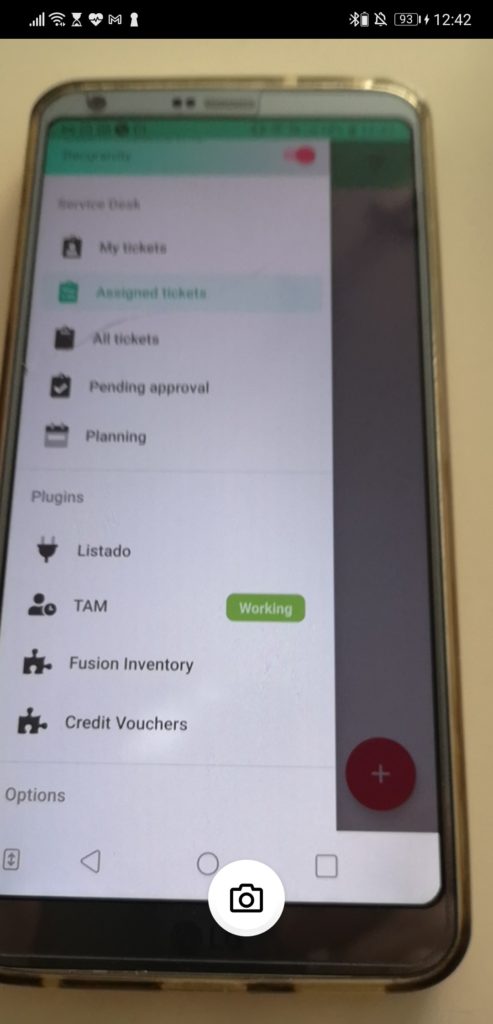
I know. I should learn how to take a good picture.
New Upload manager
Foundations for more features have been set. The new upload manager shows file size (if available), and now you can select any file on your device to be uploaded.
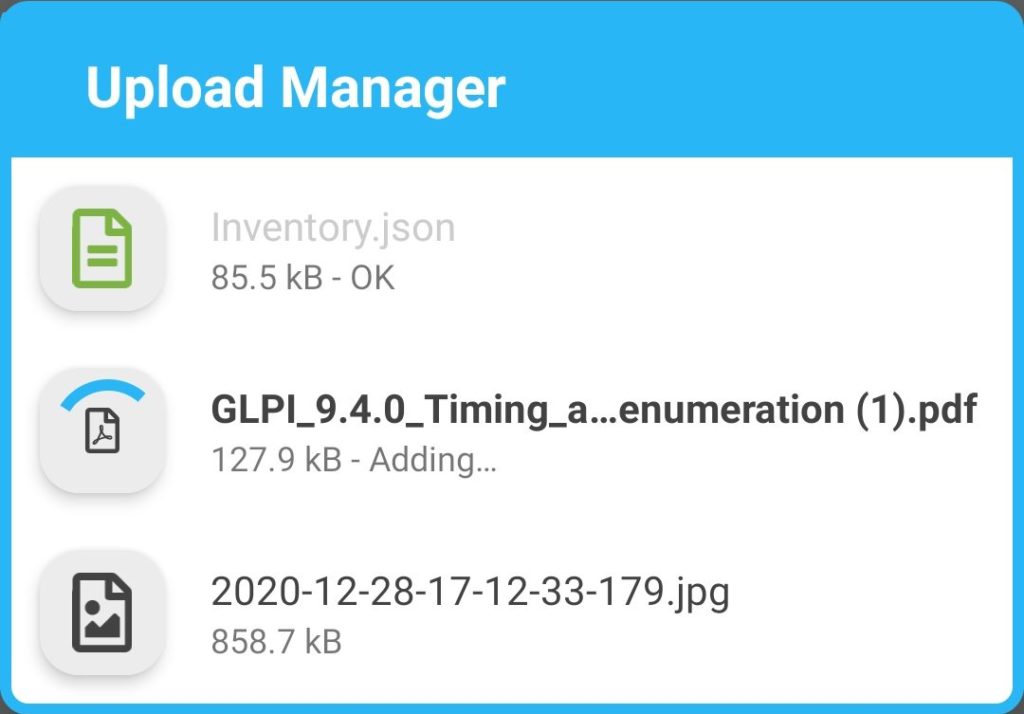
Bear in mind; the file must be accepted on your GLPI, as the backend considers both size and file type.
Dropdown revamp
Entities and Categories are more straightforward now.
Enhanced search and filtering options will take you where you want in a breeze. There is some severe coding behind this apparently straight forward feature.
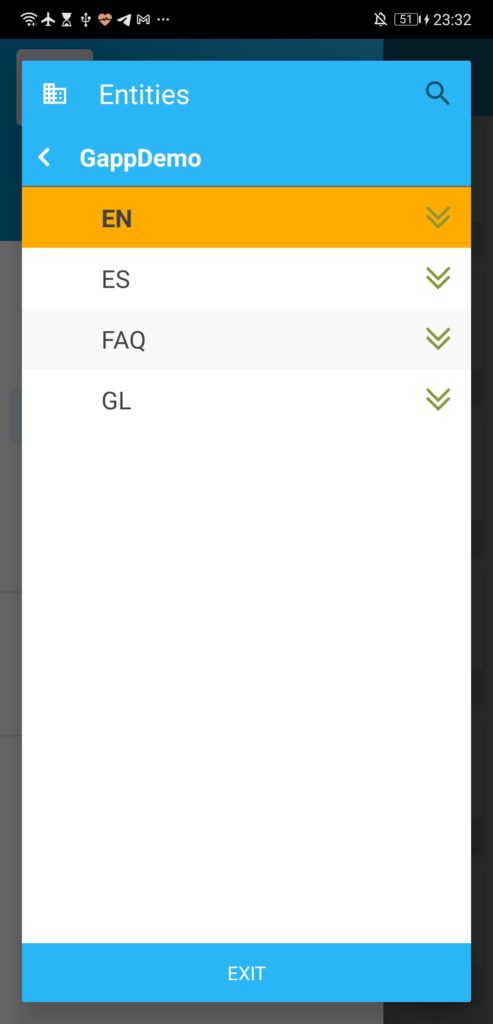
Limit of categories loaded in dropdown increased from 20 to 100
20 was a bit low 🙂 If you have more than 100 categories, you are either a big company or want to micromanage a bit too much.
More sorting and filtering options
Sort by Priority and SLA
It’s been added to the previous Last update, the ability to sort by priority and SLA – TTO (Time To Own).
Sort up and down
You can now sort up and down all three ticket fields by clicking the new icon.
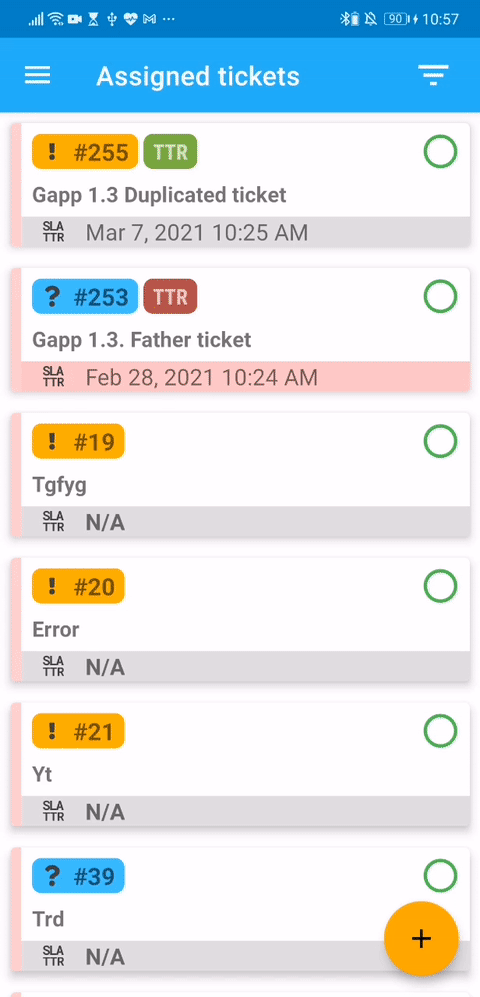
New Advanced Setting: Photo Quality
Change the photo quality result when using Gapp Camera. The app performs several optimisations to achieve a good image but not big enough to create a storage problem back at GLPI.
Default settings should be fine, but you can do some tweak and testing to fit your particular needs better.
Overall tickets activity redesign
This could easily be the first feature; it will unveil more than one of the surprises hidden on Gapp 1.3, though.
Did you notice what has changed? Maybe you didn’t but look at the images below. Can you spot the differences?
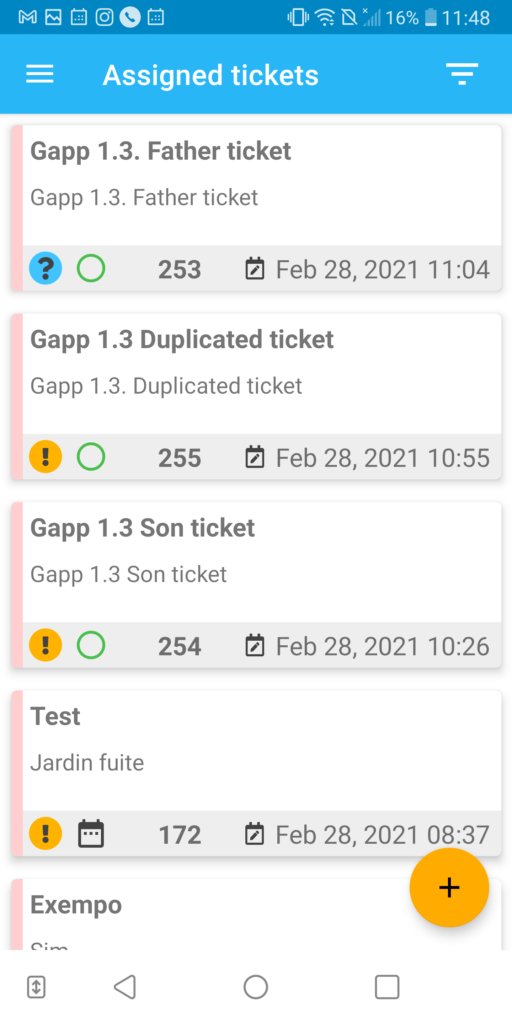 |
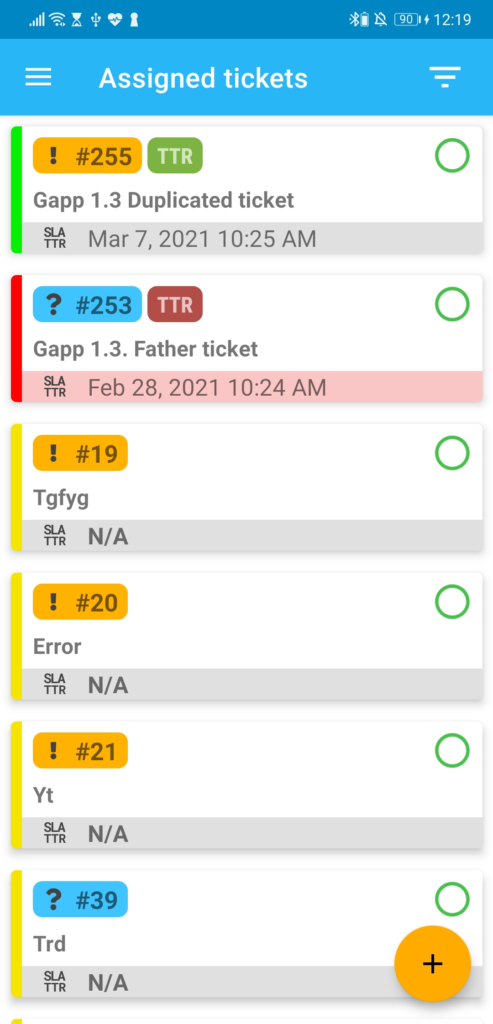 |
The more we use Gapp, the more we love it, and we want to add all GLPI functionalities on a tiny screen. This is hard, but we are walking towards achieving it; we are doing our best. Some of the changes:
- Moved relevant information to the top of the card: ticket type, number and status.
- Ticket type colour is more relevant.
- Removed ticket description from ticket activity
- Show SLA – TTR ticket status.
- Lower stripe value changes to fit filtering selection.
- New Processing(Planned) icon to match GLPI’s
Overall, more relevant information on the same screen.
We think it is quite an improvement. What do you think?
New ticket actor showed: Suppliers.
Who said, three’s a crowd? The missing actor finally appears at the ticket view.
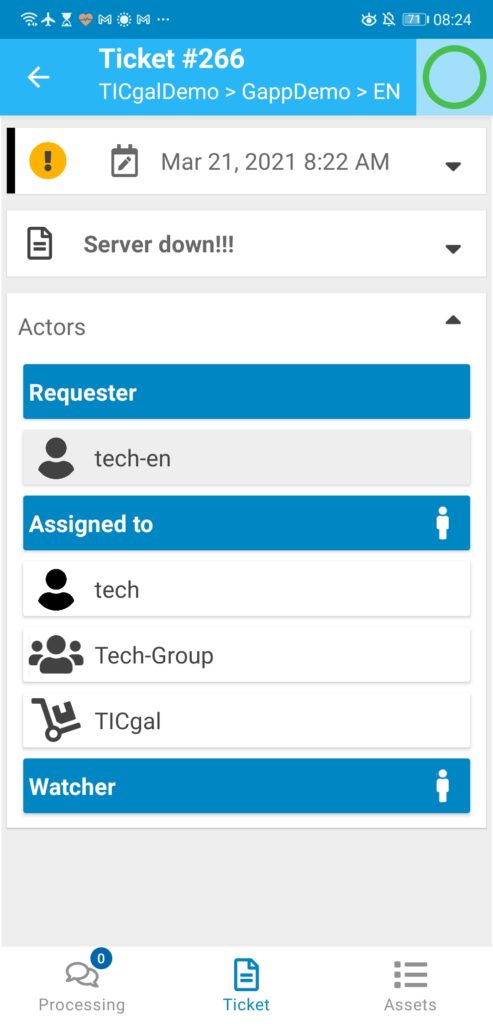
New language Turkish (Türk Dili) and flags dropping.
Thanks to a new contributor who did the complete translation in a day, Gapp has reached its 13th language supported. Hooray!
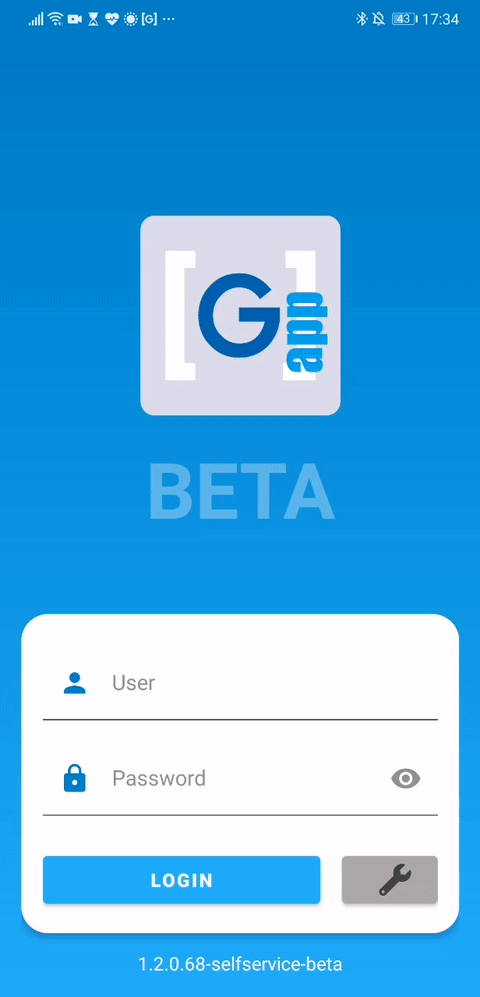
We have removed the flags. They looked nice though I never was a big fan. It is not a one to one relation. Lots of languages are used in different countries.
Thirteen features, 13 languages, 13 it’s our lucky number!
Bug fixes
More than the time you have available to spend in this matter.
- Gapp
- App crashing when opening templates menu.
- Gapp White Label
- Google SSO now add users’ info to GLPI correctly.
- TAM detailed clock-in and off now updates in realtime.
Gapp 1.3 White Label Features
Gapp Self-service, the one you find at the Play Store, is completely functional, and we have the intention to keep it free forever. However, somebody has to pay the bills. That’s why we have created the White Label Editions of Gapp: your organization logo, colours, app name, server, overall YOUR ORGANISATION APP.
Here you have several additional features not found on Self-service that you could get:
- Enhanced security
- Deeplinks
- User profile images
- Google Authentication
- Push notifications
- Notification log
- Actualtime support
- TAM support
- Credit support
- Ticket history
- And more…
I know. These are previous features. You might have already heard about them. Let’s see what we have done for Gapp White Label edition on the brand-new 1.3.
Note: all features are available on Gapp White Label Enterprise. Other editions might not have some of them.
New planning view
Your ticket tasks. All of them in this new view, without any entity consideration.
A quick overview:
- Task title contains:
- Entity
- Location (if any)
- Ticket number
- Ticket title
- Below is the task description.
- Done tasks have a diagonal line pattern.
- There’s a line showing the current time.
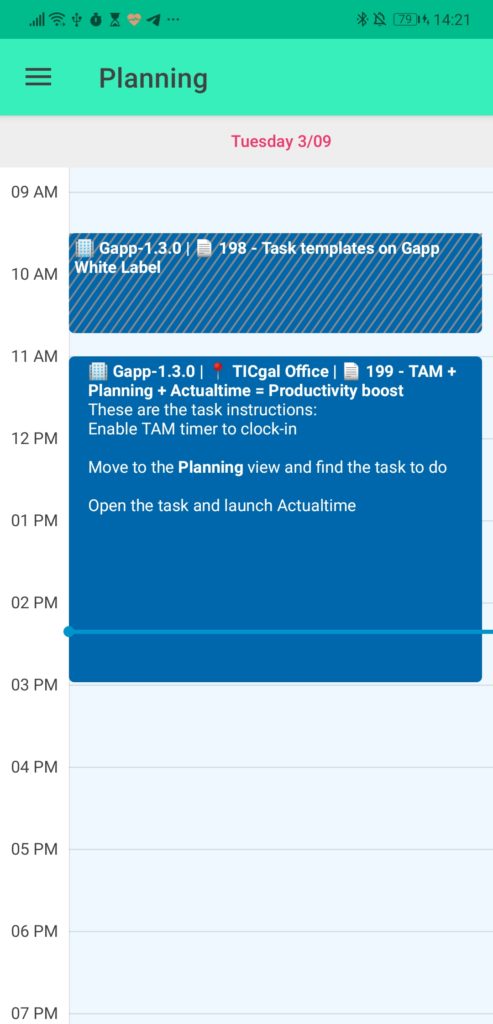
User’s info popup into processing view
Not only on Ticket view anymore. Grant easy access to requester’s contact information from the new GLPI ticket default view: Processing. More on this in the next animated GIF.
Call with the 3CX app from your smartphone.
We have partnered with HF Tech + Norvoz and entered the VoIP world with 3CX. The more we use it, the more we love it, and we wanted to call from our cellphones. Well, if you have the 3CX app installed, it will become your first choice for calling.
One gif to show how these last two functionalities combined. A productivity boost increase.
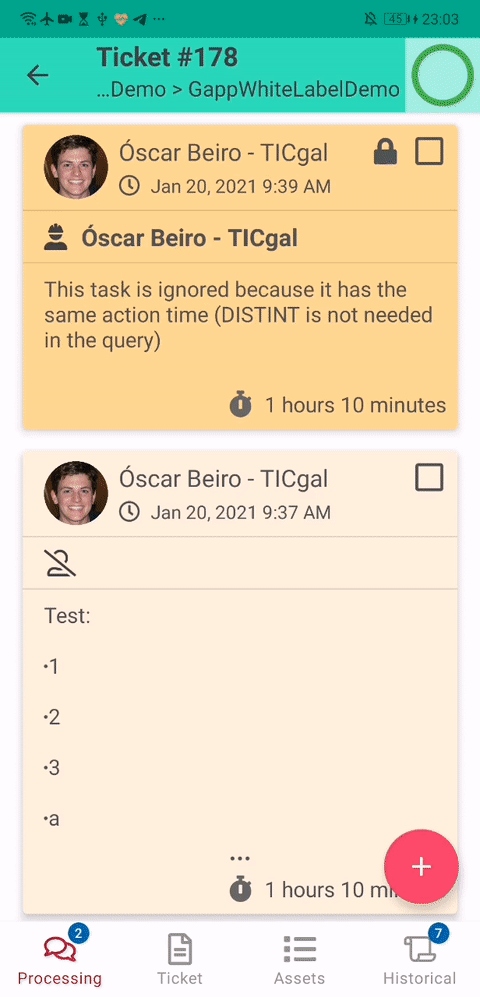
We will soon have news about 3CX and GLPI 🙂
Show the user’s full name instead of login name in selected flavors.
You can choose the default behaviour of returning username or full name for a more natural experience.
TAM screen visual changes
The drawer has more information for us (techs). I particularly love the new TAM and Actualtime Dynamic Labels. They show TAM status and the Ticket you are working on, and during the internal beta, they have become a must-use shortcut. Good for Pedro!
Actualtime information from the menu
Better than writing it down, why don’t you check it by yourself:
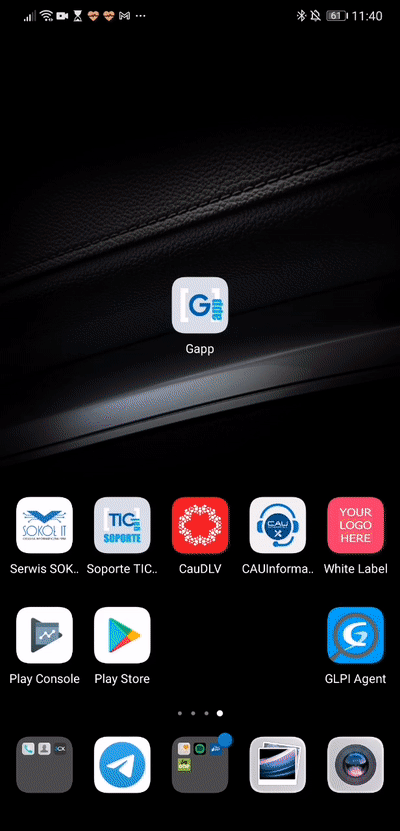
Don’t leave yet. There’s more
Hic sunt dracones.
Here be dragons. There are unexplored territories after Gapp White Label. But don’t be afraid. We have the know-how to take you with us all the way through this terra incognita.
Too dramatic? Did I go too far? Please, let me know 🙂 It’s just that after gathering the information for writing this post for a couple of weeks, I am probably losing my mind.
Anyway, simply forget what you know about GLPI and let me show you a glimpse of what we may build for you:
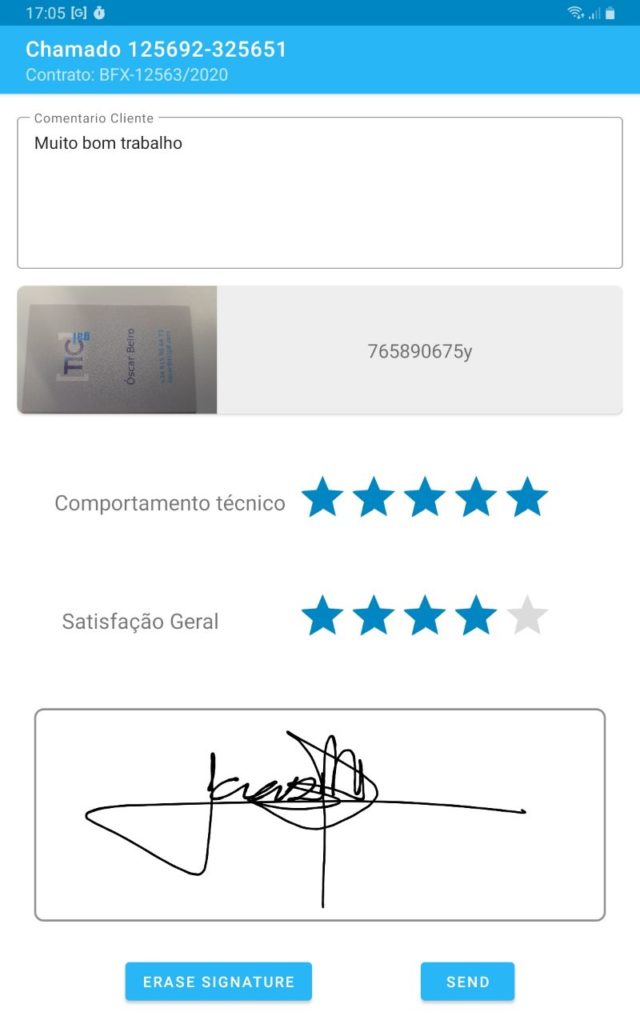
This is still at an early stage and very customized for a client. Imagine what we can develop for your organisation. Take the time to think about it, and let us know.
What’s next
Gapp has more than two thousand monthly active users, and it is installed on more than three thousand devices. We want to keep growing its user base. These are some ideas we have in mind. Some of them will be on the next release. Hopefully, some others too.
Our current roadmap includes adding to Gapp:
- Asset link to a ticket
- More asset info
- An iOS version (White Label) If you are interested, contact us.
- More planning views (White Label)
- Ticket generation from a Hardware item QR (White Label)
- Add hardware to a ticket from a QR (White Label)
- Enable push notifications globally. Get any GLPI notification on your phone (White Label)
Contributing – Helping – Supporting Gapp
Big thank you to all the Gapp community. There are a few ways you can help Gapp and keep the project growing:
- Do you want to shape our Roadmap?
- Sponsor a standard GLPI feature and be the first to enjoy it.
- Let us know how you will enhance your users or tech experience with non GLPI related features. We are always glad to hear about improvements.
- Get a Gapp White Label App.
- Bug reporting: https://github.com/ticgal/gapp
- Beta testing: Join the testers club at the Play store
- Translate: Gapp is in 13 languages thanks to people like you. Join us: https://hosted.weblate.org/engage/gapp, and you’ll be remembered on our small Hall of Fame 🙂