Updated
As stated by one of GLPI’s developers. This is not really an error message, but a warning for developers:
You should not enable strict mode; this may cause issues right now.
OK, this is my first post in English, so please don’t be mean, and take it as My Best Effort or a Yet Another Lousy IT Guy Doing His Best (YALIGDHB) :).
Let’s get our hands dirty. In my last GLPi upgrade to 0.90.1 had a permission issue I didn’t knew of. Because of this, I had Debug Mode activated and found this annoying warning message just in the middle of my lovely, new and responsive GLPi interface:
MySQL strict mode is not enabled
It wasn’t really that important. I didn’t want to have it all the time remind me of its existence, though.
mySQL mode STRICT_TRANS_TABLES
In order to remove it, you need to edit your my.cnf file. If using Debian plus vim :
sudo vim /etc/mysql/my.cnf
And add this simple line under [mysqld] section:
sql_mode = “STRICT_TRANS_TABLES”
And don’t forget to restart your mySQL!
service mysql restart
Do you need GLPi professional support? -> GLPi Professional Support


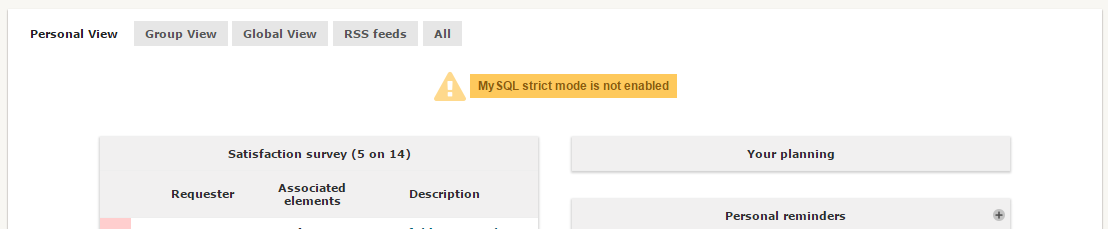
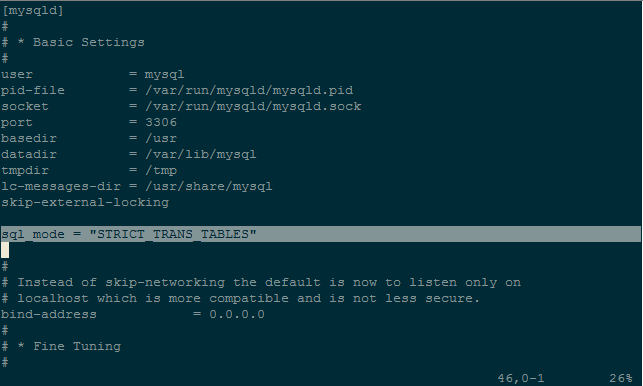


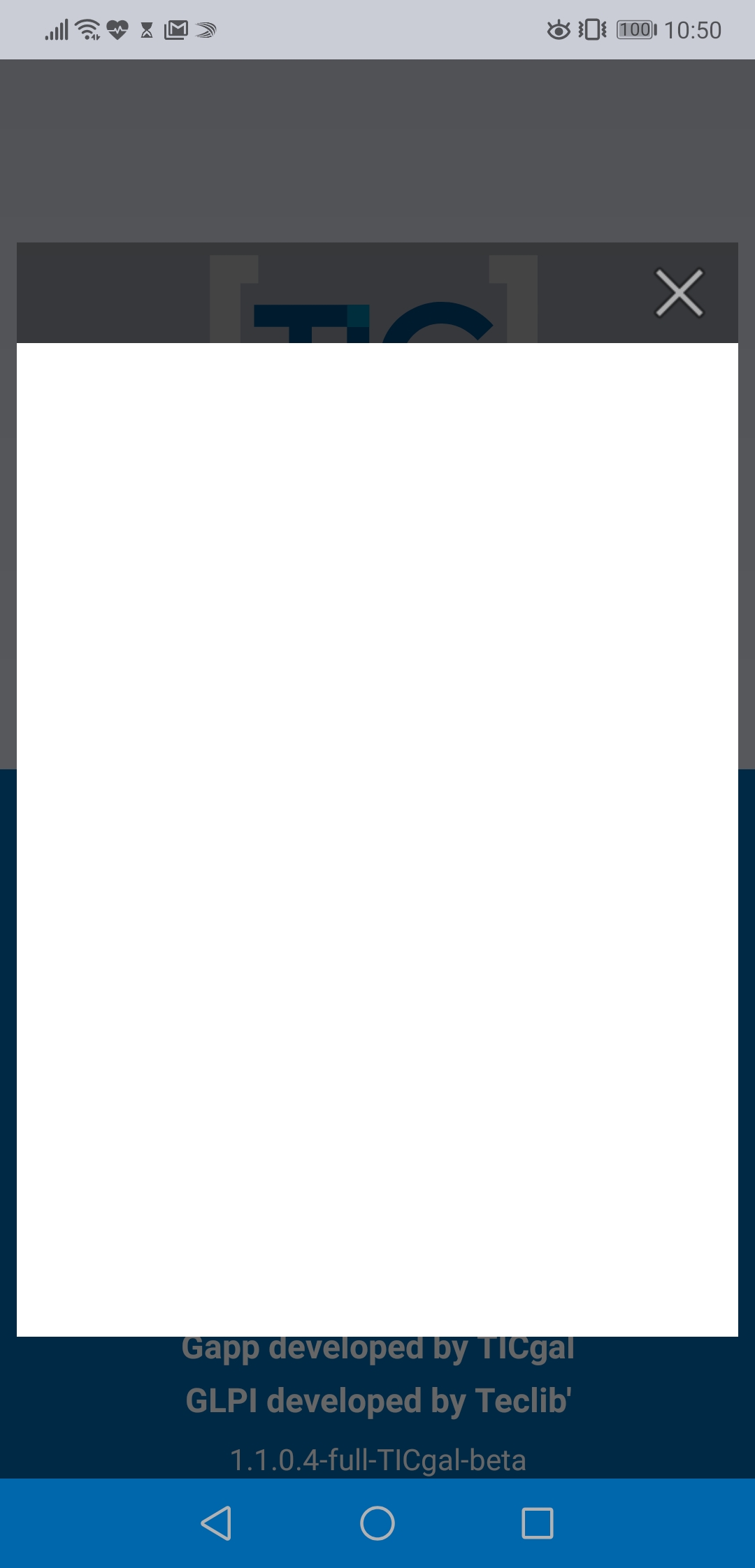
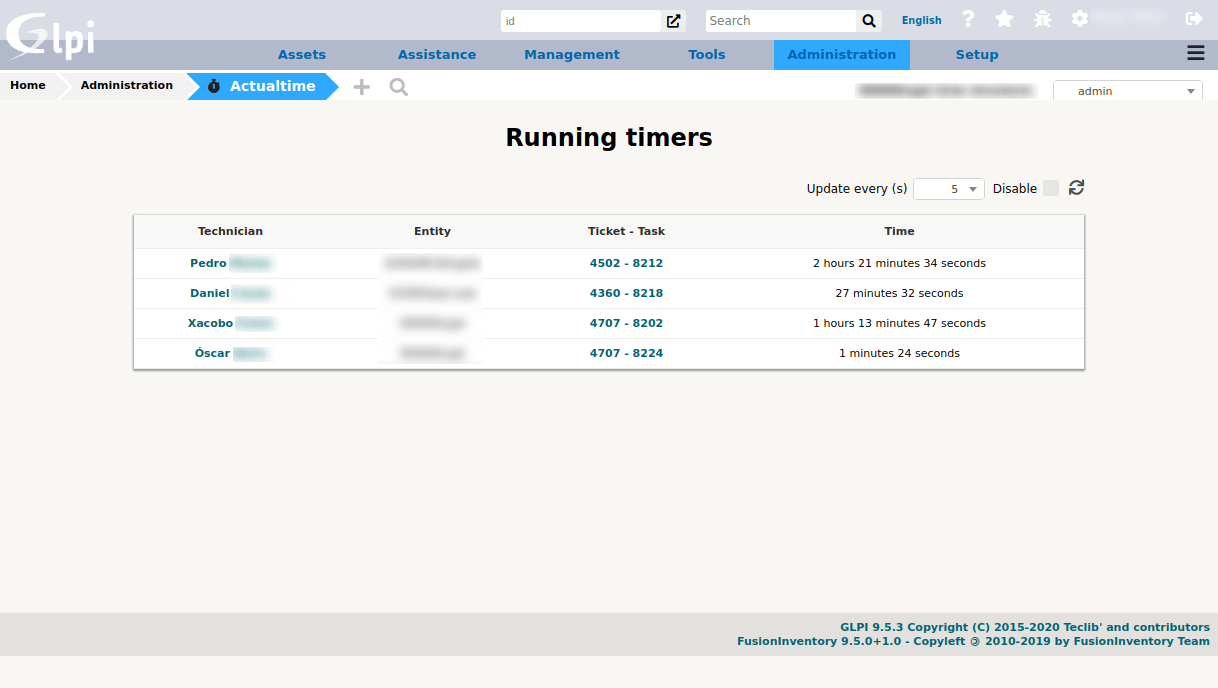
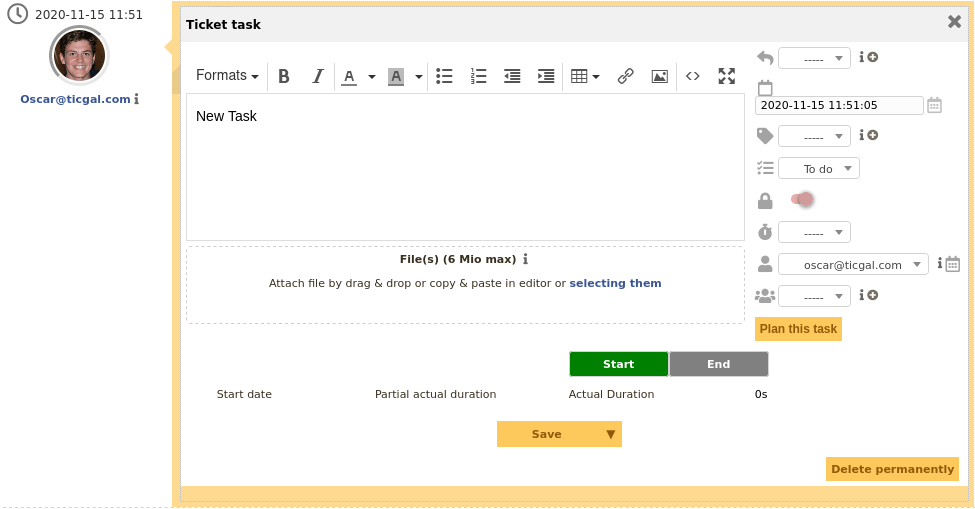


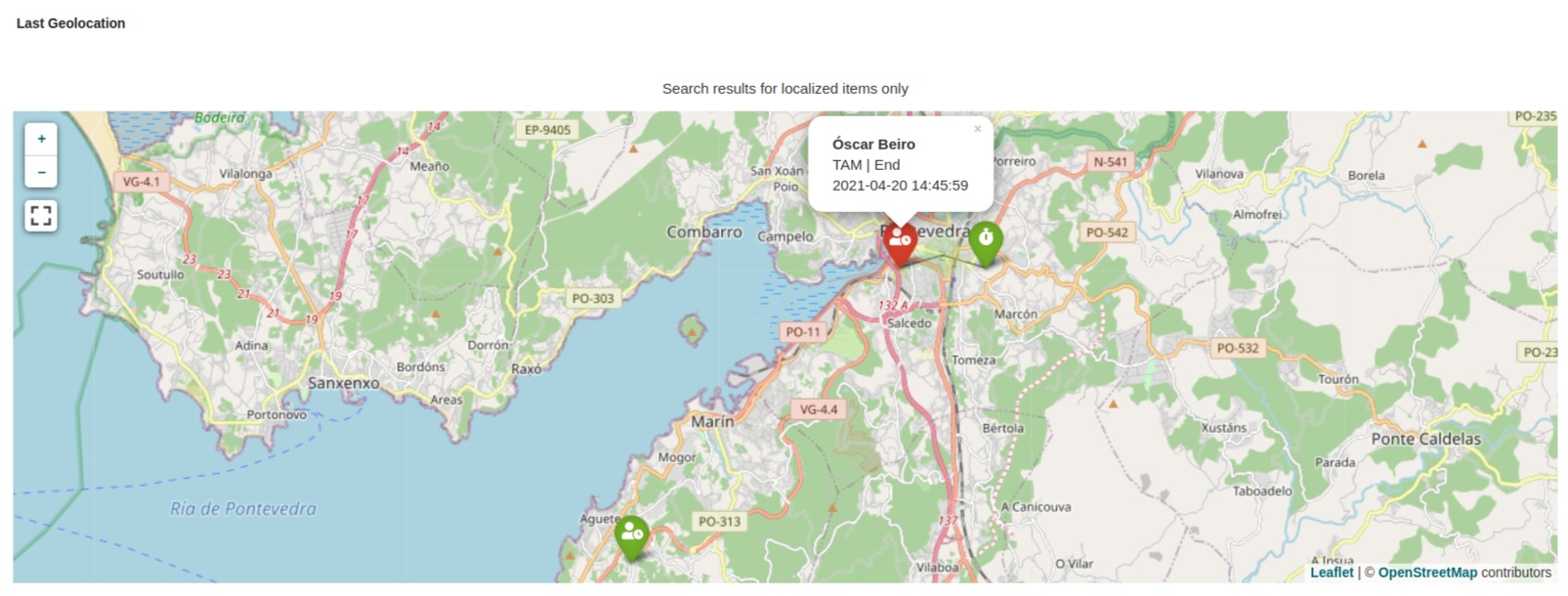

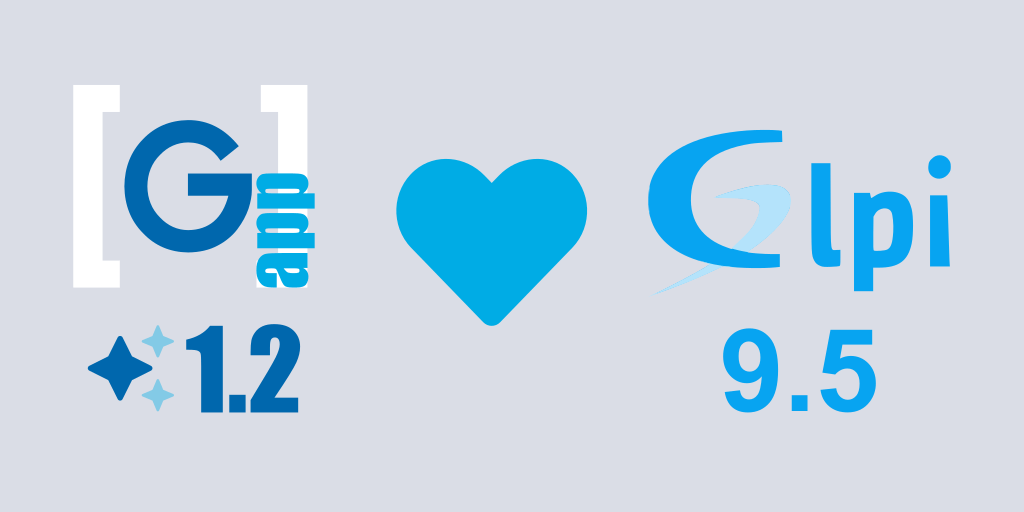
Leave a Reply