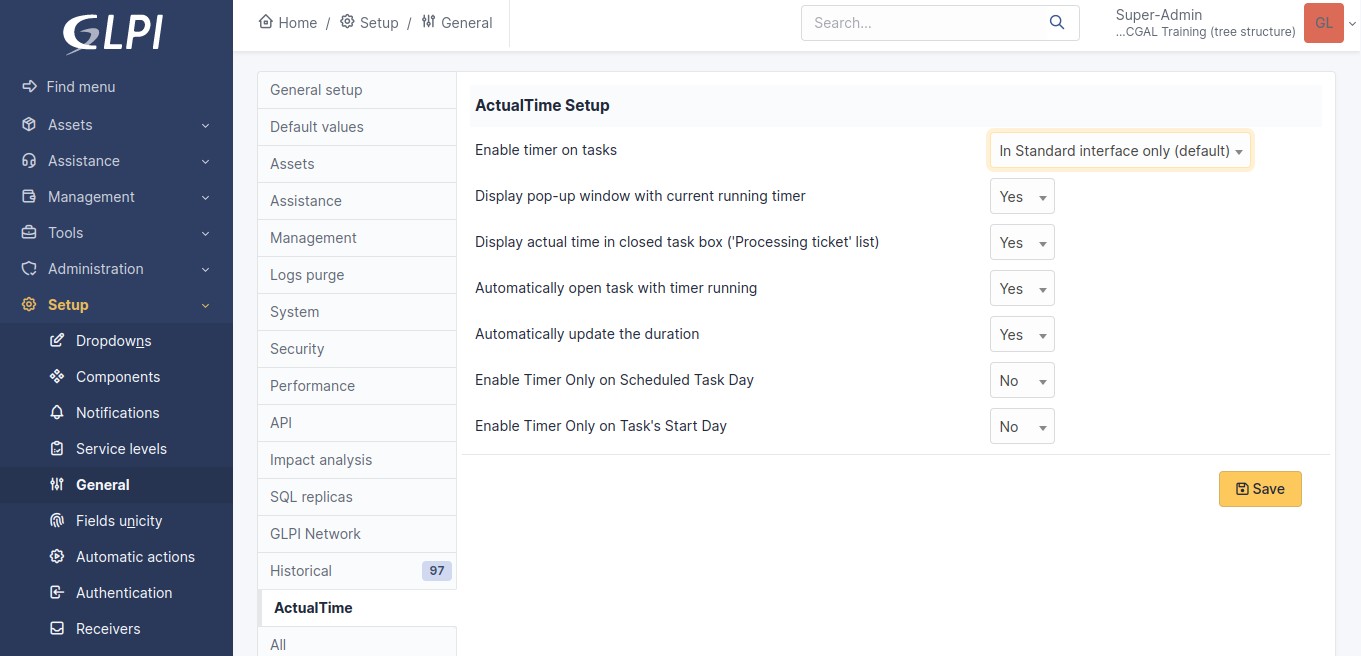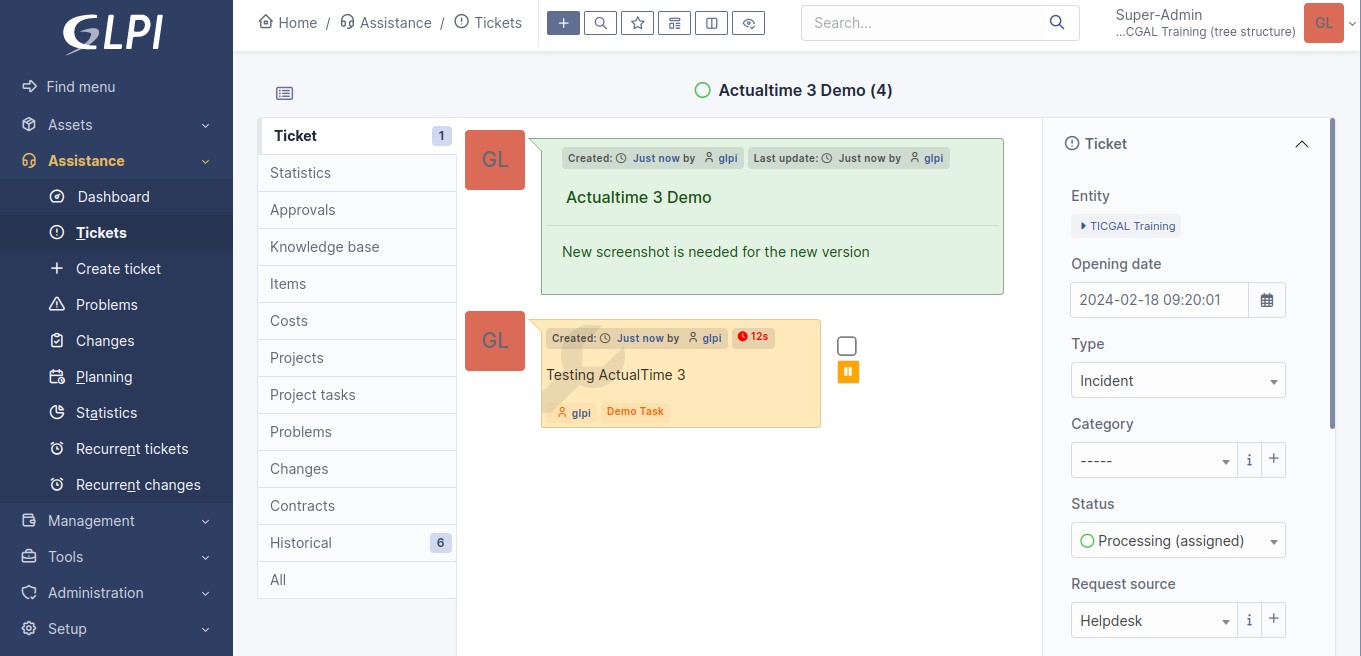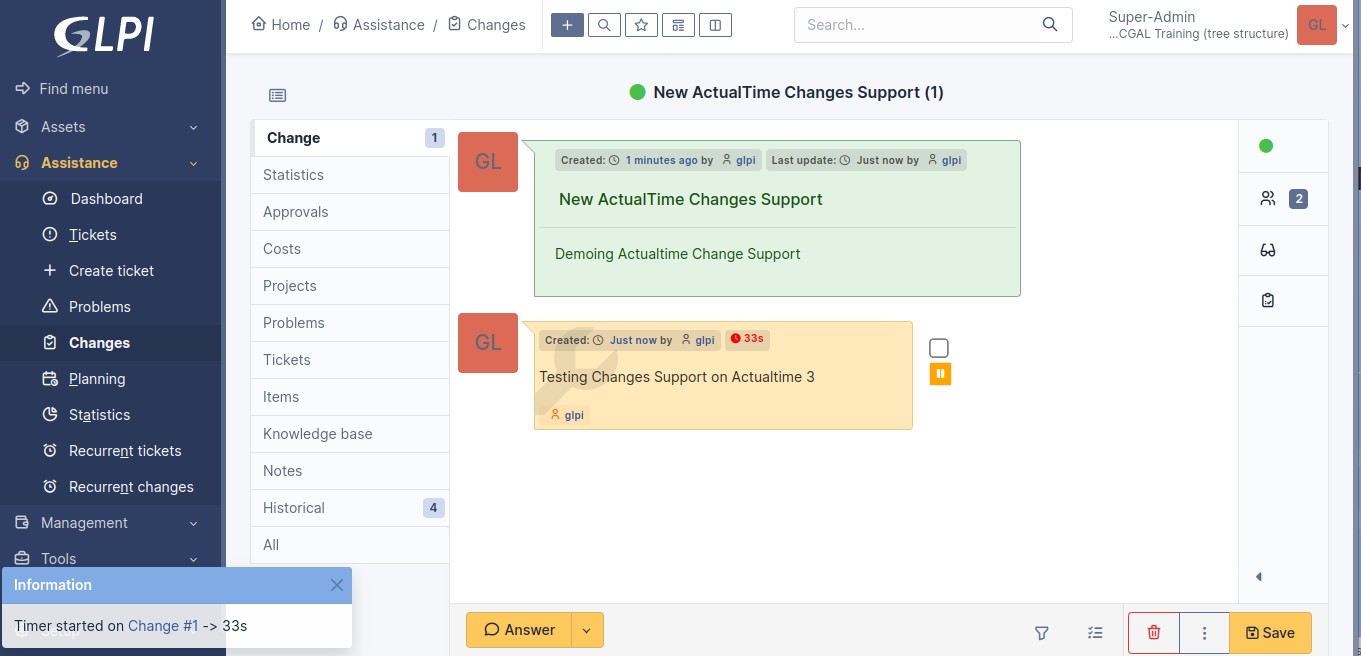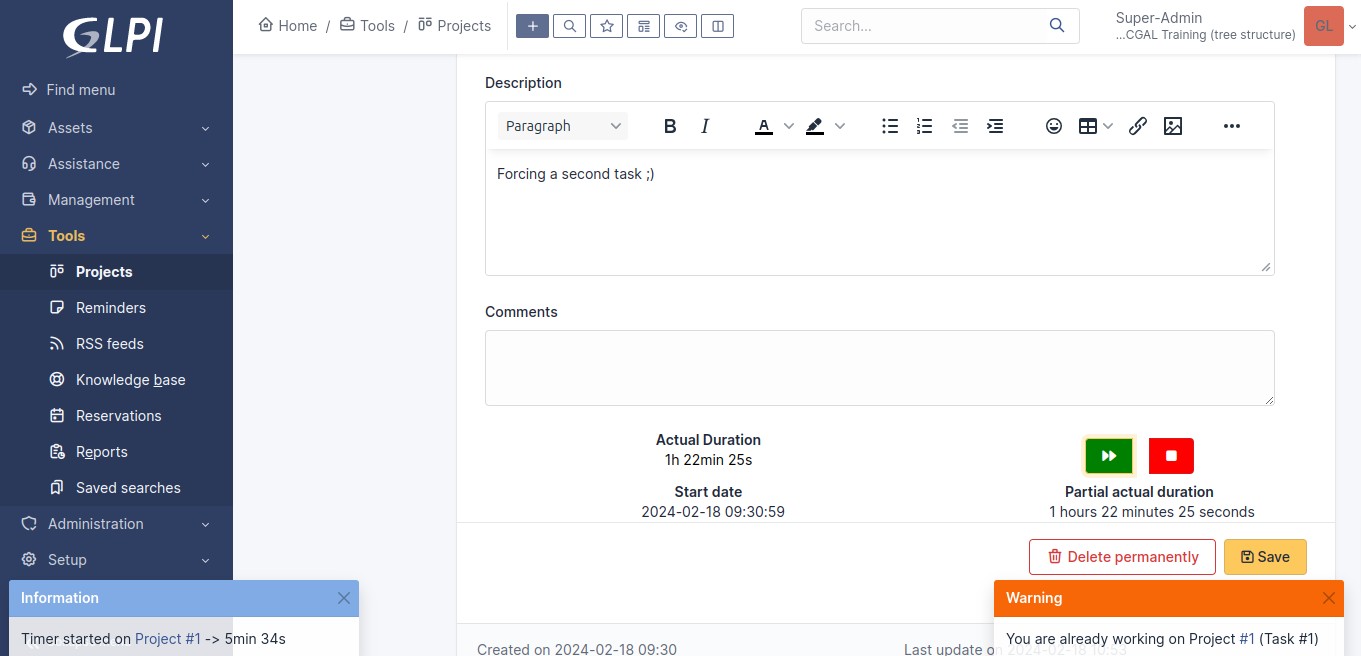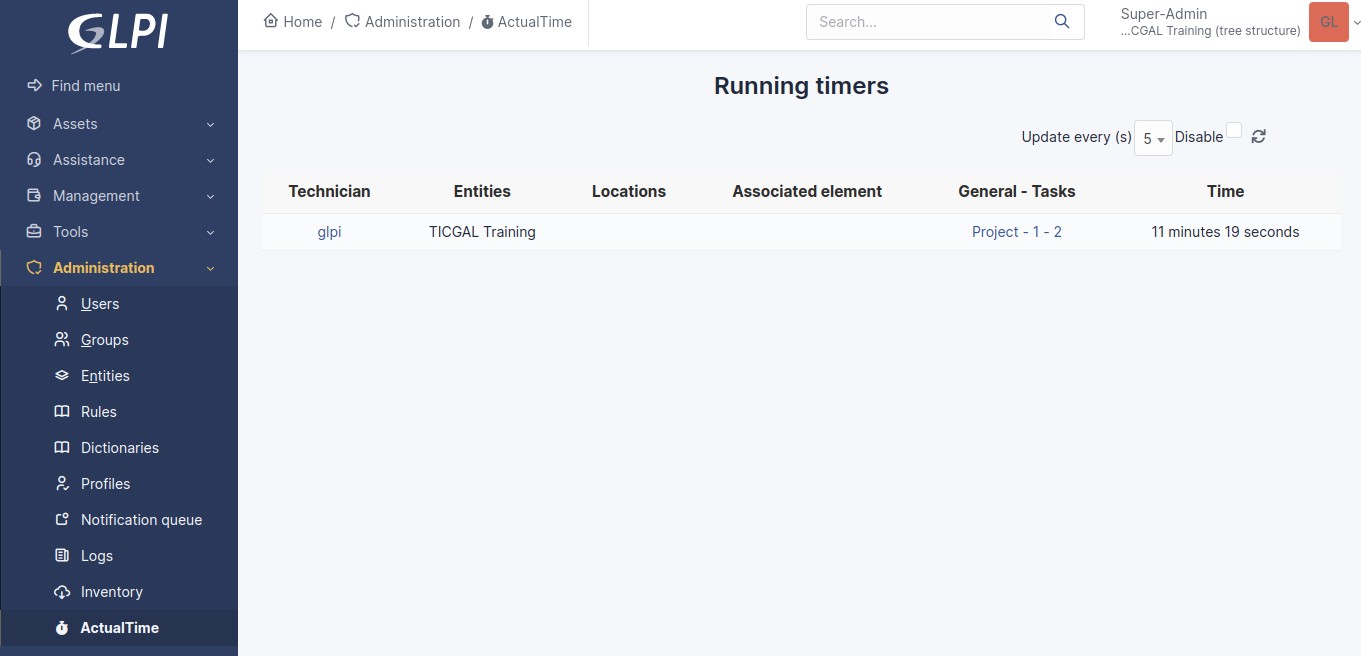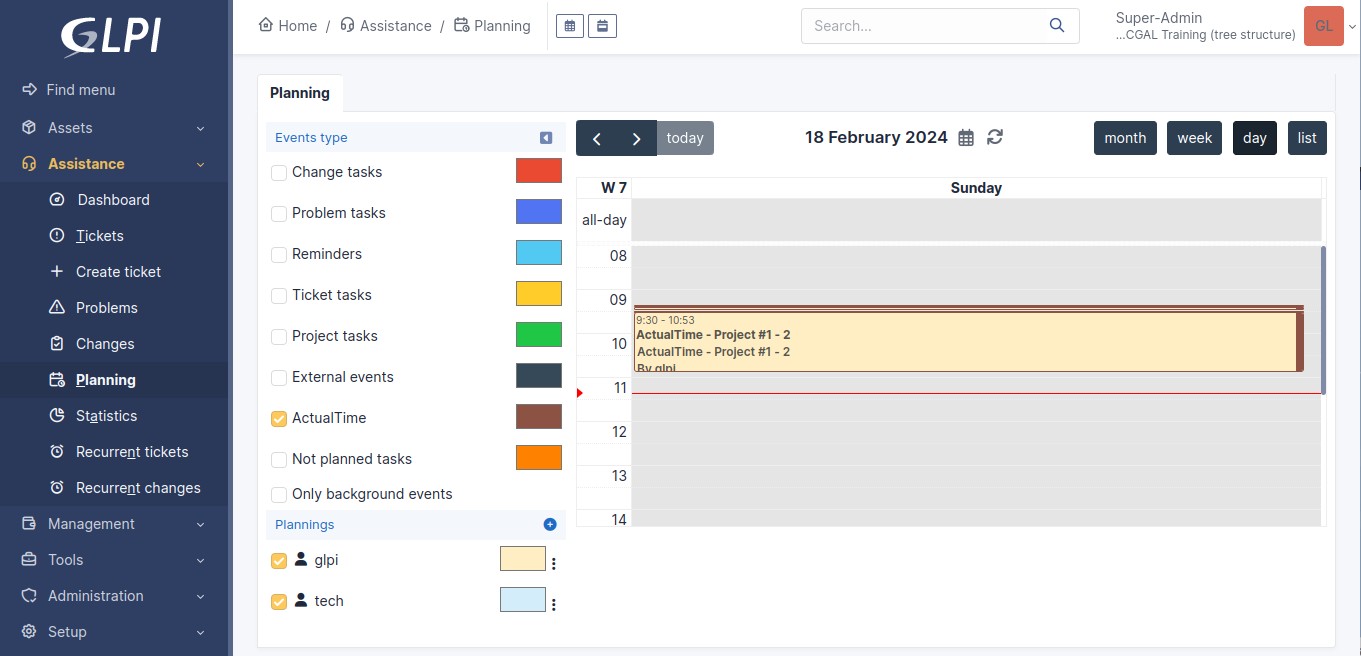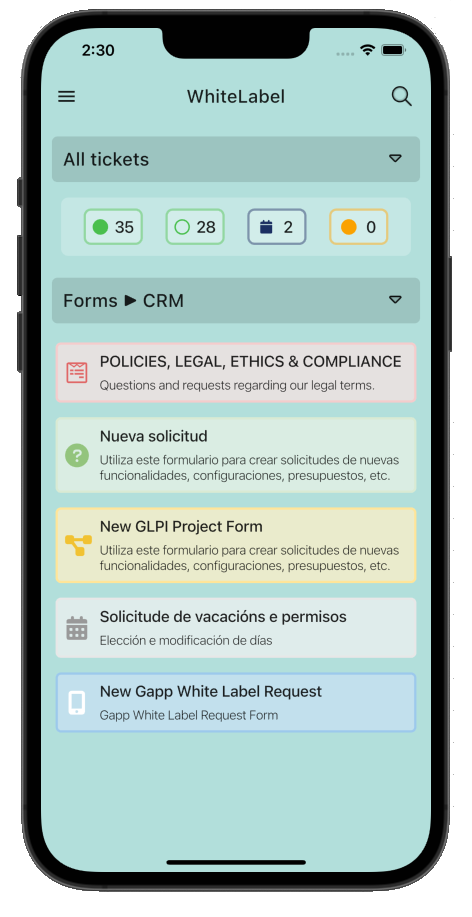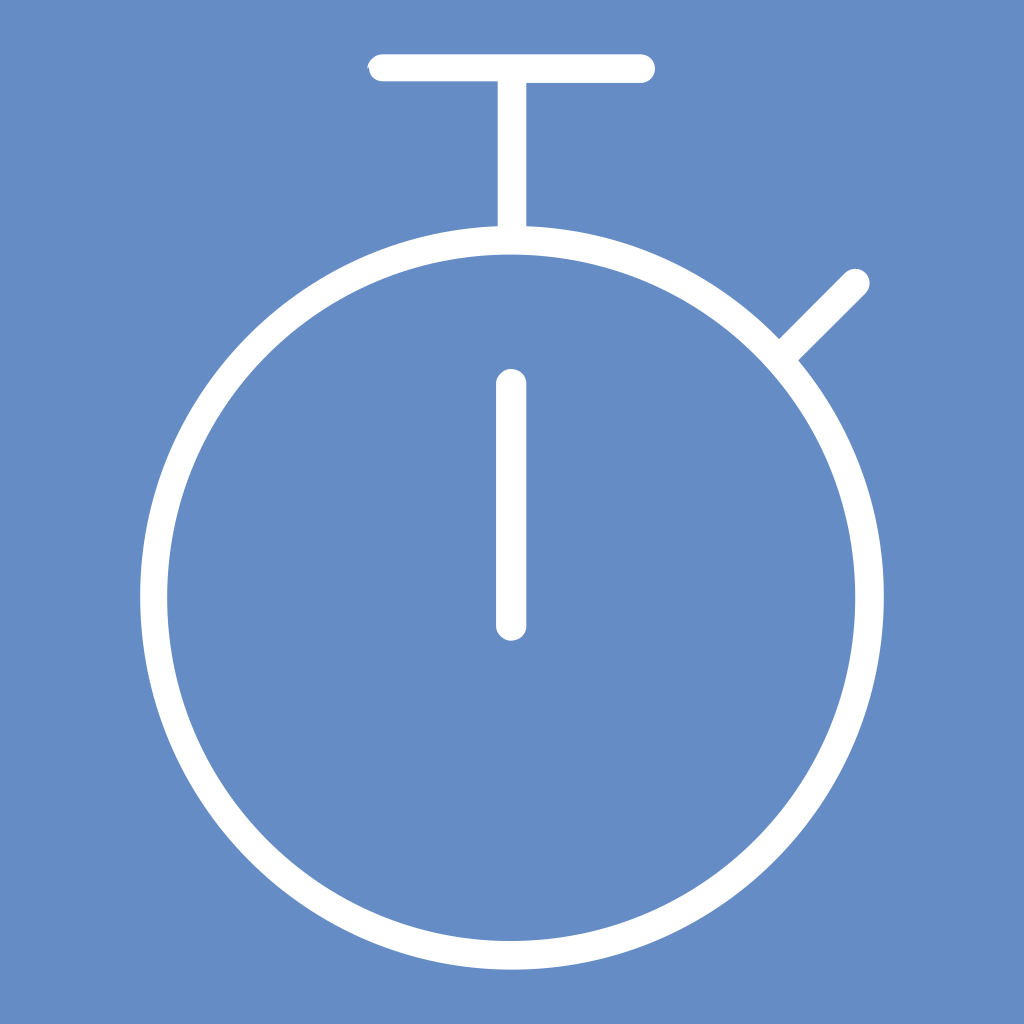ActualTime: The time tracking plugin for GLPI
Track the actual time spent on every single one of your ticket tasks!

ActualTime: description
ActualTime keeps track of the time spent on your ticket tasks, using a simple clock.You have scheduled tasks ahead to be executed by your techs. You’ve made a time estimation for each task, but: is it accurate?
With ActualTime you will:
- Know the exact time a task is started.
- Its actual duration.
- Get statistics on each ticket, that will help you take the corrective actions needed.
Very simple to use by techs, provides managers with powerful insights on tech performance.
Test it!
ActualTime: Screenshots
Actualtime: Features
Features
Most Recent
- Change tasks support
- Project tasks support
Other features
- Auto-update task duration.
- Auto-start timer on task creation.
- Only a timer per user is allowed.
- A reminder of the running timer to quickly stop before moving to another task.
- Timer reminder on every GLPI page to avoid forgotten task timers.
- Pause or stop the timer from the reminder modal.
- Access the full ticket from the modal link.
- Limit timer use to scheduled task day.
- Running timers view
- Running timers permission.
Setup options
- Enable timer on tasks: Limits timer visibility to standard or every user
- Display pop-up window with current running timer: Force the nagging popup on every window to avoid forgetting it is running.
- Automatically open task with running timer:
- Automatically update the duration: Update Task duration rounded to Step for the hours (minutes) Setup > General > Assistance setting.
- Enable Timer Only on Scheduled Task Day: Limit timers to Scheduled Task Day. Before or after the scheduled day, you won’t be able to add timers.
- Enable Timer Only on Task’s Start Day: Once you start a timer, the task’s actual time will be locked to the current day. You won’t be able to add new timers in the coming days.