In the ever-evolving landscape of IT asset management, GLPI has emerged as a critical tool, offering organisations comprehensive solutions for managing their IT inventories and Service Desks. TICGAL, known for its innovative contributions to the GLPI ecosystem, is excited to announce the release of our 11th publicly available, open-source plugin, Footer. This addition to the GLPI suite is a step towards compliance.
Overview
Footer is TICGAL’s latest contribution to the GLPI community, designed with a specific yet significant purpose: to provide a customisable footer for the GLPI interface. The genesis of this plugin lies in the need to meet compliance requirements, particularly the display of policies and necessary links on websites. However, its utility extends beyond mere compliance.
Key Features and Benefits
- Customisable Links: The Footer GLPI plugin allows administrators to add links to the GLPI footer. This feature is particularly beneficial for directing users to essential resources, such as IT policies, helpdesk guides, or company websites.
- Compliance with Regulations: Many organisations are required to display specific policies on their websites and internal tools. Footer addresses this requirement by providing an easy way to display such policies within the GLPI environment.
- Enhanced User Navigation: By using it, organisations can enhance the overall user experience. Easy access to essential links and resources directly from the GLPI interface streamlines workflows and improves efficiency.
- Open-Source Advantage: As with all TICGAL plugins, Footer is open-source. This attribute invites collaboration and innovation from the global GLPI community, allowing continuous improvement and customisation.
Installation and Configuration
The installation process for Footer is straightforward, aligning with the typical plugin installation procedure for GLPI. Once installed, configuring the plugin is intuitive. Administrators can easily add, remove, or modify links in the Footer through the new dropdown menú. Its flexibility ensures that it can cater to the unique requirements of different organisations.
Use Cases
- Displaying Policies: Organisations can use it to link to their IT policies, ensuring users can easily access critical information.
- Linking to External Resources: It can provide quick links to external websites or resources that users may frequently need to access.
- Custom Messages: Companies can utilise it to display custom messages or announcements, enhancing communication within the GLPI interface. If you need additional functionality, News might be a better choice.
Availability
Footer is available for download and install from:
- TICGAL’s GitHub repository
- GLPI Marketplace
Invitation to Contribute
Footer is more than just a plugin; it’s a testament to TICGAL’s commitment to enhancing the GLPI experience and addressing the specific needs of its users. By integrating Footer into their GLPI setup, organisations can ensure compliance, improve navigation, and customise their IT asset management tool to suit their operational requirements better. As an open-source offering, Footer is set to evolve with the contributions of the vibrant GLPI community.
In addition to its availability on TICGAL’s GitHub repository, we extend a special invitation to the global community to contribute to the plugin translations. Recognising the diverse user base of GLPI, we aim to make it accessible to as many users as possible by supporting multiple languages. This effort is facilitated through Localazy, a platform where volunteers can contribute to translating Footer or any other of our developments into various languages.
Contributing to Footer’s translations on Localazy is a way to support the GLPI community and ensure that this helpful plugin resonates with users worldwide, regardless of their language. We encourage the GLPI community to explore, use, and enhance it, furthering our collective goal of making IT asset management more efficient and user-friendly.


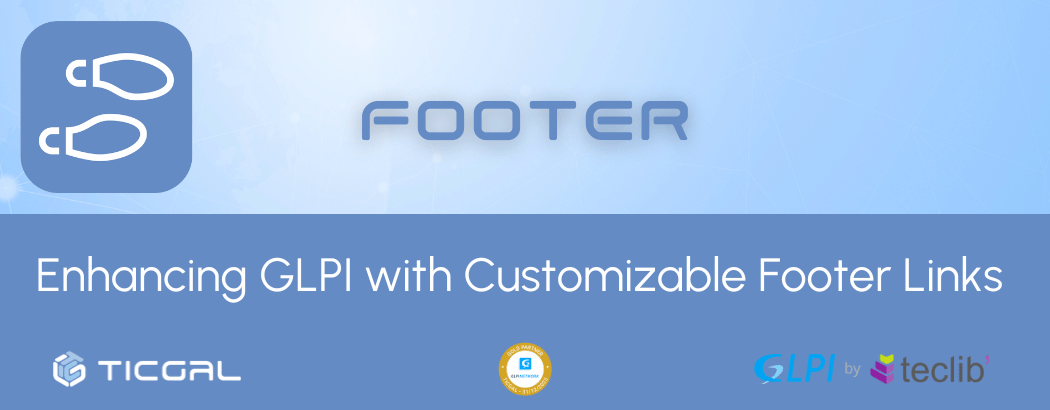
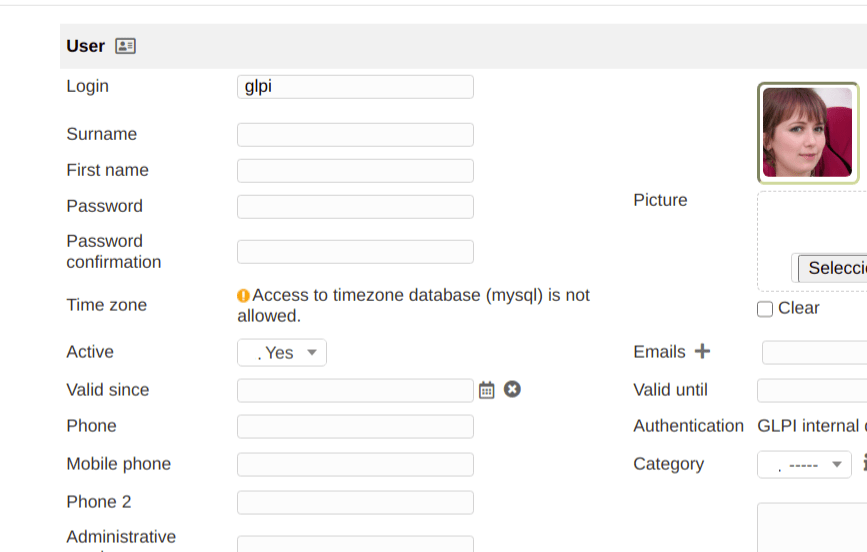

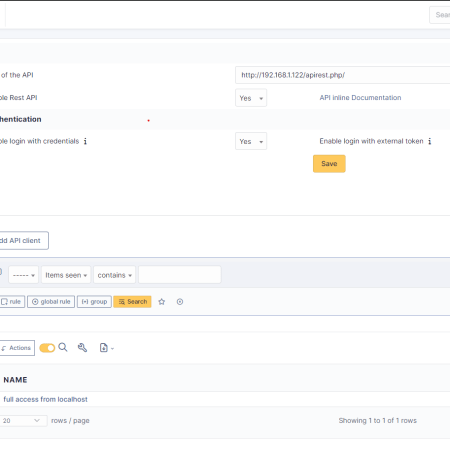

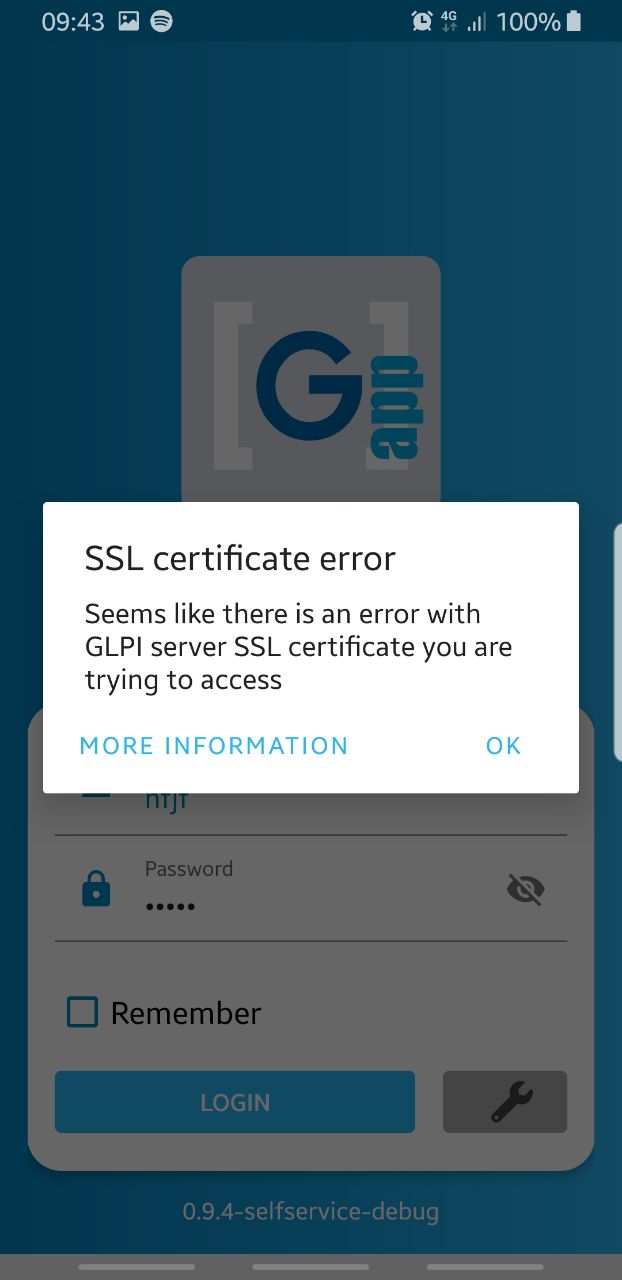
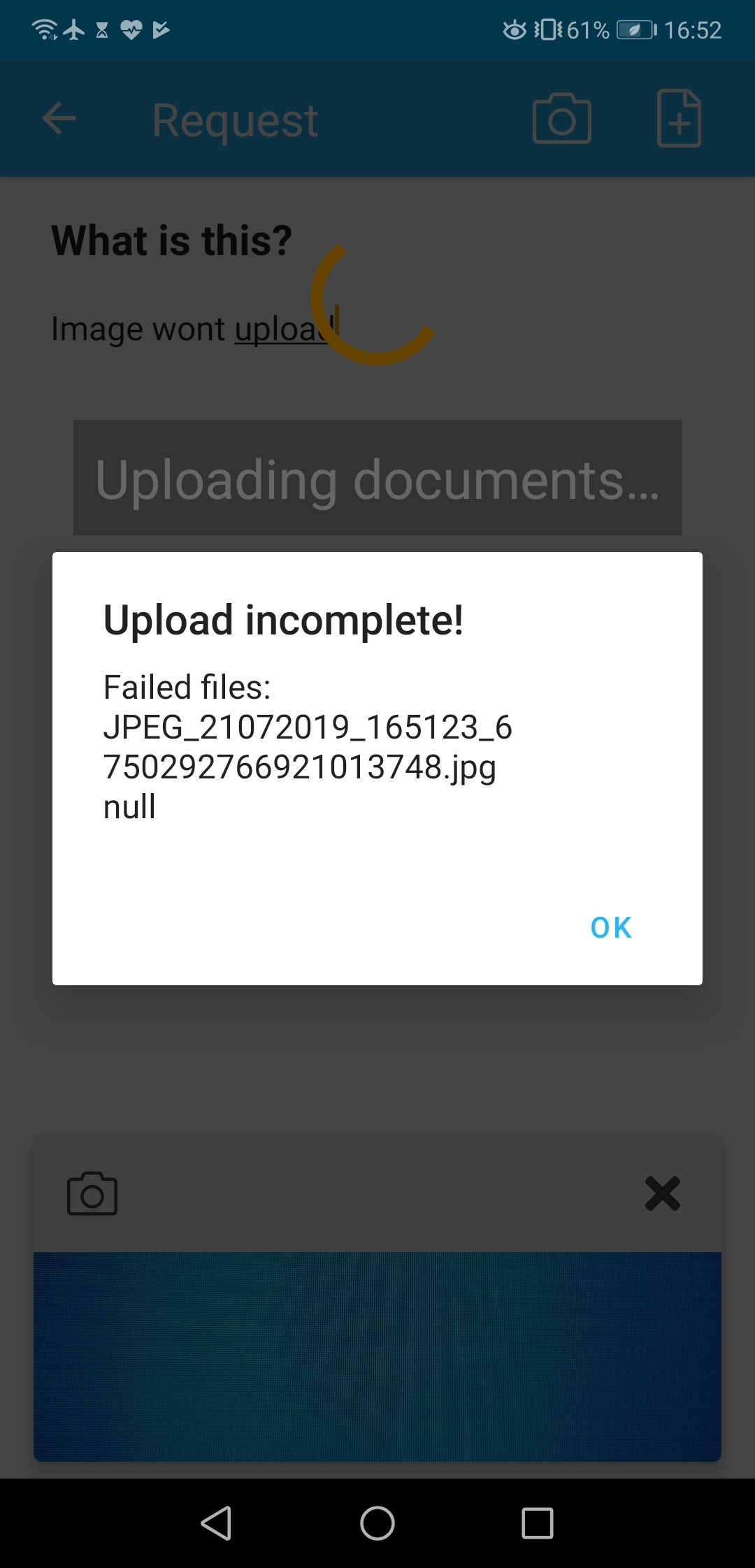


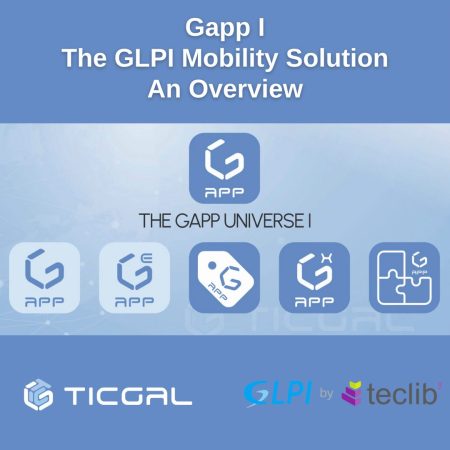
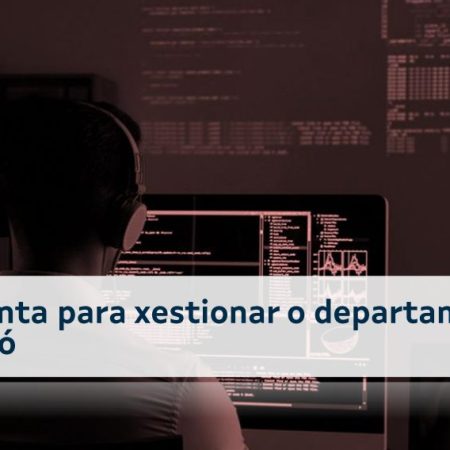
Leave a Reply