Here we are in the middle of a Pandemic releasing a new version of Gapp. We fell Gapp was great, but a few things could be enhanced to ease the tech’s job. So, without further ado, here we go:
New features
New login
No more remember my user. Add user, pass and log in. There’s a lot more under the hood. The overall result is a better UX experience.
Tip: If you want to change logged user, simply logout. 🙂
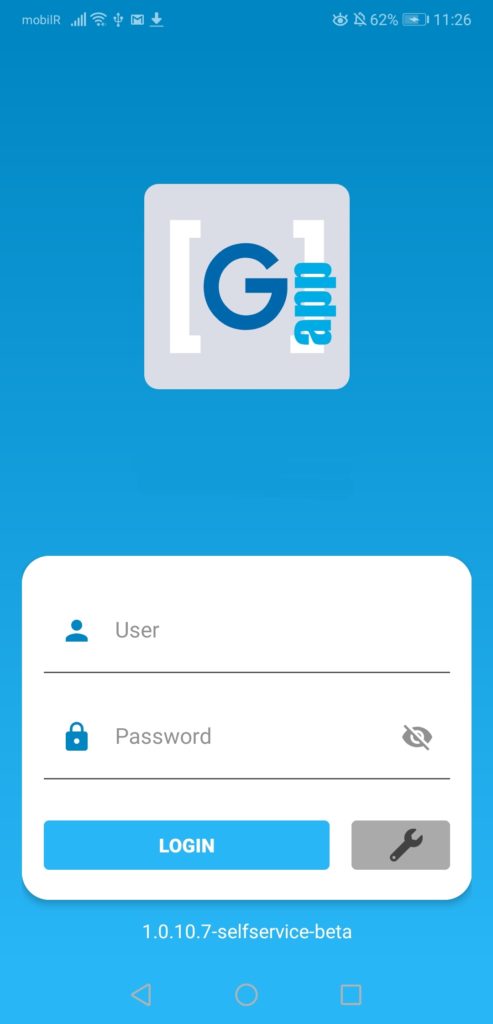
Behaviors plugin warning
If you have Behaviors plugin installed, you’ll get a warning. This is a great plugin; we love it, use it, and will love to have it integrated into GLPI core (well, not the irreversible options :)). However, we have detected many errors on the app were caused by it. Some situations have been handled; basically, the ones affecting our clients and us wu. The remaining settings are on the road map.
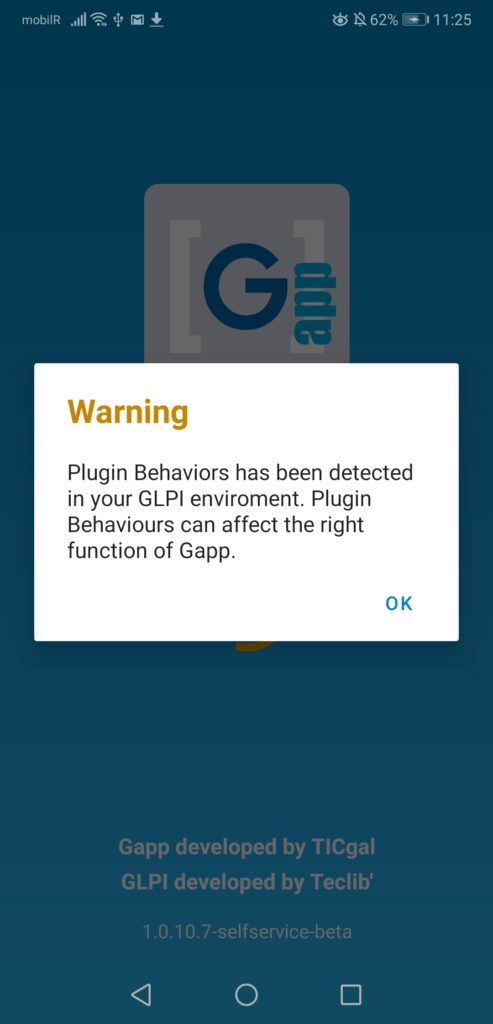
Choose your language
By default Gapp matches its selected interface idiom with your device’s. Now you can force a language of your choice. Particular useful if you’d rather use a fallback language different than English when yours is not yet translated. Thanks to Thiago Schuch for this feature suggestion. 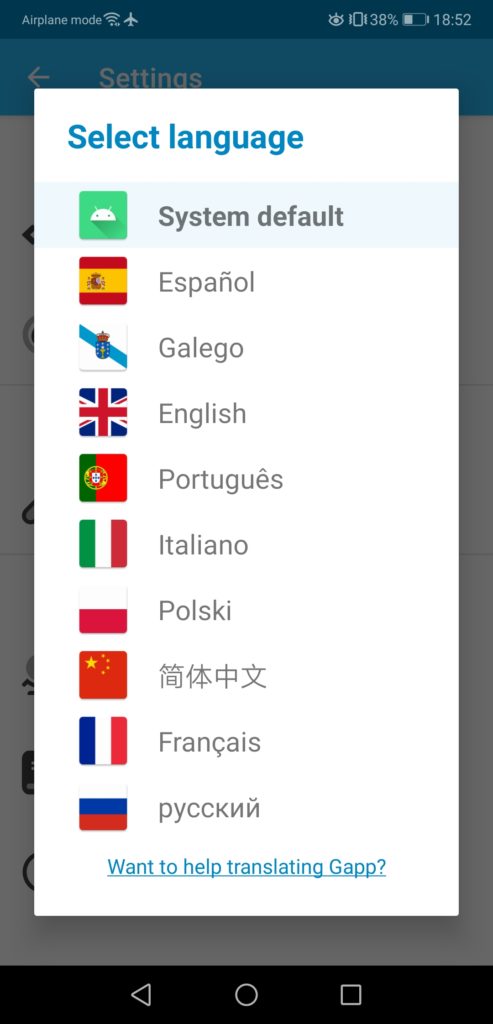
New community-supported languages
Some kind users have contributed to Gapp increasing translation support:
- Polish
- Italian
- Russian
- Simplified Chinese
- Croatian
Watch inline images
A funny green square showed an inline image placement on 1.0.0. It is still there, but when you touch on it, you can see the image.
Image preview
Another UX enhancement, you can preview the image on the ticket timeline without even touching on it!
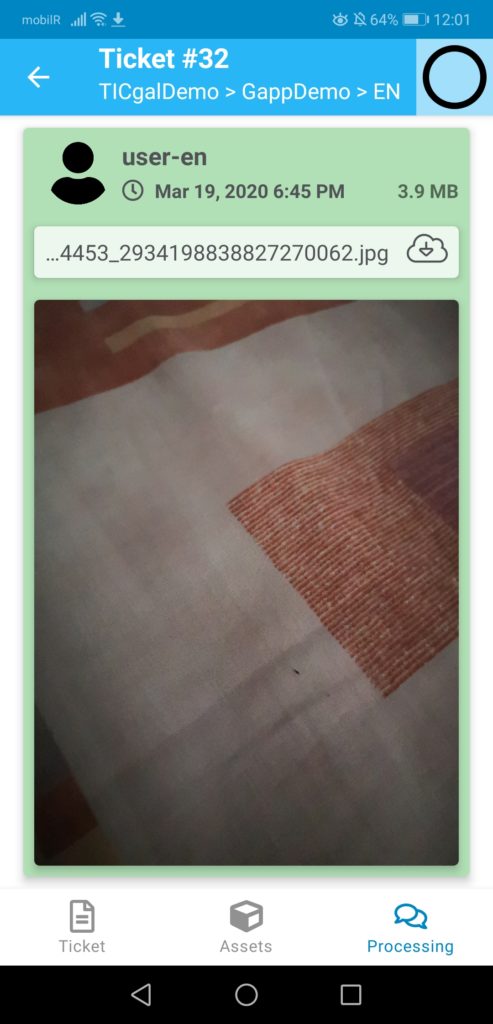
Don’t ask about the image. This is something it happens when a COVID-19 pandemic forces you to work from home.
Remember: #Stayathome
Zoom & Pan images with your fingertips. Optional download.
If image preview is not enough for you, use your fingertips to pan & zoom images as you would intuitively do on a touch screen. You don’t need to download the image, so your phone storage doesn’t get cluttered after using Gapp for a while. By touching again on the image, you can go back to your ticket or save it to your device if you still wish to do it.
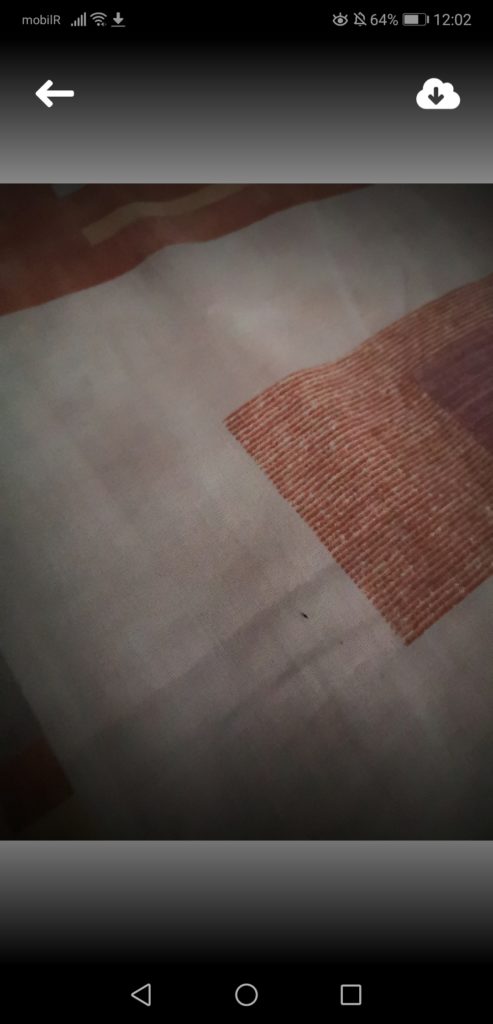
Tech auto-assignment
There are some minor aesthetical changes to actors accordion. Wait, what is this icon on the right of Assigned to / Watcher? You’re right, same as GLPI Auto-assign icon. Technicians can be in charge of a ticket from its phone. Isn’t it great? Your TTO SLA will improve a lot!
Tasks editing
You could edit task action time, privacy or ticket status already, but not its description. Now you can! You may even add some basic formatting!
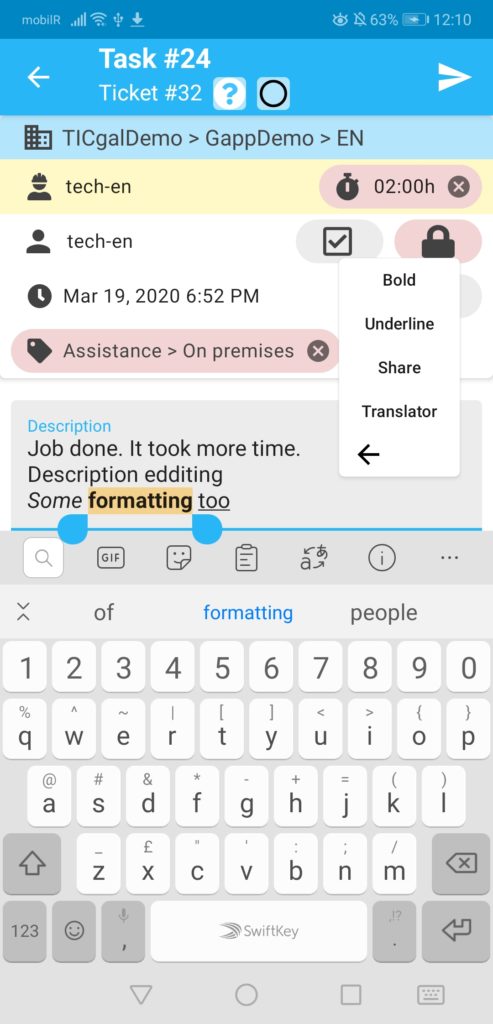
New GLPI setting supported: Private tasks and followups by default
Our tasks are set to private by default. This is something you set and forget in GLPI. The best way to prevent human mistakes was to support this setting on Gapp.

Update to a new version
Let’s be straight with this. We’ve got tired of getting errors from fixed bugs. And this is the best way we found to achieve it.
Feature behaviour (not to be mistaken with Behaviors plugin :)) will be:
- If you have enrolled Gapp Beta, you’ll be forced to upgrade on each release.
- Otherwise, if you are on the stable channel, you may choose between update to the current stable or stay in the old one (who knows why, but it’s up to you).
In the end, you just cannot say you didn’t know about a new version been released anymore, and bug reporting will be more accurate. It’s a win-win!
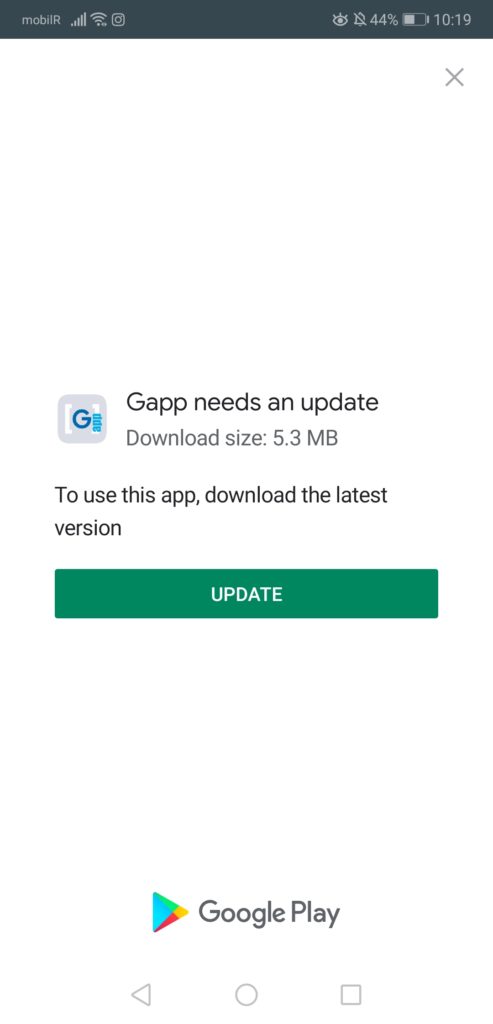
Go to ticket
At TICgal we do it all the time. When you ask a question about something, and you need some context, the best way is accessing the ticket and give it a quick look, look for a particular screenshot or error logged and documented there. What we do is search for a particular ticket, but it was not as fast as we needed. Our answer: GO TO TICKET.
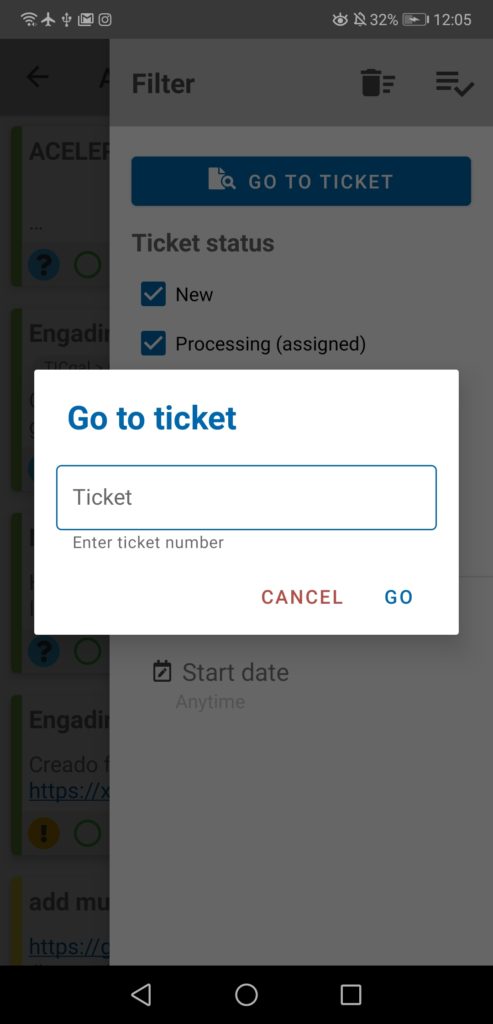
By the way, next YAGP release will have this feature added to GLPI 🙂
Rate us!
We will ask for your rating. It’s important for us as a primary source of feedback. It’s only a couple of clicks away!
Bug fixes
Too many to relate them here. Just use it, and you will see a lot of errors and exceptions have been handled.
A video would be great!
Indeed. Check out this video, for a quick insight on the new features.
I want to help!
Thanks for your interest :). There are a few ways you can contribute to Gapp:
Bug reporting
If you find a bug, please:
- Update your Gapp. You might have disabled auto-update feature and that is OK, but the issue might have been already fixed.
- Review previously reported ones. A workaround or a tweak might be needed in order to make it work in your GLPI or particular devices. https://github.com/ticgal/gapp
- Finally, open an issue: https://github.com/ticgal/gapp/issue
Beta testing
Join our beta testers pool on Play store. Not for production use, but you’ll see what we are working on and may help to define the new features.
Beta testing is usually closed after a release, to force the most user into the stable channel. In a few days, we will reopen it.
Translating Gapp
Is your language here? Is it fully translated?
Go ahead,join the translators’ community
Custom development or app
You can:
- Sponsor a feature to be released to Gapp Self-service
- Ask for a Gapp version customized for your organisation
- We can also build a custom app with additional features, like deeplinks, push notifications, geolocalization… you name it.
Just contact us.



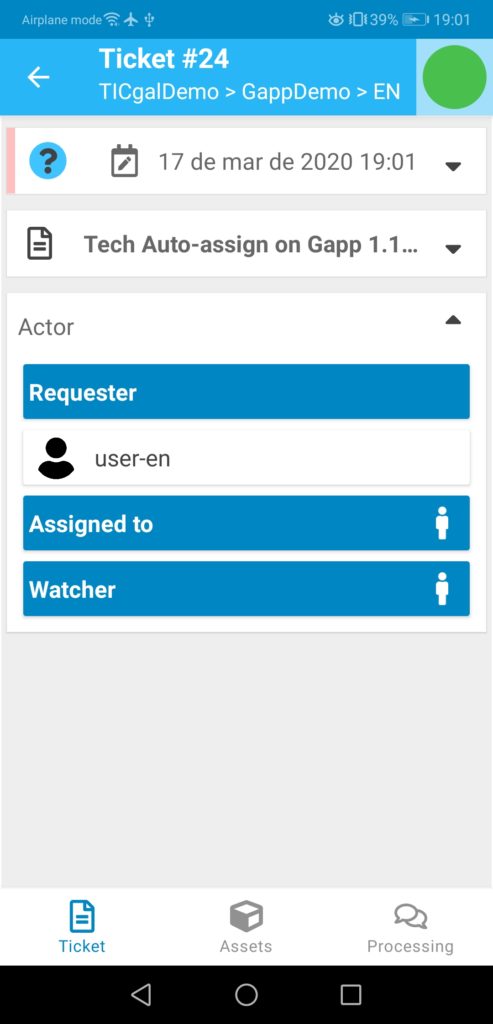


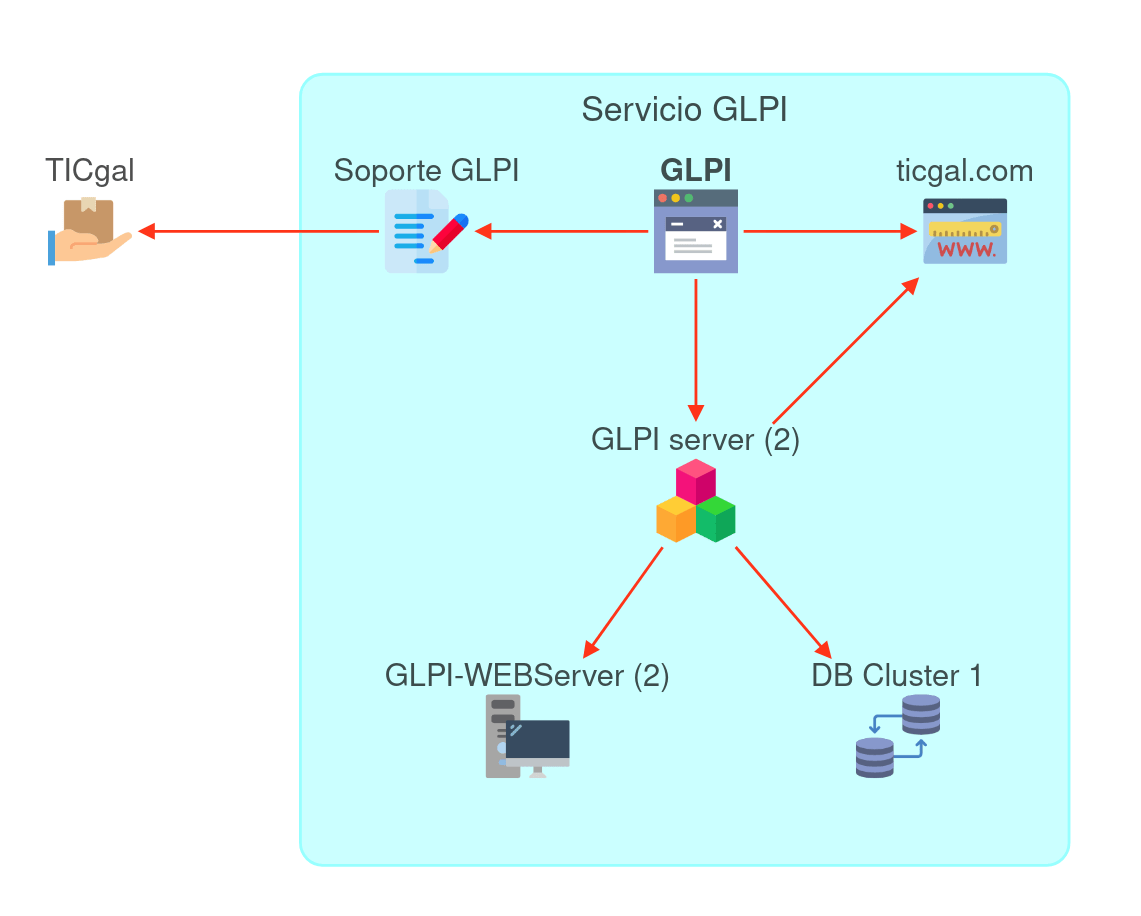

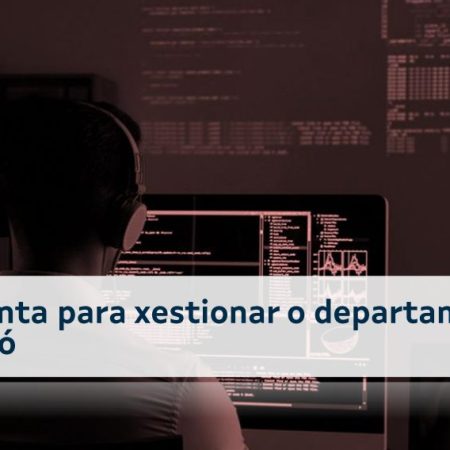
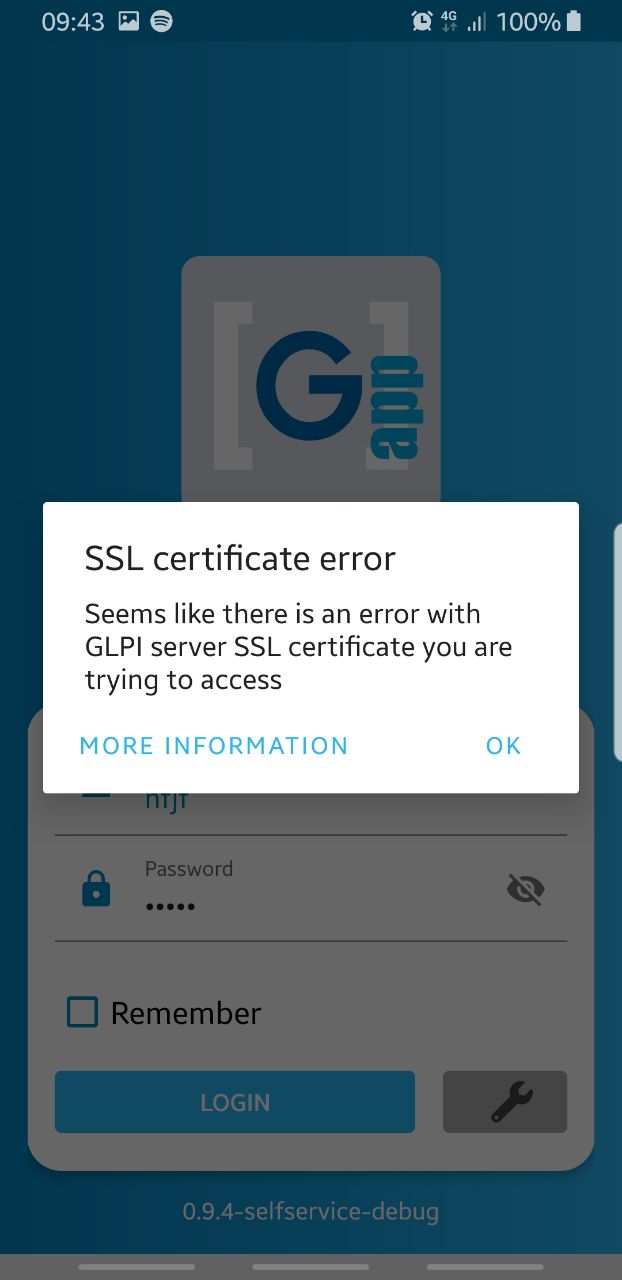
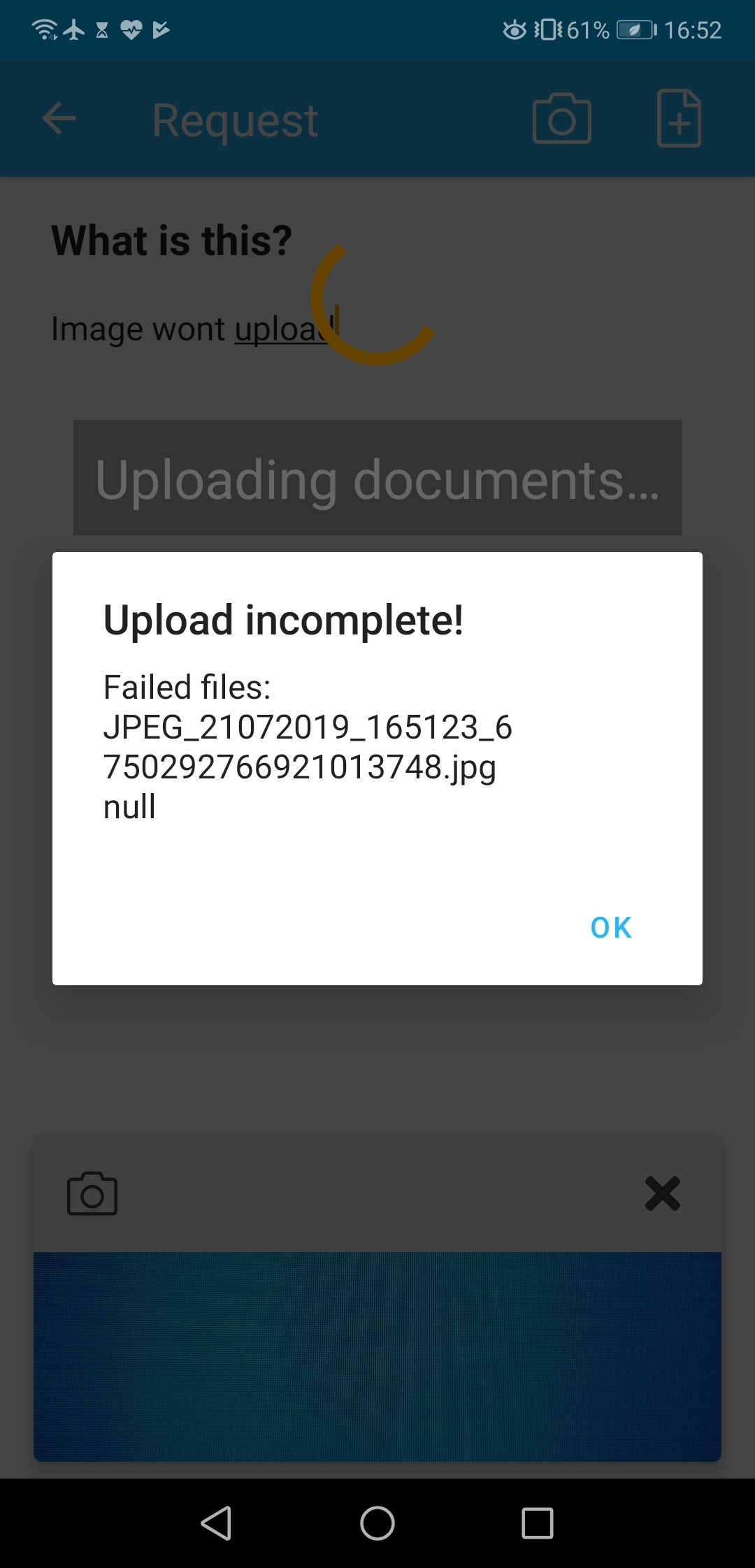



Leave a Reply