Here we are again with a new and exciting Actualtime 1.5.0 feature, but first, do you know what Actualtime is?
https://tic.gal/en/project/actualtime-plugin-glpi/
Running timers
You already know Actualtime :). It adds a timer to each of your tasks, to track the actual time spent on them.
Now, the concept behind Running timers our new feature is quite simple but powerful. As a manager, you want to know what is every tech doing, and how long it has been working on it. Until now, it was not that straight forward.
With Actualtime Running timers, you get real-time information about what your techs actual time used on their tasks:
- Tech name
- (Ticket) Entity
- Ticket & Task (number) with a link to it.
- Time spent on the particular task
The screenshot is quite explanatory:
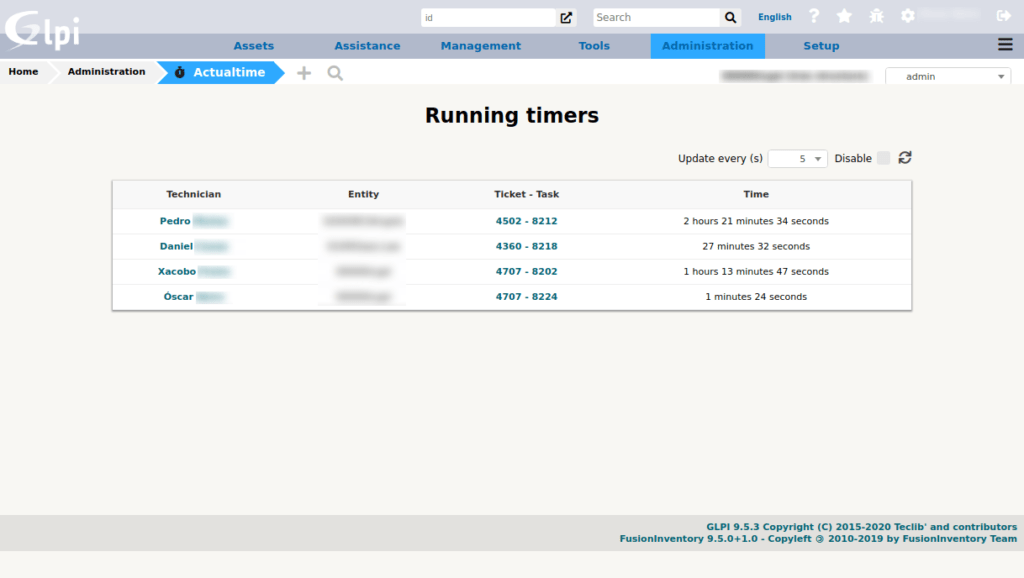
What do you need to enable it?
An upgrade is compulsory:
- GLPI 9.5
- Actualtime 1.5
After the upgrade, this new option will be under GLPI Administration menu.
No new permission has been created, it is linked to Users -> Administration -> Read permission.
Just add it to the profile you want to enable, and you are set.
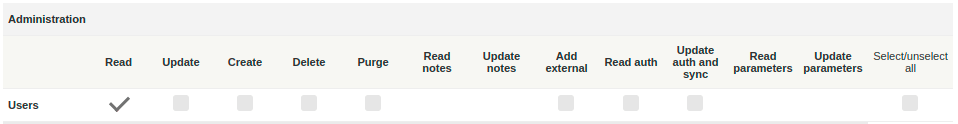
What is next?
We are working on an Actualtime addon: Waypoints.
Waypoints will become our way to show not only who and what are your techs working on, but where they are.
GLPI, Gapp, Actualtime and Waypoints will show a new dashboard with your tech location and more to come. Pretty neat!
Sponsor a feature
Running timers is a sponsored development. Just remember we are open to hearing your needs.
- Please open an issue on Github: https://github.com/ticgal/actualtime/issues
- Contact us. There’s plenty of options on this website to achieve it.


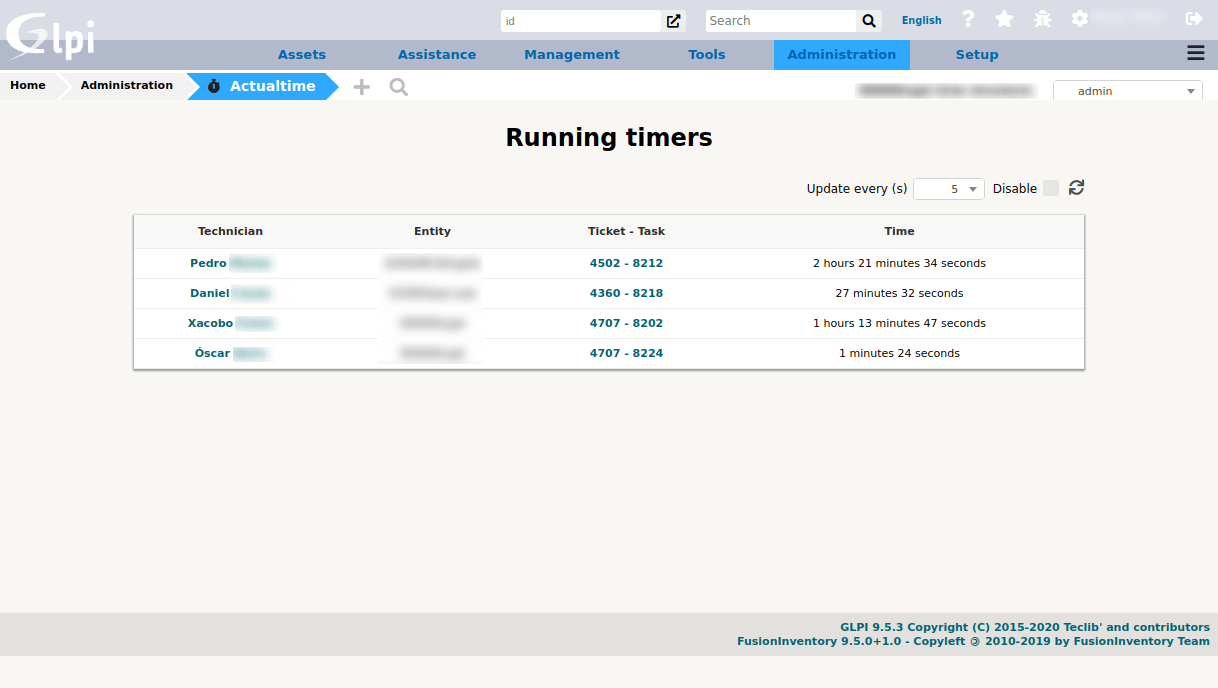
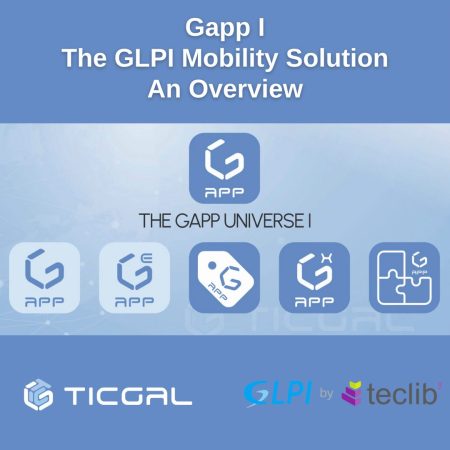
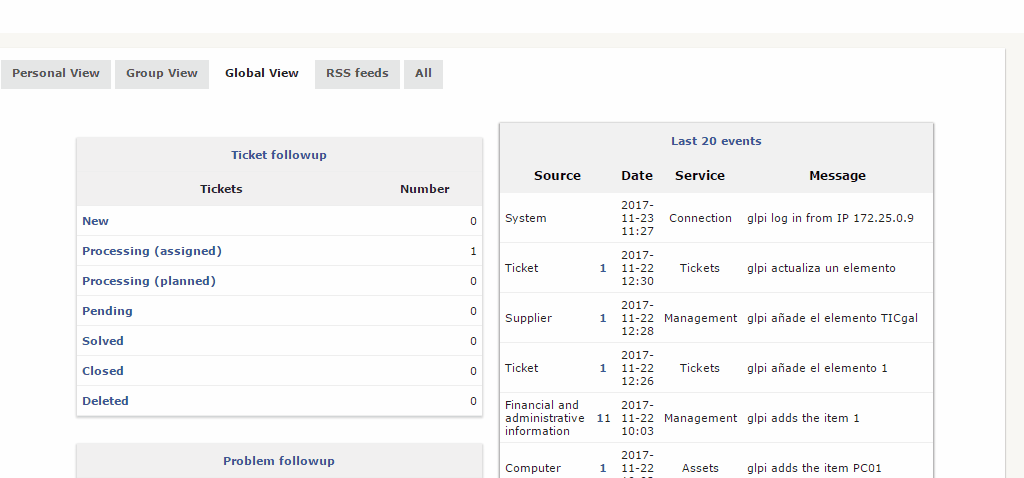



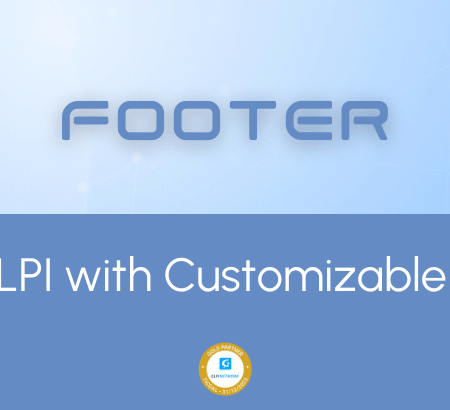
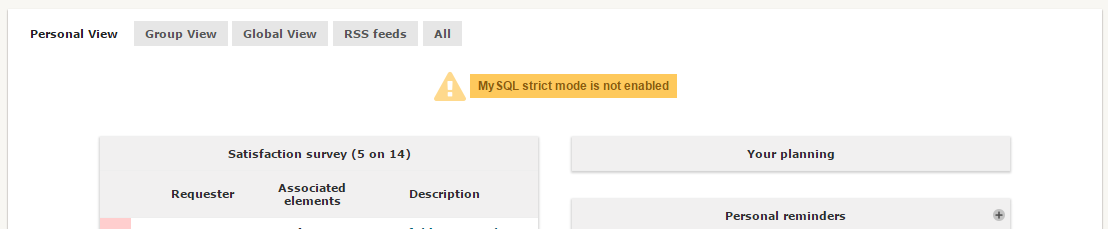

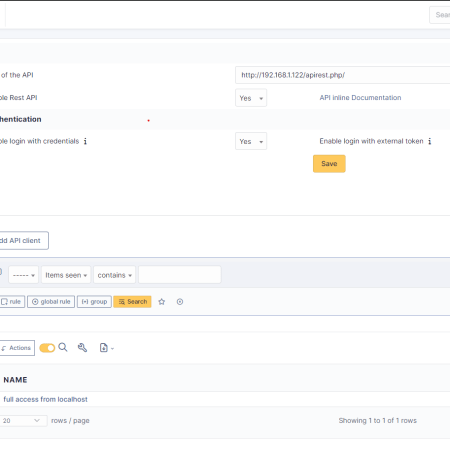
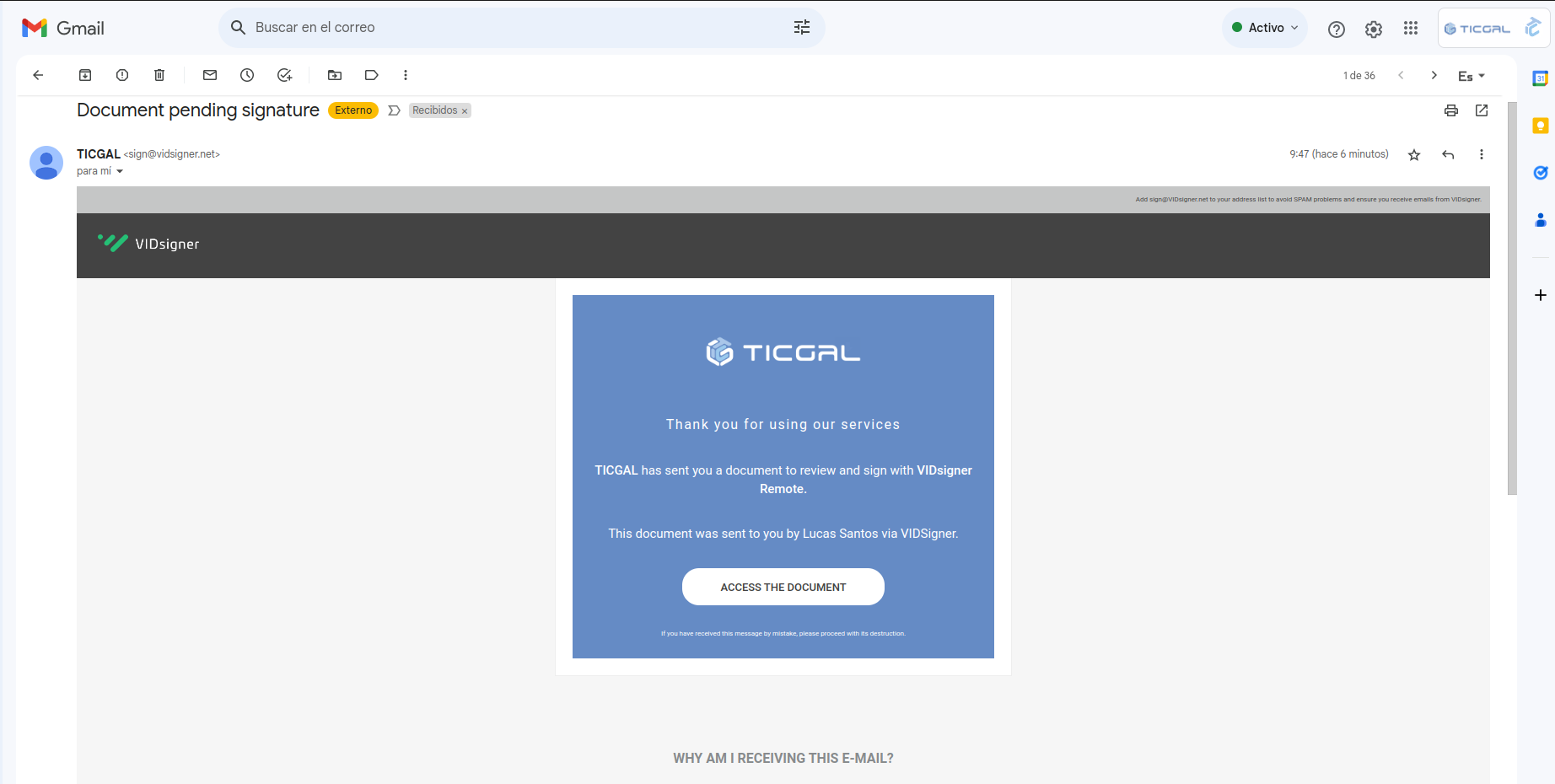
Leave a Reply