What is signaturit?
It’s a tool that helps us automate the management and signing of any contract or document, speeding up and simplifying the procedures.
The document can be:
- signed
- downloaded
- or declined
At any time, from any device, tablet, mobile or PC, without installing any additional app.
The signature is done in the same way as it would be done on paper. Making a stroke and the biometric signature will be registered.
Once the document is signed, you will receive a copy in your email.
How to sign through Signaturit?
- You will receive an email from an address with domain signaturit. When opening the email you must click on the “Sign now” button:
[button type=”big” color=”green”]Sign now[/button]
- A new window will open and we will access the signaturit platform. Click on start (“empezar”) to access the document
- At this time we must accept the privacy policy and the treatment of personal biometric data. Make sure you mark the corresponding boxes and accept by clicking on the button.
- At the top of the screen, we can find the actions menu.
- Clicking it, we can access all the information regarding the document, applicant, contact email and name of the document.
- From this menu, we can download the document
- and decline the signature in case we disagree with the document (this option cannot be undone).
- To continue with the signature, we must click on the fill option at the top of the screen. This action will take us to the corresponding shaded area of the signature. Click on it to continue.
- A new screen will appear with a QR code, which we can scan to sign from a mobile device or use the blank box to sign directly.
In case we want to repeat the signature, we can erase it by clicking on the corresponding button.
- Once the signature is the desired one, we will accept. Now we can see the final result of the document.
- To finish the process, we send the document and the confirmation will appear on the screen.
- Once these steps have been completed, we will receive a new email confirming the signature and a copy of the attached document.



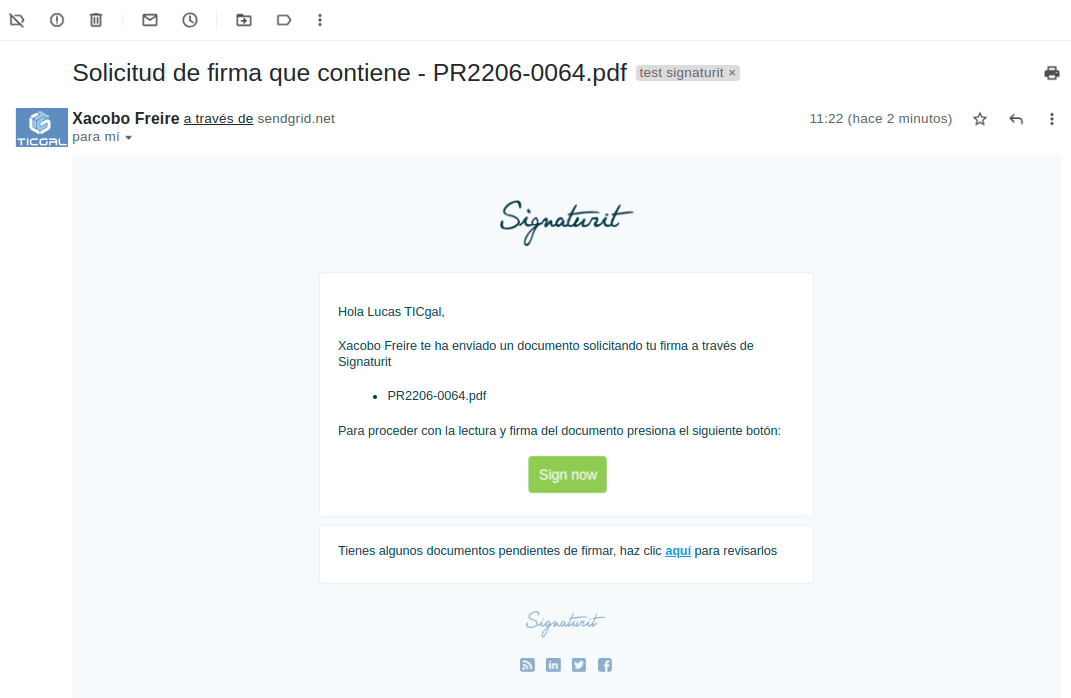
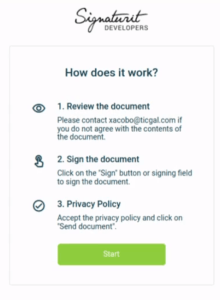


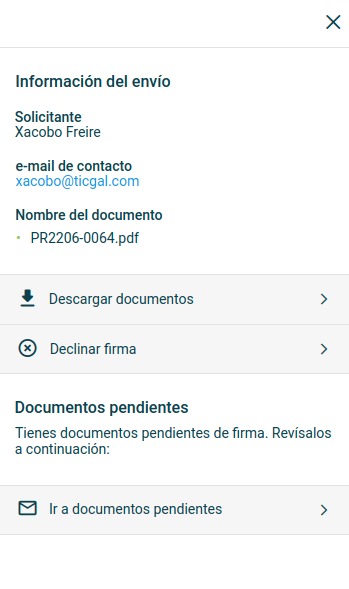
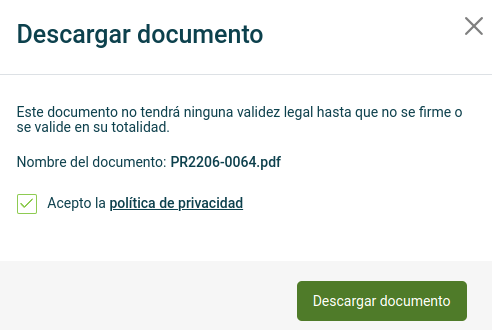
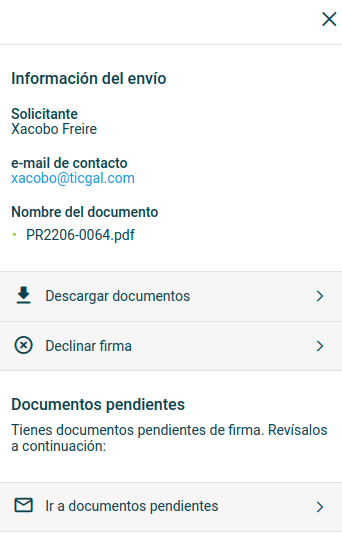
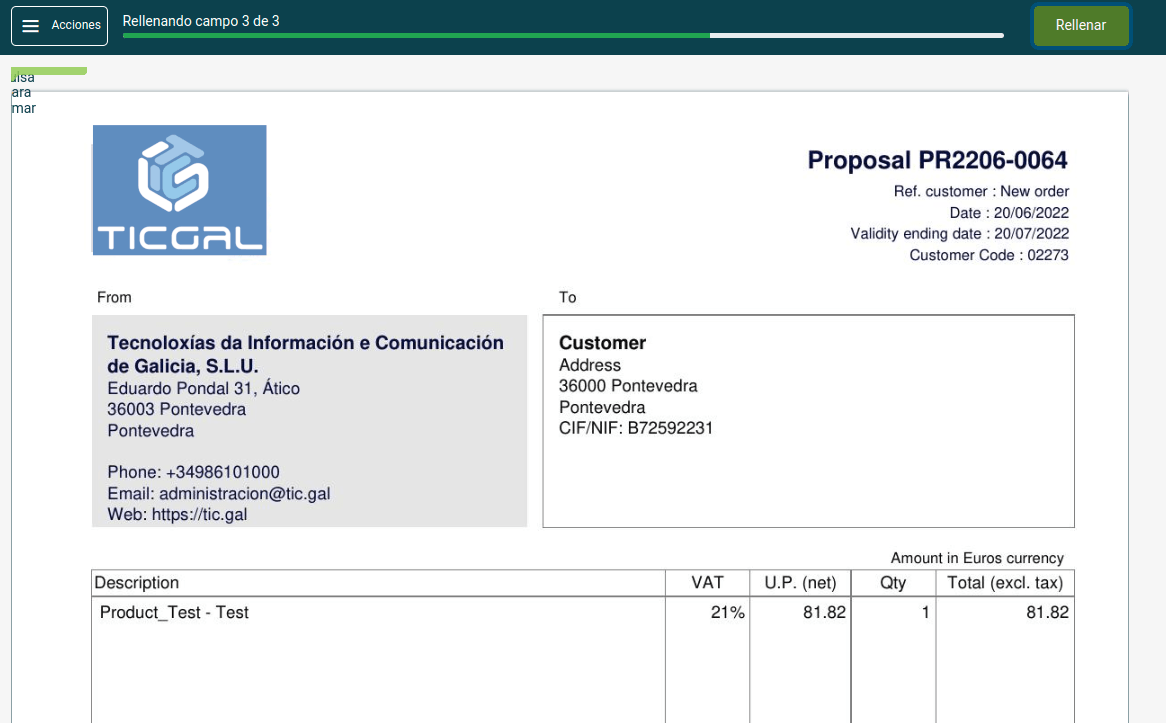
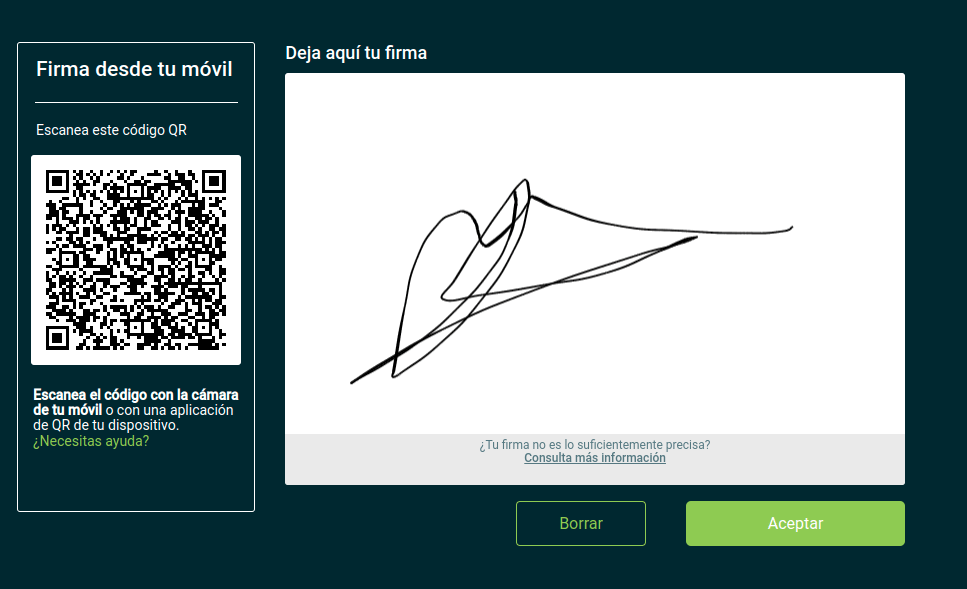
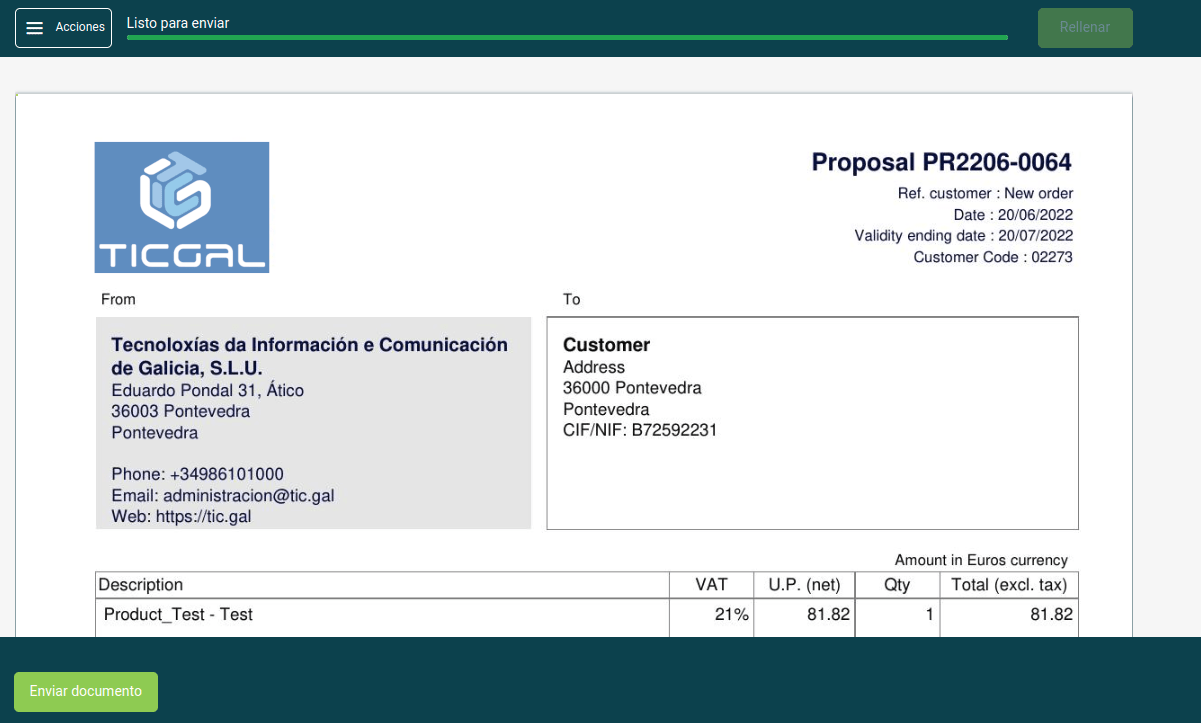
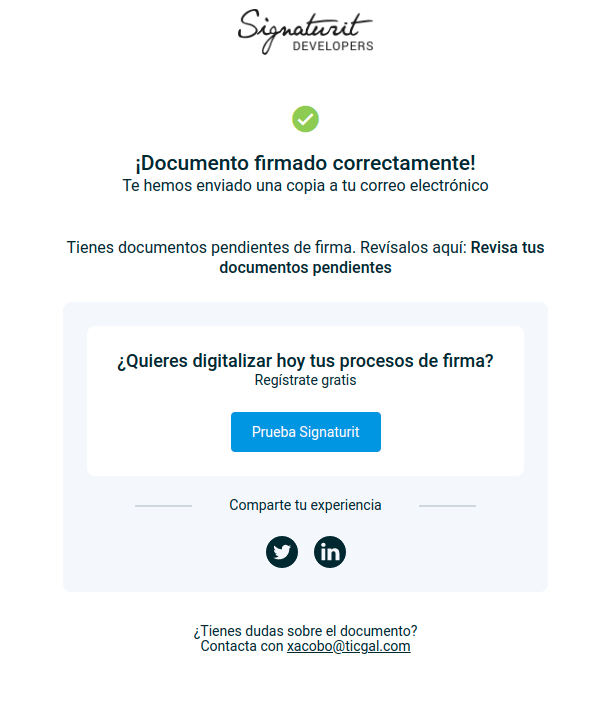
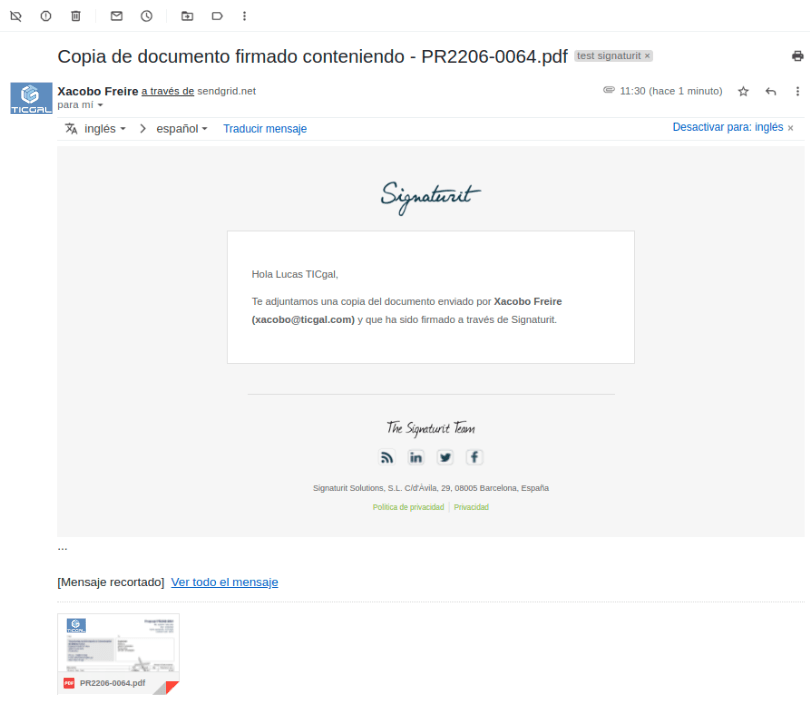


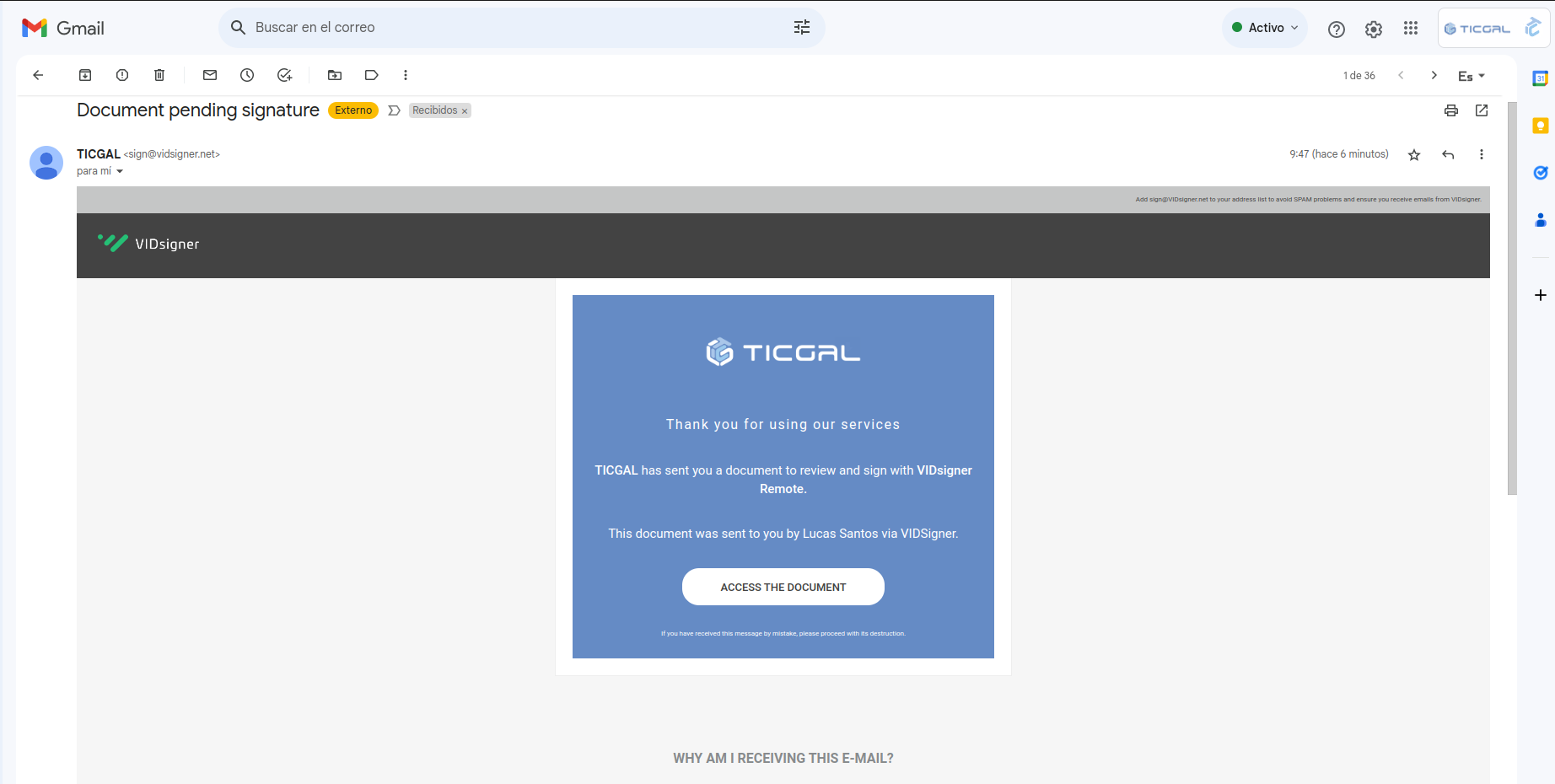
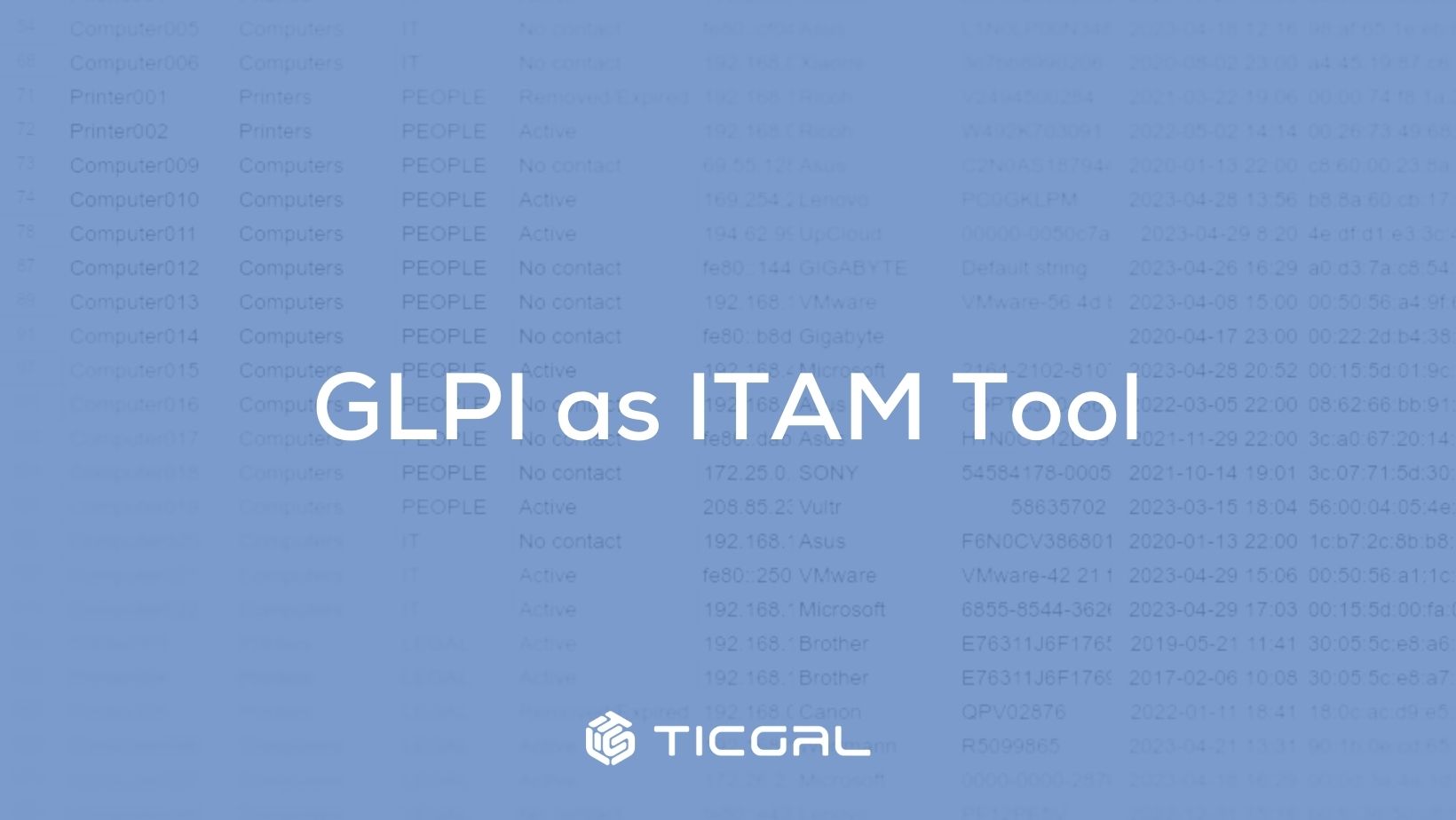

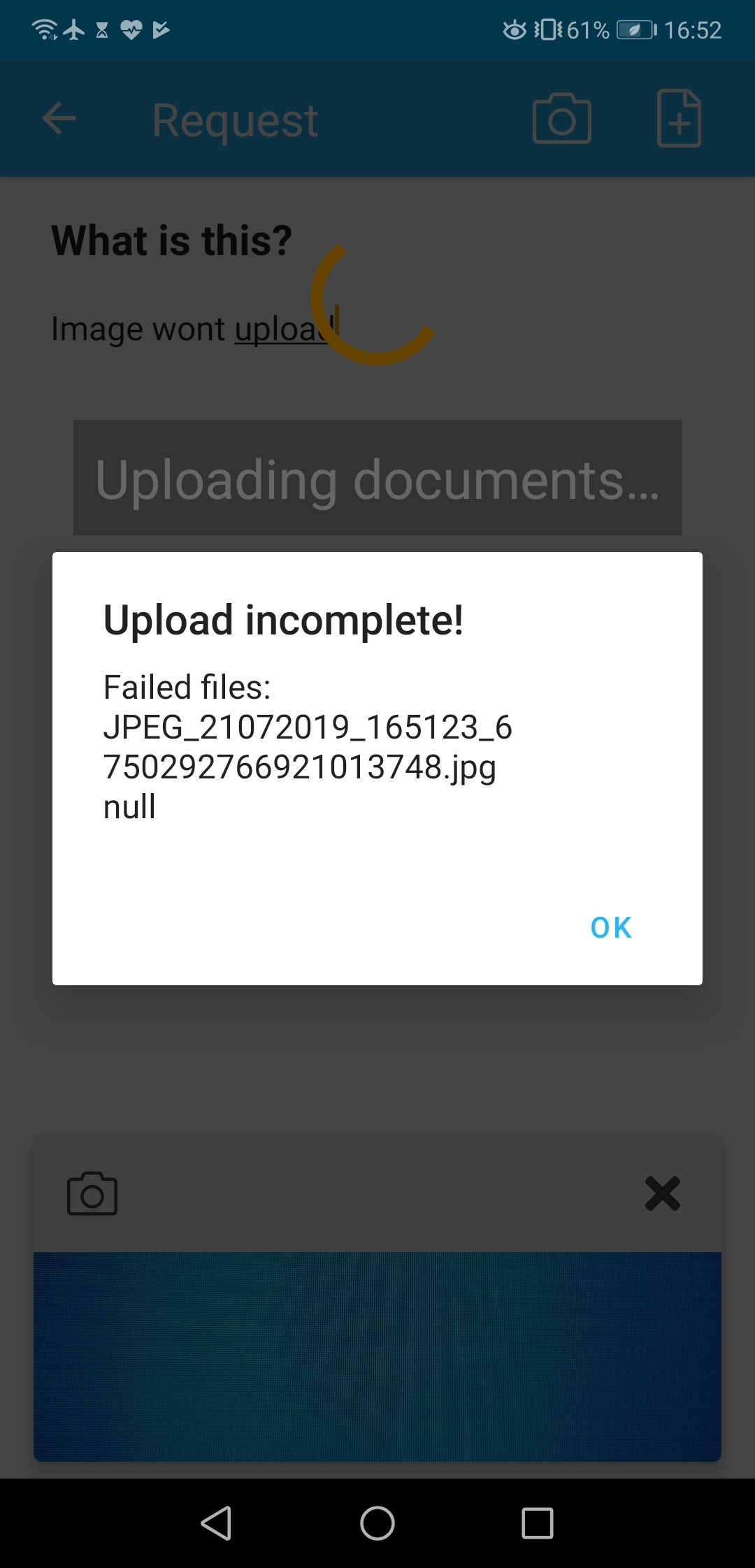
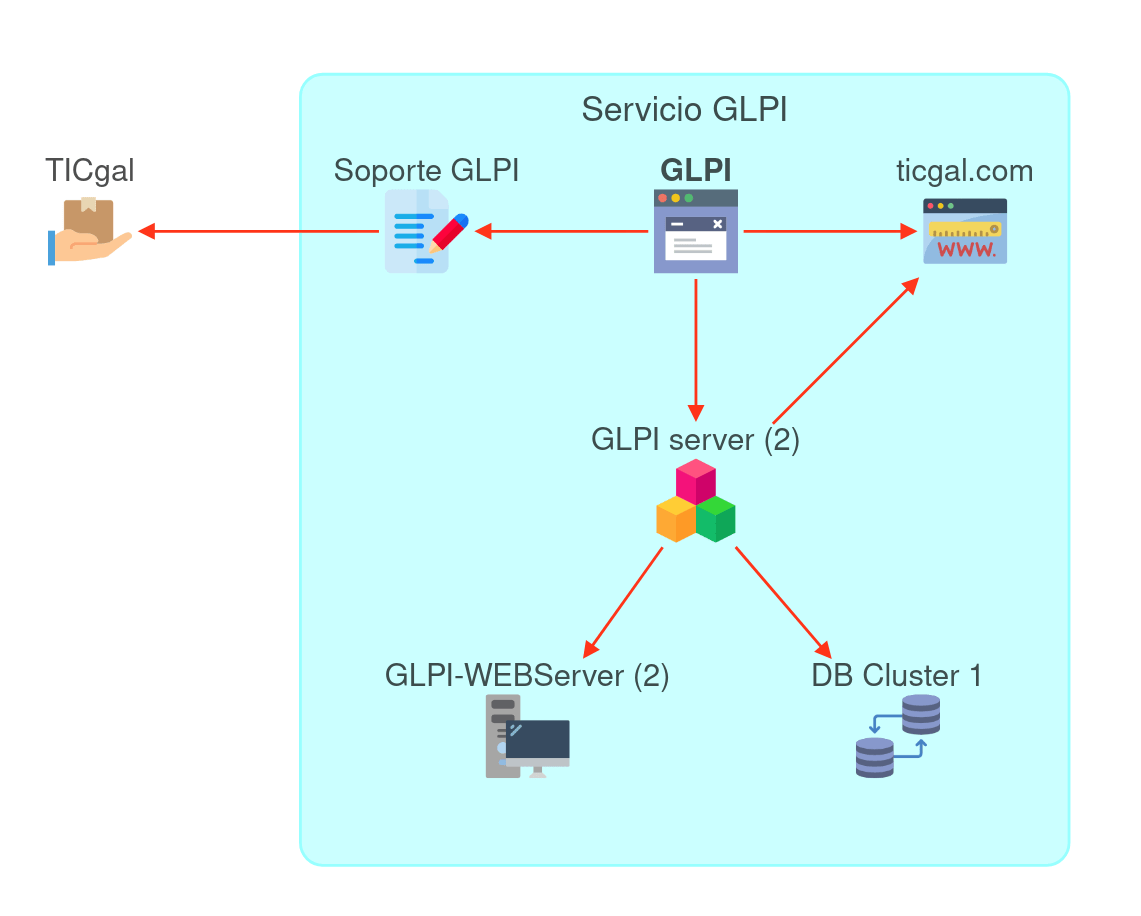
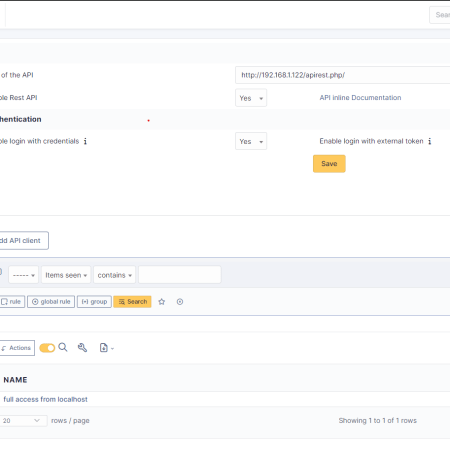


Leave a Reply