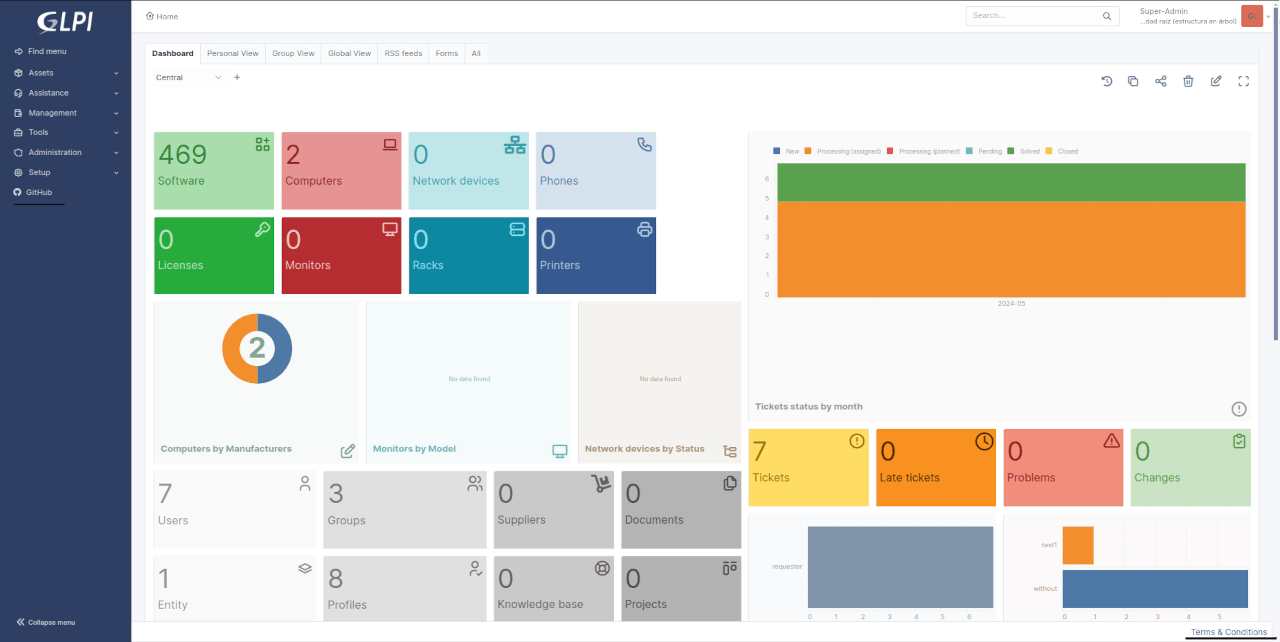Footer. Custom links for your GLPI
Include necessary legal notices, disclaimers, or cookie usage information on your GLPI

Footer GLPI Plugin: description
What is Footer?
Footer is a plugin designed for GLPI, a tool for managing IT resources and incident support. This plugin offers two main features:
- Adding a visible footer: This feature allows you to incorporate a footer into the GLPI interface, which helps comply with legal requirements such as cookie regulations in the European Union.
- Adding custom icons to the main menu: Depending on the GLPI configuration, this functionality allows you to customize the interface with specific icons, whether in a sidebar or top menu.
How is Footer installed?
Installing Footer follows the same standard procedure as any other plugin in GLPI:
- Download the plugin from the appropriate source.
- Unzip the file into the plugins folder of your GLPI installation.
- Go to the administration page in your GLPI, look for the plugins section, find Footer, and activate the plugin.
How is Footer configured?
To configure Footer in GLPI, you should follow these steps:
- Accessing the settings:
- Navigate to
Setup > General > Footerto access the plugin’s configuration options.
- Navigate to
- Fixed footer option:
- Yes: The footer will always be visible, regardless of page scrolling.
- No: The footer will be located at the bottom of the page and will only be visible when reaching the bottom.
- Configuring the links in the footer (Footer links):
- Add names and URLs for the links you want to show in the footer.
- Supports multiple languages through translations.
- Links can be configured specifically for each entity within GLPI.
- Links in the menu (Menu links):
- Similar to the footer links, you can add names and URLs.
- Select an icon for each link to maintain visual coherence in the menu.
- The
New taboption makes the links open in a new browser tab. - Configure the visibility of the links depending on whether the standard or simplified interface is used or both.
These steps ensure that you can customise both the functionality and aesthetics of your GLPI installation, using the Footer plugin to enhance user experience and comply with relevant legal regulations.