Issue:
You get an “It seems your device has gone out of memory. More info.” error message when trying to upload a photo to GLPI from Gapp.

Explanation:
This is pretty much self-explanatory. On low-end devices, photos can be huge. When manipulating them if the device has very low memory available, or because other applications consuming too much RAM, this issue may arise and Android will kill the app to prevent an OS problem.
Solution:
More than a solution this is a workaround. Android ecosystem is too vast to handle every device. We are positive some users may have a better experience with this solution.
We are enabling a new Advanced Setting: Enable image preview.
Enable image preview
How do you get there?
- Press Gapp Hamburger Button on the top left of your screen
- Now, Settings
- Advanced Settings
- Enable image preview (default is checked).

Removing the check allows you to have a preview free ticket timeline. Even users that do not suffer memory outage can benefit from this setting if they find image preview being too invasive. You can always click on the image to view it.


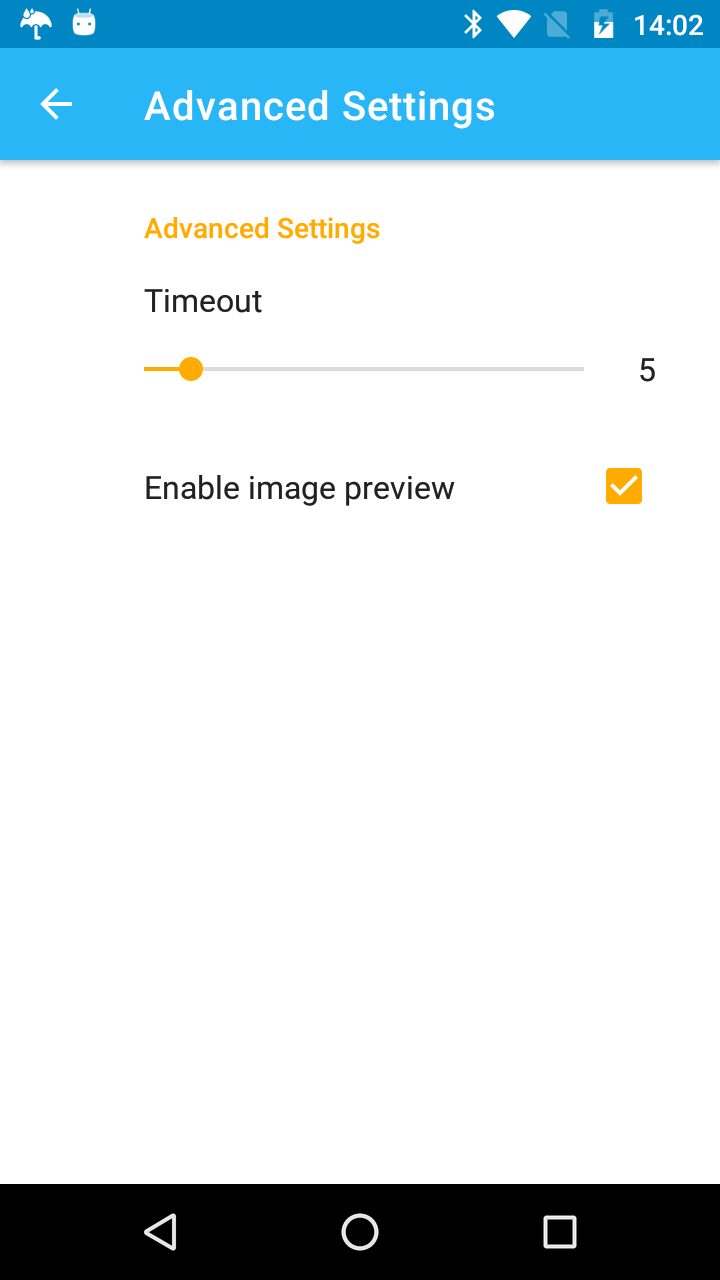
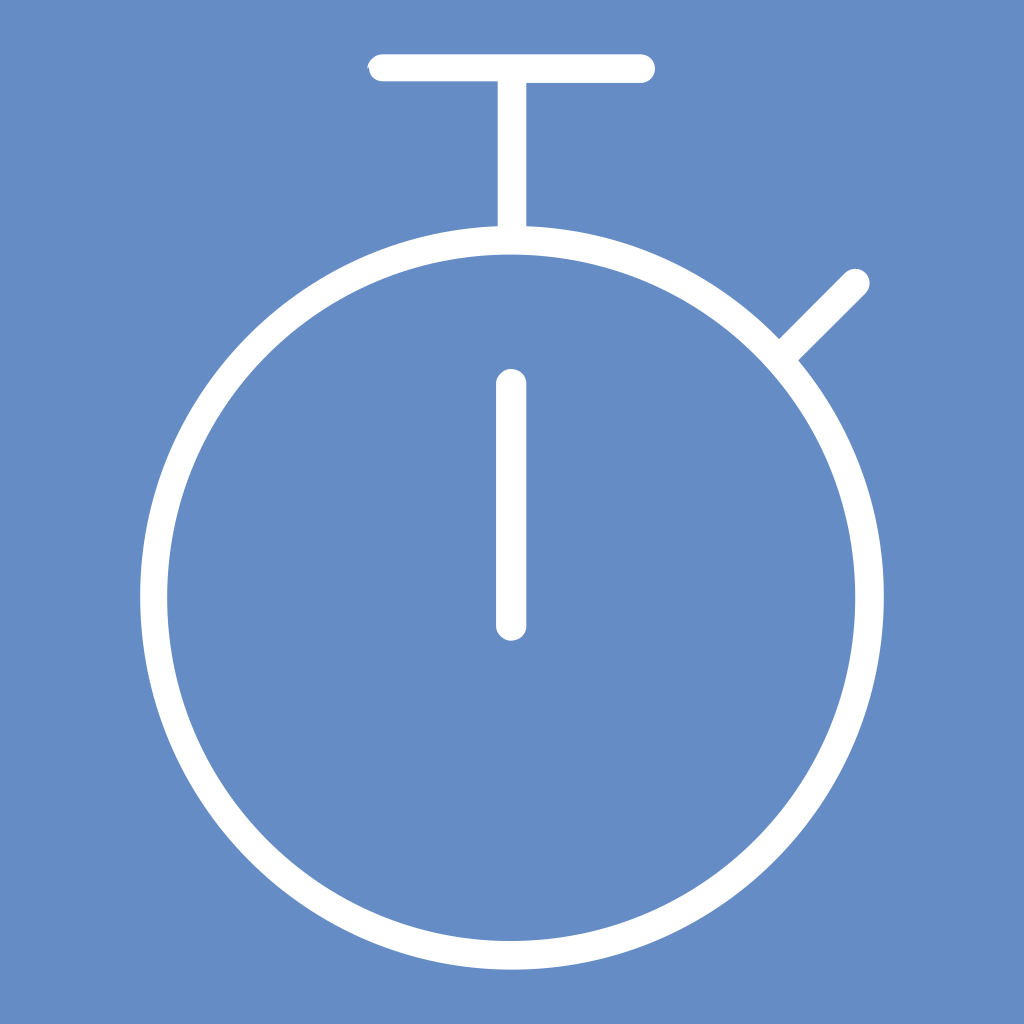
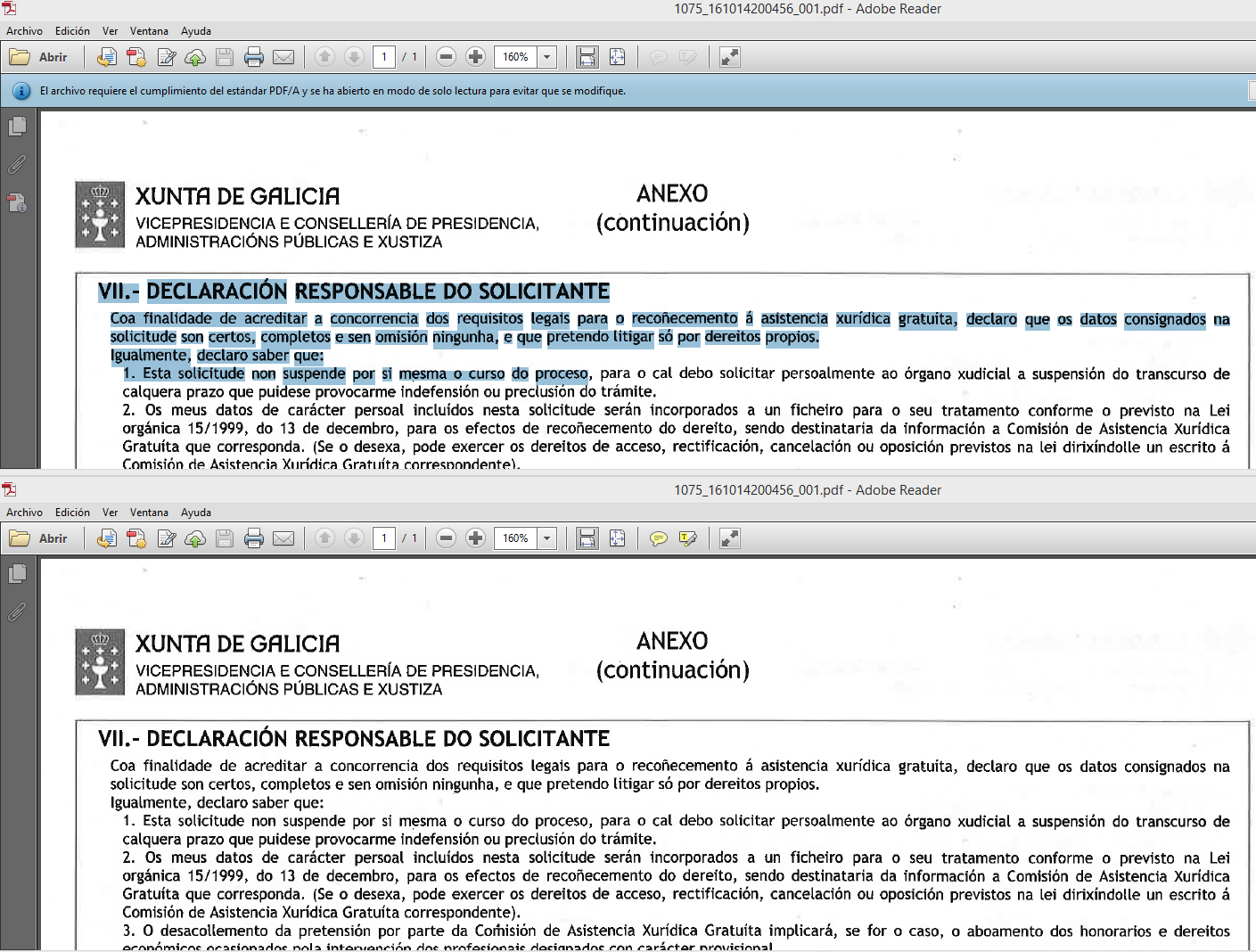

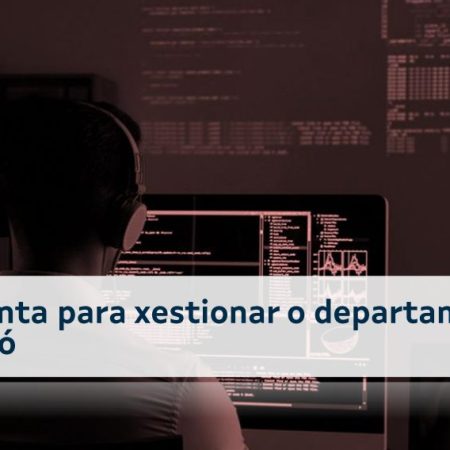
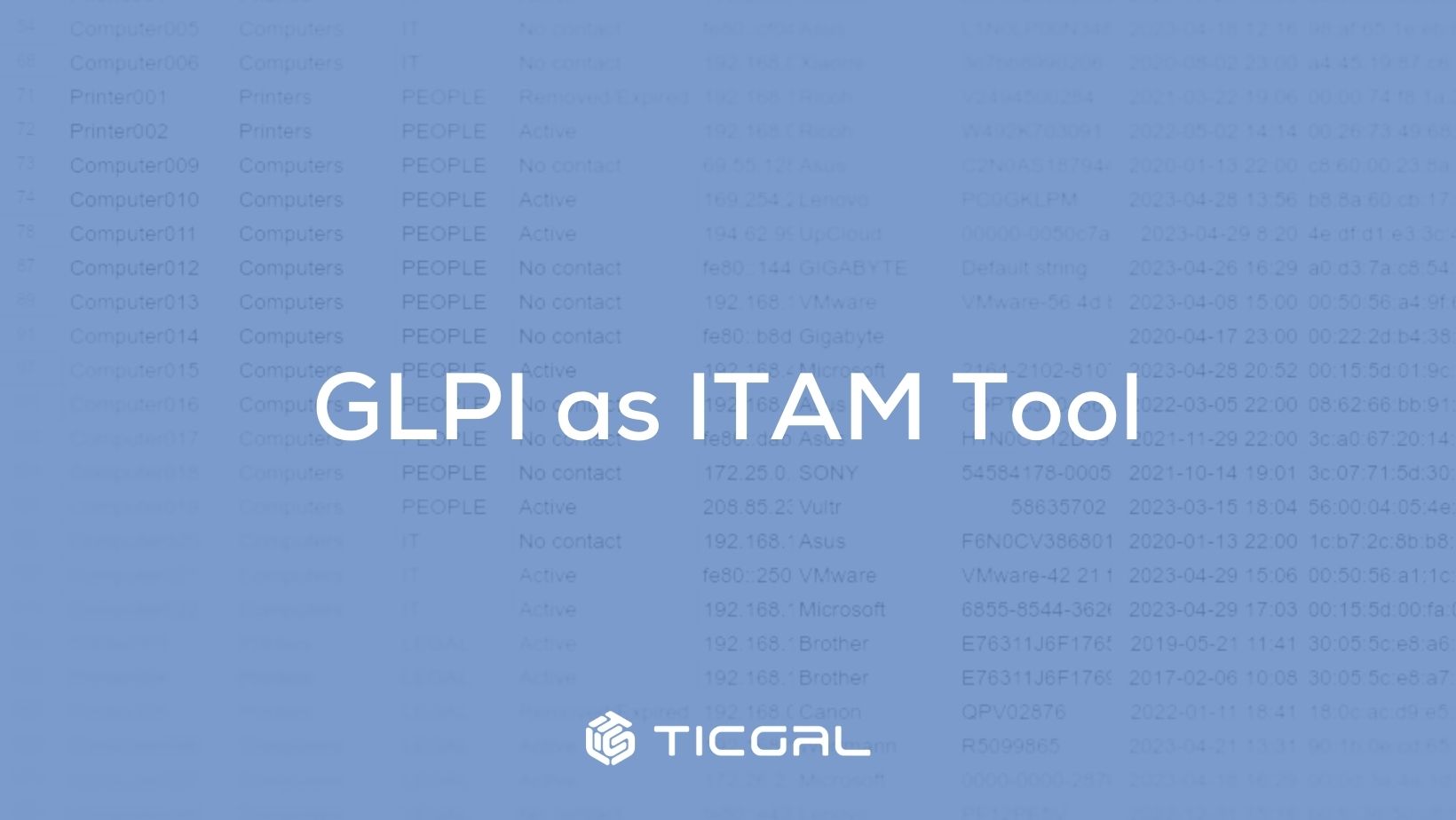
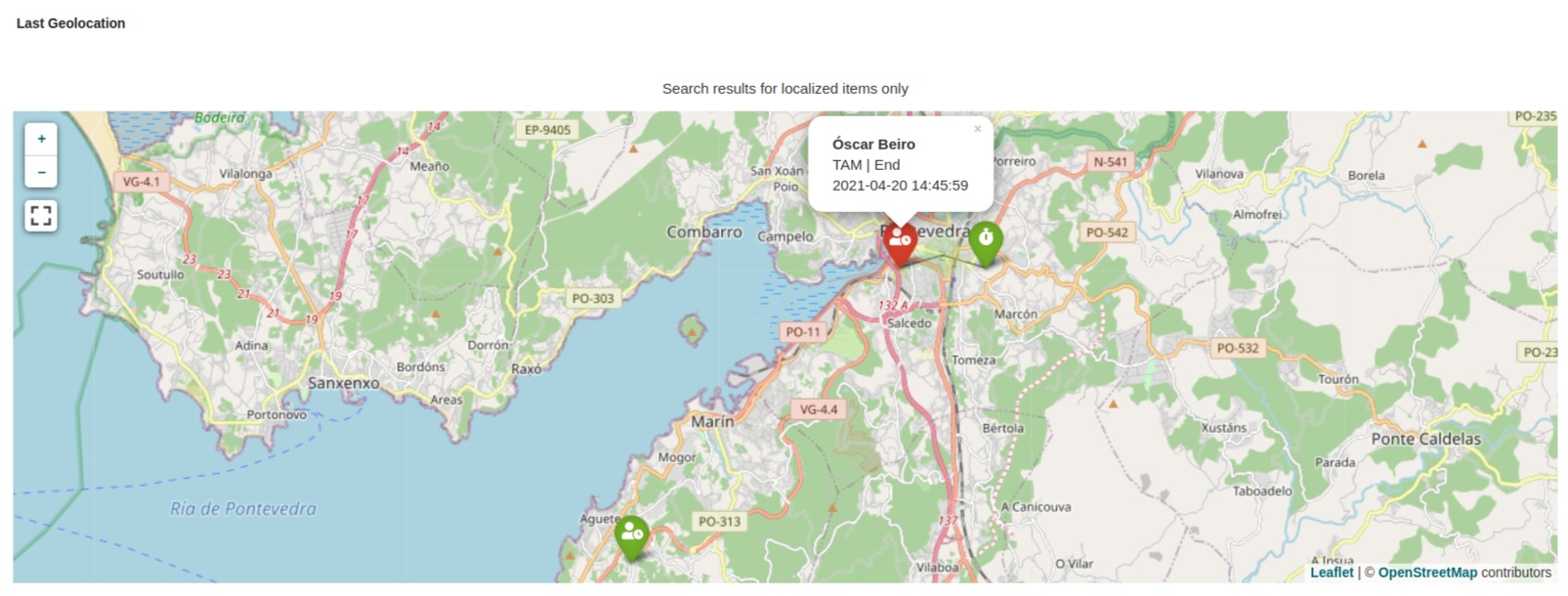

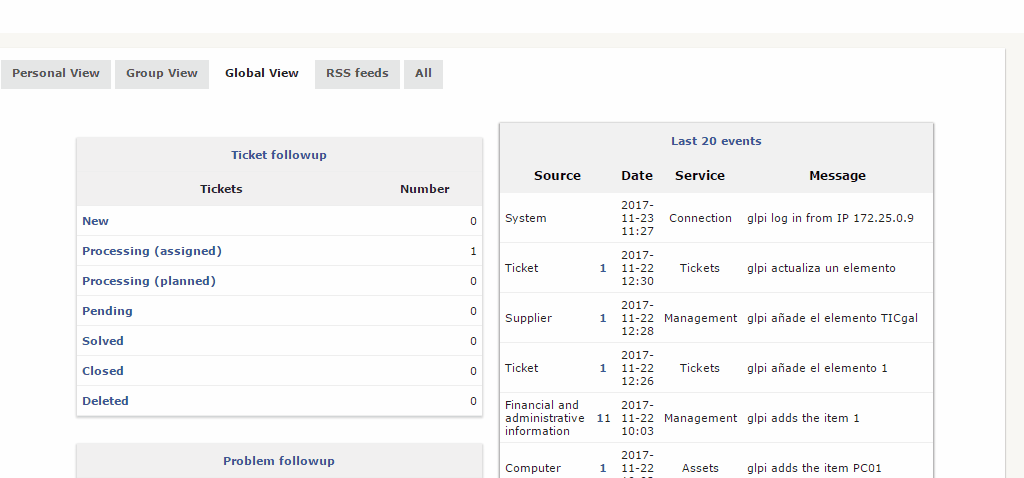


Leave a Reply