Issue:
You get a:
You don’t have permission to perform this action.
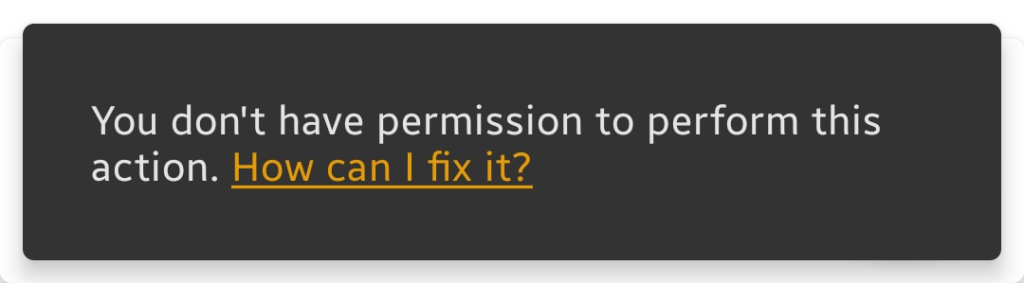
Message when trying to save a task or a solution.
Explanation:
Gapp shows this message when your current user profile doesn’t have permission to read any needed dropdown.
Solution:
There are two scenarios at this point:
Standard users:
Users with full ticket form access. Profiles like techs, dispatchers, and up
Depending on where you get the message, solutions may vary, but in general:
- Head to Administration > Profiles
- Select your standard user affected profile
- Now choose Setup
- Here you must give at least Read access for the affected dropdown. Right now you need to check:
- Ticket categories
- Task categories
- Solution templates
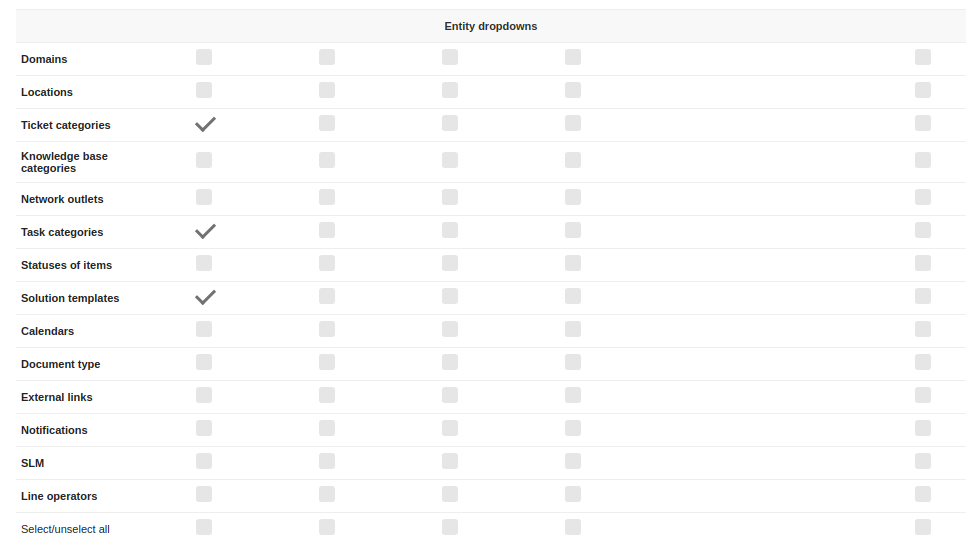
These users will be able to open tickets picking a ticket category, task category or solution template (if available).
Simplified users:
For end-users, the path ahead is not that easy. GLPI API doesn’t return this information. However, we can tailor a custom app for your organisation overcoming this annoyance. Please contact us.


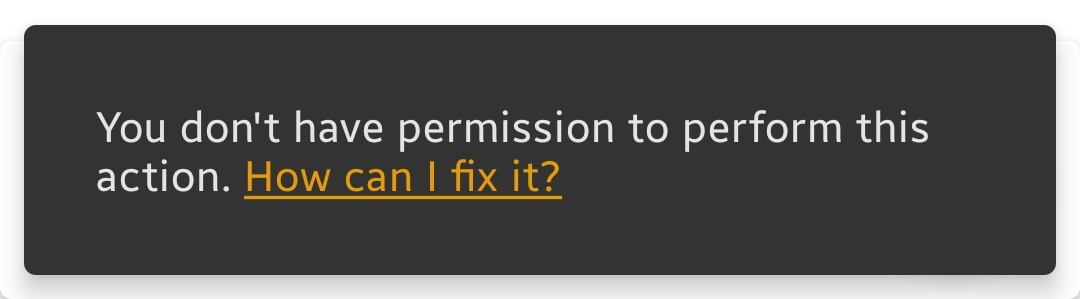


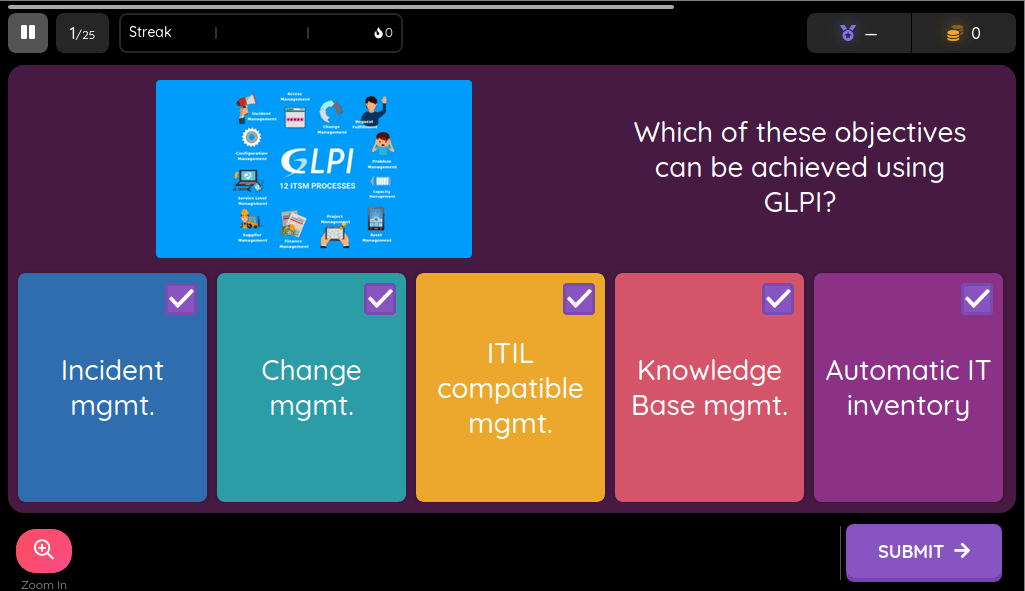
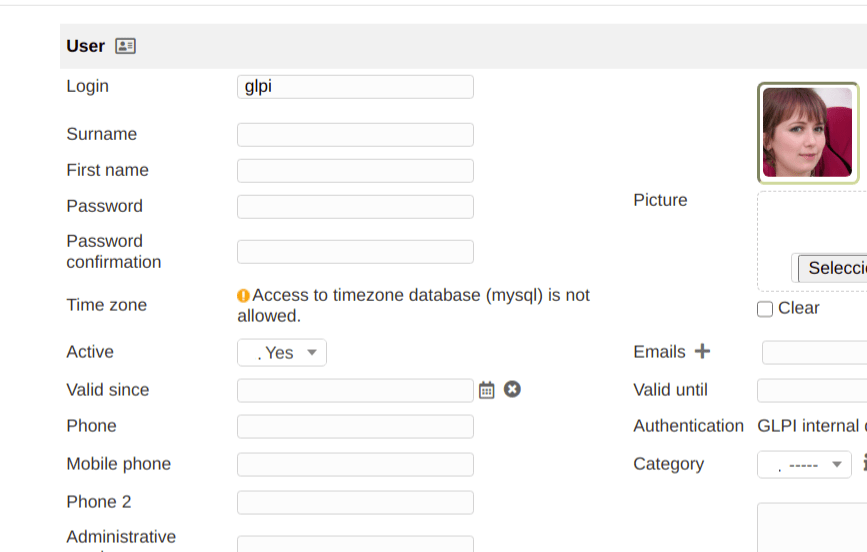
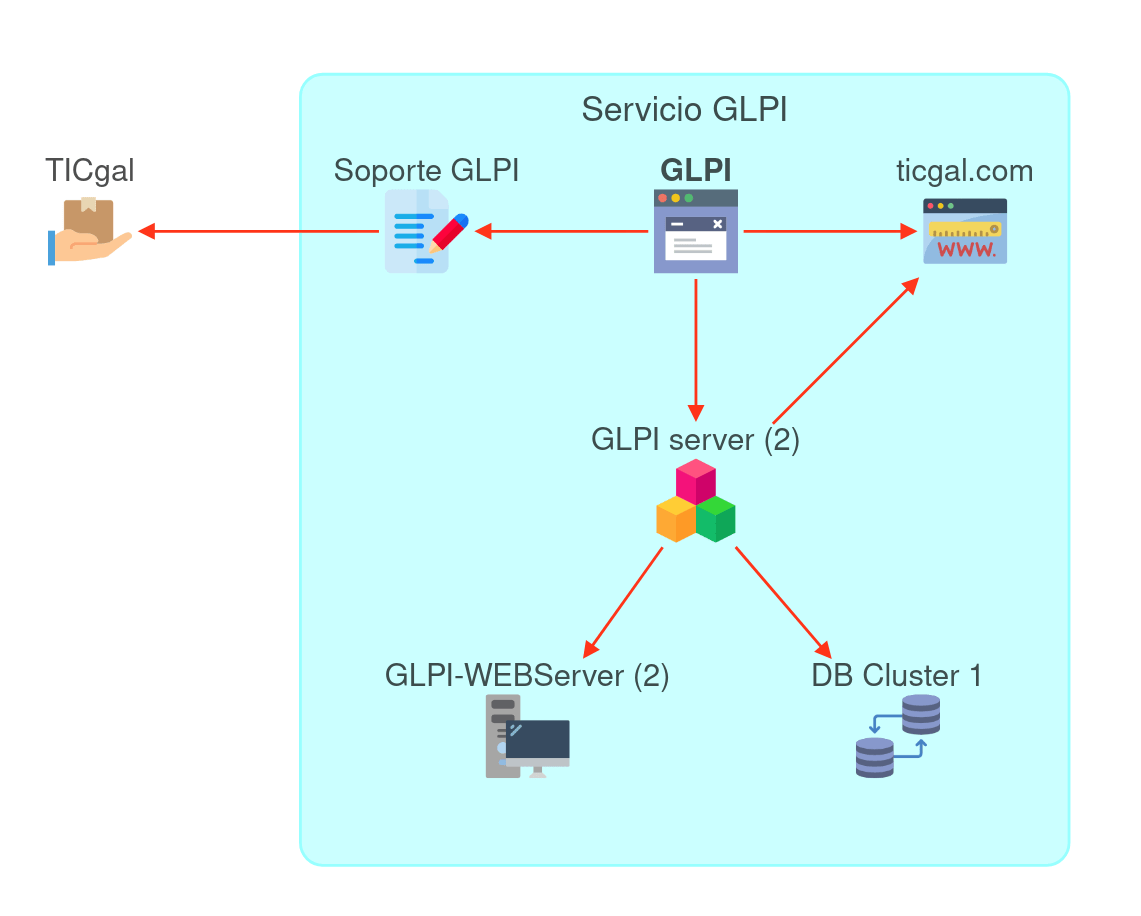

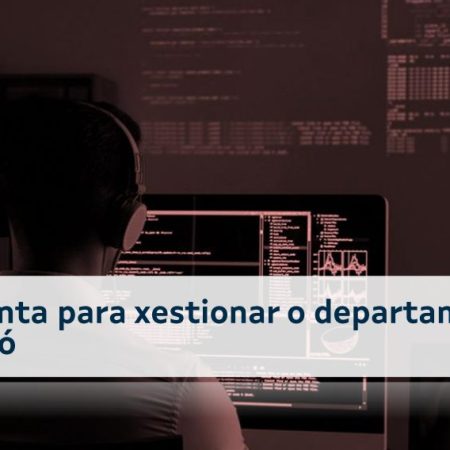
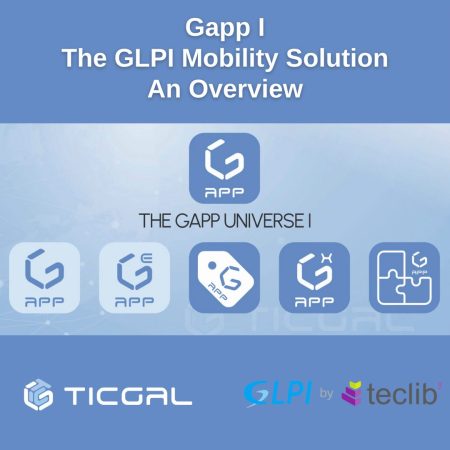
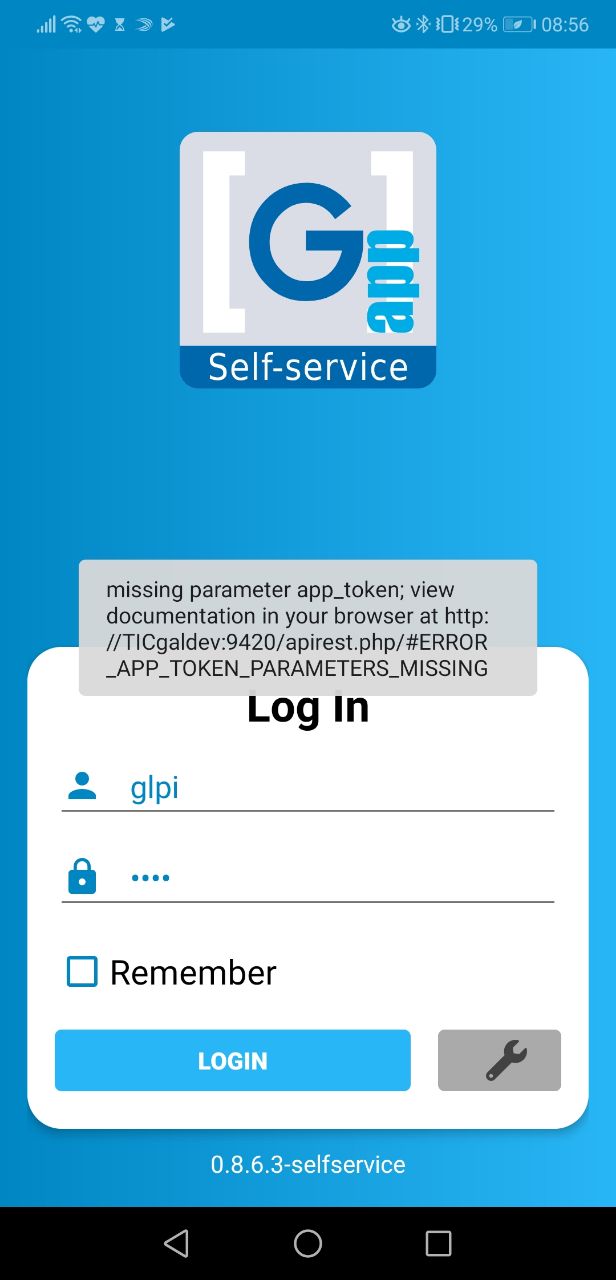

Leave a Reply