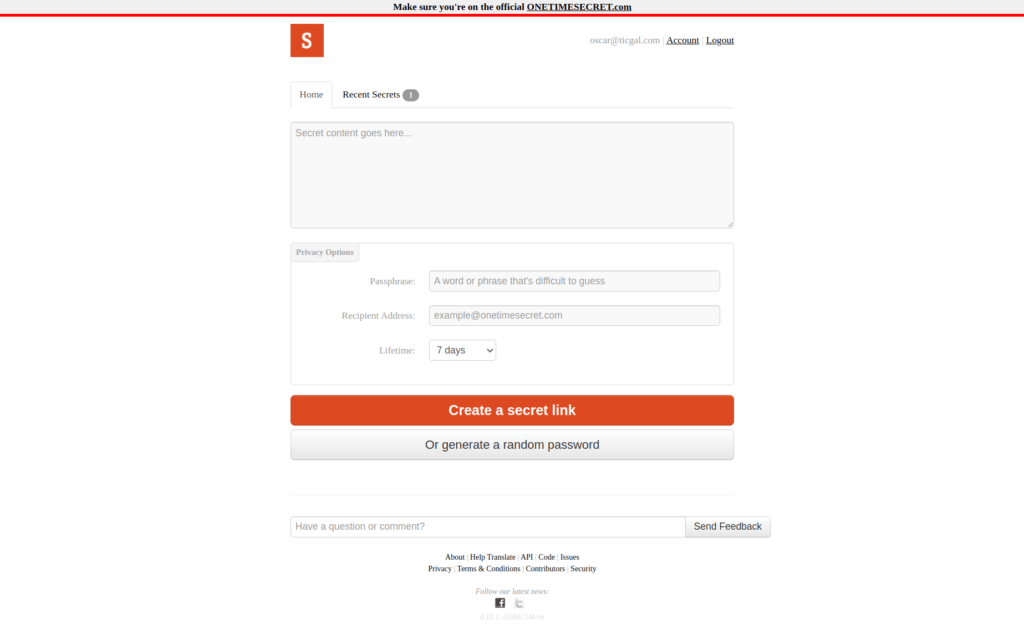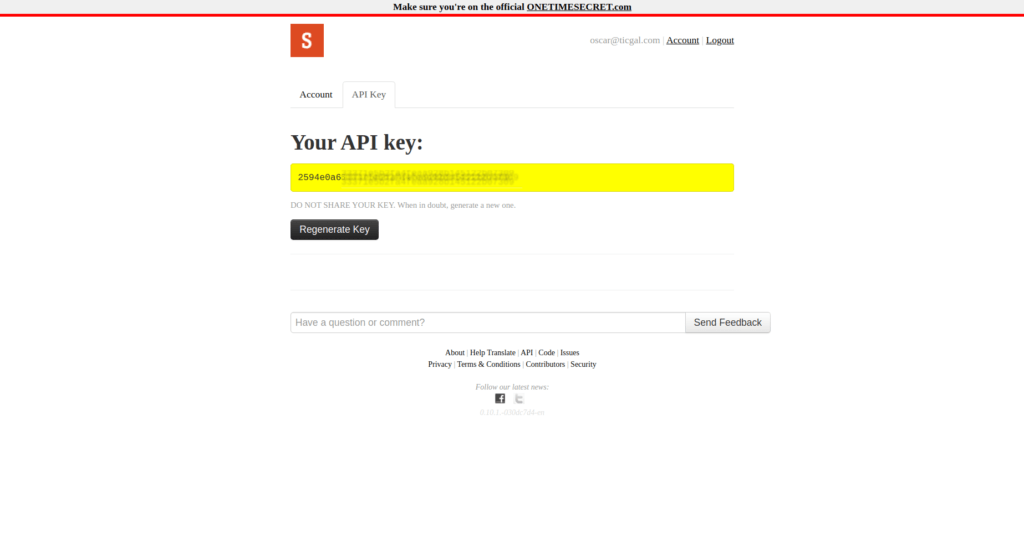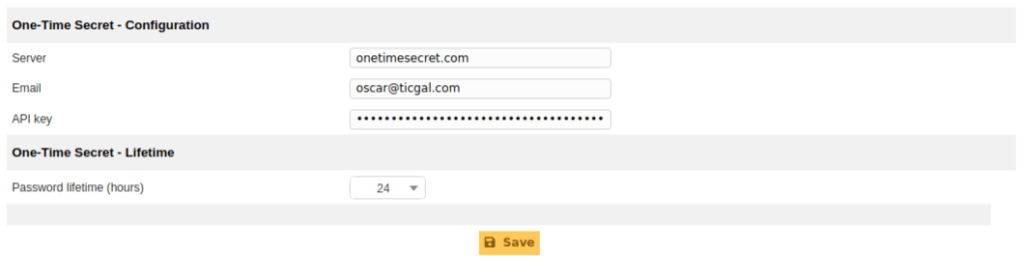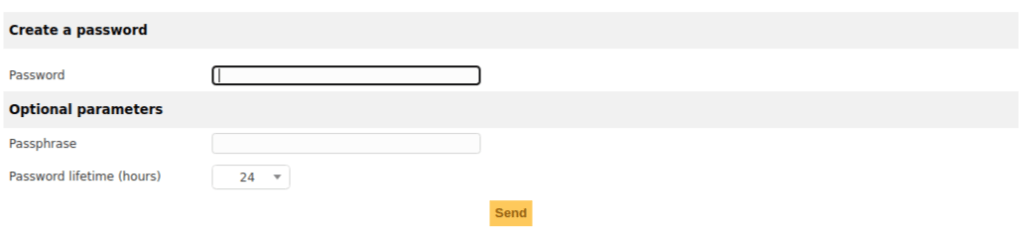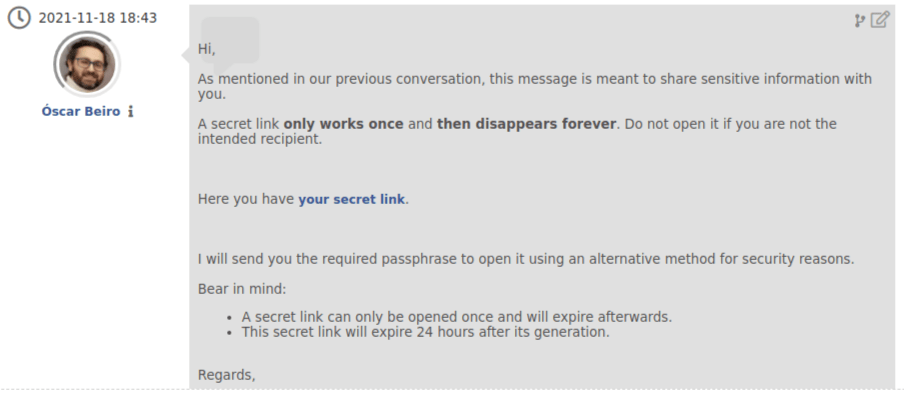One-Time Secret integration
Share your passwords securely on GLPI

One-Time Secret: description
Secure password sharing integration for GLPI: one-time secretSharing passwords is an IT nightmare, no matter which ITSM tool you are using. Zero-Trust is the way to go, although not always possible and not for all scenarios.One-Time Secret is an excellent tool to overcome this common issue. By sharing a burnable one-time open link with your interlocutor, you will forget passwords stored in emails or messaging tools forever, available for indiscrete eyes.
Secret Link expiration and additional Passphrase are the icings on the cake.
But opening a website, copy and pasting, sending a message…, well, the whole process may be improved.
This is where our One-Time Secret GLPI integration excels.
A streamlined experience for both techs and end-users!
One-Time Secret: Setup
How to integrate One-Time Secret with GLPI
- Create an account on https://onetimesecret.com/
- Go to Account > API Key and copy it.
One-Time Secret is an open-source development. You can install it on your own server, or use the free (or paid) service offered on https://onetimesecret.com/
On GLPI
Setup
- Install the plugin as usual
- Setup > General > One-Time Secret
- There are 4 parameters
- Server: should stay as it is if you are using the online service. Otherwise, change it to the desired URL
- Email: Registered email
- API key: The key copied on the step before.
- Password lifetime: Default lifetime of the secret links.
Profiles
There is a new permission to show or hide the button on the ticket timeline. It is enabled by default.
One-Time Secret: How to use it
- If your profile has permissions enabled a new button will appear.
- Clicking on it will show a dialogue.
- Add your password.
- A passphrase is optional but recommended to limit access to other users notified by the ticket.
- Finally, password lifetime will show the default, but you can adjust it to your needs.

- Sending it will generate a customized follow-up.

Additional information
- New translations are welcome ?
- You can tailor the follow-up to your needs by altering the translations files.
- No information other than the configuration parameters is stored in GLPI.